Japanese Keyboard Layouts
Intro to Japanese Writing System and Input Method
Japanese Keyboard Layouts
There 2 category of Japanese layout.
- Romaji input → user types English letters to insert kana.
- Kana input → user types kana (Japanese phonetics) directly, each kana corresponds to a key on the keyboard, or with shift modifier.
There are many ways to arrange the English letters on keyboard. And there are many ways to arrange the kana on keyboard too. So, there are many different layouts.
Here is a summary of the different layouts:
- QWERTY JIS
-
- Romaji input.
- QWERTY layout.
- M-System (1983)
-
- Romaji input.
- Right hand keys are ordered in Japanese consonant order {K S T N H M Y R W}, for ease of learning. Right-hand home row keys are {K S T N H} and above it is {M Y R W (P)}
- Left home row keys are {E U I A O}.
- Nicola (thumb-shift) (1978)
-
- Kana input.
- 2 independent Thumb-shift modifier keys.
- Kana with dakuten are typed by pressing the thumb-shift of the other hand.
- QWERTY layout for English.
Nicola became very popular in the 1980s, due to Japanese word processors. 〔see Japan Thumb-Shift Keyboard (NICOLA layout)〕
- JIS X6004 (1986)
-
- Kana input.
- Efficient kana layout.
- Use prefix shift.
- Dedicated dakuten key.
- QWERTY layout for English.
JIS X6004 was a Japanese industrial standard established in 1986.
- TRON (~1985)
-
- Kana input.
- Efficient kana layout.
- English layout is Dvorak Keyboard Layout.
- 2 special Thumb-shift modifier keys.
- Kana with dakuten are typed by pressing the thumb-shift of the other hand.
The TRON layout was developed by professor Ken Sakamura in the mid 1980s.
- New Stickney Layout
-
- Kana input.
- Use prefix shift.
- Dedicated dakuten key.
QWERTY JIS Layout
QWERTY JIS Layout is the most popular layout used in Japan. It is basically the same as US keyboard.
You use English letters to type kana, then press a key to convert previous kana to kanji if needed.
Every kana requires 2 keystrokes (2 English letters).
This is the least efficient method and layout.
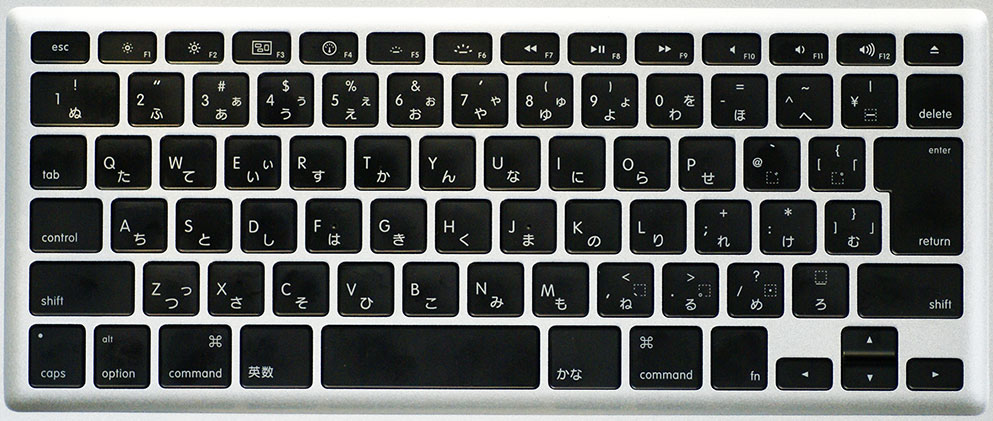

The circle arrow key 🗘 on the right of spacebar is 変換 (reads “henkan”, meaning “conversion”).
On the left with a slash is 無変換 (reads “muhenkan”, meaning “no conversion”.)
Also, note the kana key.
For explanation of Japanese special keys, see Japanese Input Method
M-System Layout
M-System input system:
- Use English letters to input Kana.
- English alphabet are arranged for kana efficiency. For example, left hand home row is {e u i a o}, and right hand home row is {k s t n h}. This latter is the order of kana.
Nicola Layout (aka Thumb-Shift Layout)
In Nicola Layout (aka Thumb-Shift) layout:
- Each key corresponds to a kana character. The kana are arranged efficiently.
- Two special shift keys: left thumb-shift key and right thumb-shift key. Each is a independent modifier key.
- Only 3 rows are used for kana, each row has 5 keys per hand. So, left hand has 15 keys, right hand has 15 keys, total 30. Add 2 thumb-shift variatiants, you have 90 possibilities, enough for all hiragana characters. 〔see Unicode: Japanese の〕
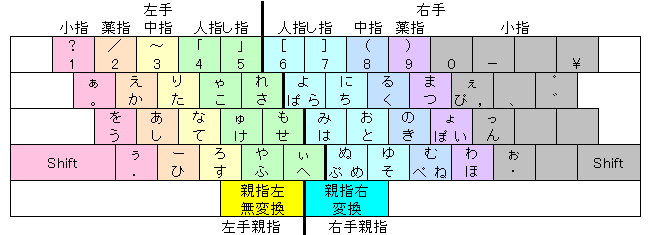
- When no thumb-shift is pressed, the lower labeled character is typed.
- When opposite hand thumb-shift is pressed, the lower labeled character with Dakuten ゛ is typed.
- When a thumb-shift of the same hand is pressed, the upper labeled character is typed.
Example:
- と (no shift) ⇒ と
- と + Left Shift ⇒ ど
- と + Right Shift ⇒ お
Note: this means, some character need to be typed using the same hand. This can cause hand strain and can increase risk of Repetitive Strain Injury.
JIS X6004 Layout
JIS X6004 is a very efficient layout.
It is kana based input. Each key types a kana directly.
The kana are arranged according to frequency and ease of the key-press position.
〔see Japanese Character Frequency (Hiragana)〕
The Shift key act as prefix key. That is, press it, release it, then the next key press will be effected.
When Shift key is prefixed, a different kana is typed. (Left Shift and right Shift are not differentiated.)
A dedicated key is used for the Dakuten ゛. (it's on the L key)
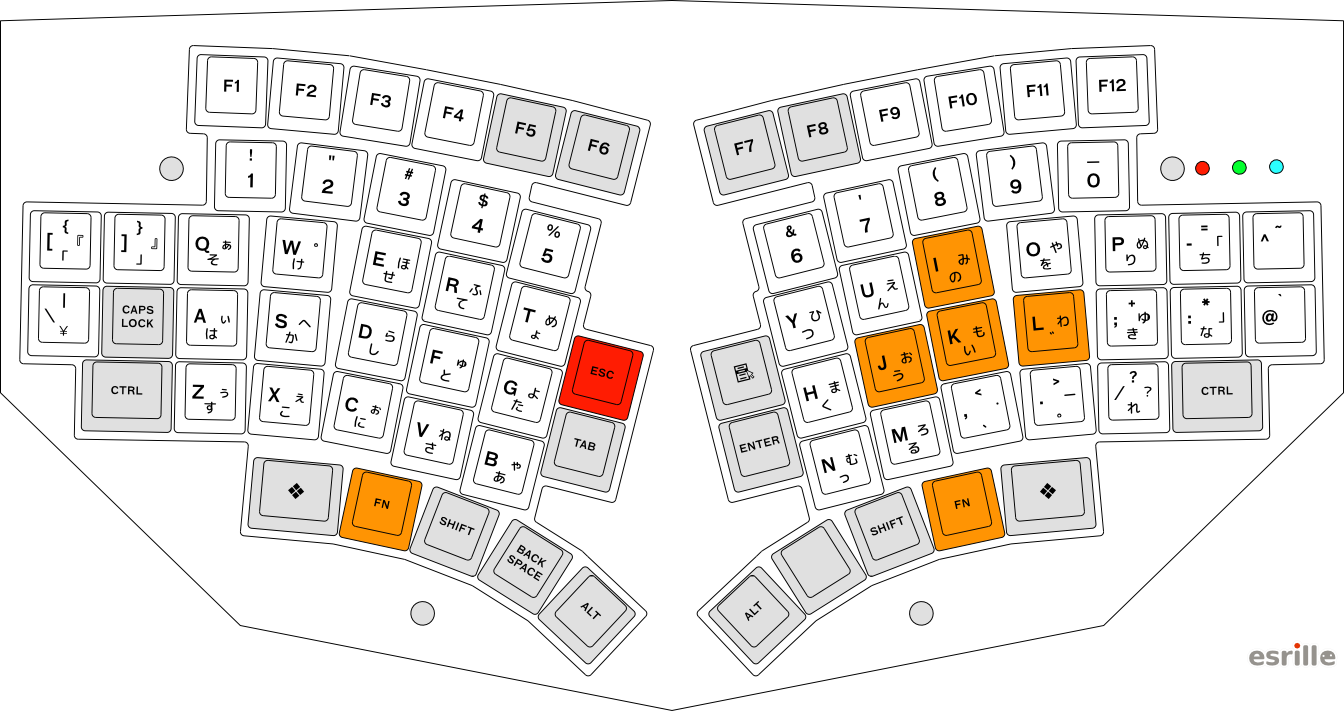
JIS X6004 was a Japanese industrial standard Kana layout established in 1986 to amend various issues in the current, old JIS standard Kana layout. While its technical design was superb for professional typists, JIS X6004 was abandoned as a JIS standard in 1999 due to its unpopularity in the market.
JIS X6004 allows a shift key to be placed in the center of the keyboard where a space-bar is placed. Since white space characters appear far less frequently in Japanese than in English, the same typing method can be used both in Japanese and English with this JIS X6004 configuration.
We could see JIS X6004 as a Japanese Dvorak or Colemak layout, and the current JIS standard Kana layout as QWERTY. Today its superior technical design has been re-evaluated as it becomes easy to scan and analyze huge Japanese texts and n-grams using personal computers. Even though JIS X6004 is no longer a JIS standard, it is actually still in use and its variations are also being developed by the enthusiasts.
[source http://www.esrille.com/keyboard/layouts.ja-jp.html ]
TRON Kana Layout (Dvorak)
TRON is a input system, a layout, and a special ergonomic keyboard.
TRON input system:
- Is kana input system. That is, keys correspond to hiragana directly.
- Uses Dvorak layout for English. 〔see Dvorak Keyboard Layout〕
- kana arrangement is optimized for efficiency.
- Tron uses left shift and right shift to input different hiragana. The left/right shift are positioned for the thumbs.
- left/right shift is also used to input left/right brackets on the number row, and different punctuations on other keys.

TRON Kana layout has a quite high efficiency regarding the number of required key touches to input Japanese texts.
New Stickney Layout
This is a new efficient layout.
- Kana input. The kana are arranged efficiently.
- Use pre-shift key. To press a shifted kana, press Shift, release, then press the kana key.
- A dedicated key for dakuten ゛. (on the L key) Press it after the kana. e.g. か゛ → が

2017-07-15 Thanks to the site http://www.esrille.com/keyboard/layouts.ja-jp.html for providing much info on this page.
 NEC PC-9801, 1992
NEC PC-9801, 1992 Thumb-Shift, 1980
Thumb-Shift, 1980 TRON keyboard
TRON keyboard