Japanese Input Method
Intro to Japanese Input Method
Here is a introduction to Japanese Input Method.
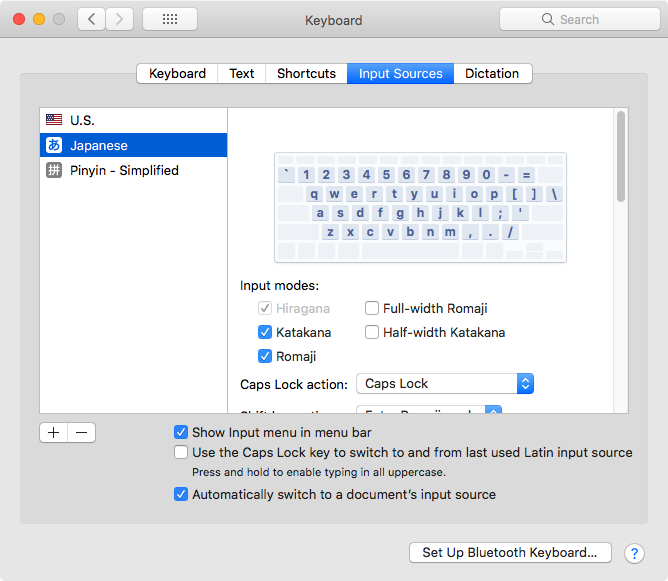
Japanese Writing System
How to Type Japanese
Writing Japanese is hard. You need:
- ~2 thousand kanji.
- ~80 hiragana. (48 plus ~30 variation with voiced sound mark.)
- ~80 katakana.
- 52 English letters (26 lowercase and 26 uppercase.)
- digits 0 to 9, and punctuations.
There are 2 major systems to input hiragana:
- Romaji input system: Type the English letters that corresponds to the hiragana reading, and it becomes a hiragana character. Each hiragana needs 2 English letters.
- Kana input system: The keyboard keys are mapped to hiragana directly. Press the key to insert that hiragana character. (some kana character needs Shift key to enter.)
To input kanji, press a “conversion” key , then it'll convert previous kana character or phrase to kanji. Because there are many homonyms, typically a selection will popup to let you pick the correct kanji.
To input katakana, either switch to a dedicated katakana mode, or, the katakana shows as a choice among kanji character choices.
To input English letters (romaji), switch to romaji mode that lets you enter the English letters as is.
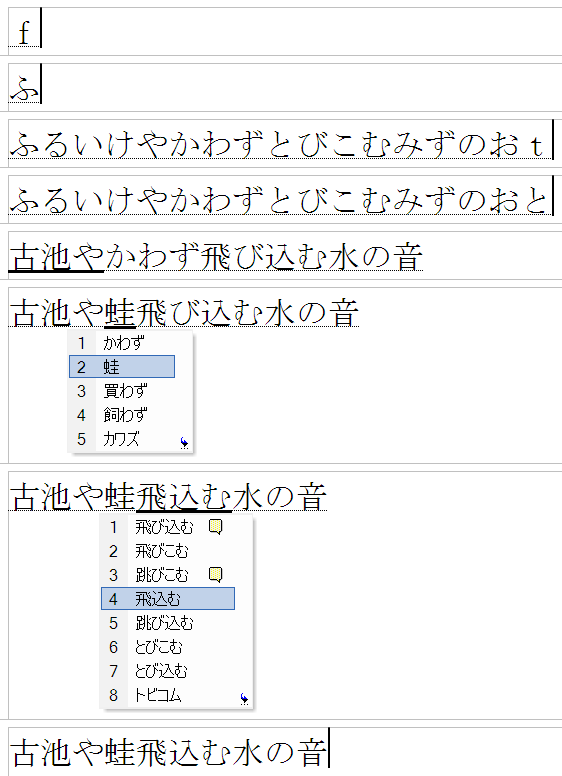
That's the basics.
Most people in Japan, use romaji method to input Japanese. That is, on a normal PC keyboard with QWERTY layout, type the English letters of the kana reading, and it becomes the hiragana character, and press a key to convert the previous word to kanji or katakana (if desired).
This is a inefficient method, but requires no learning.
Special Keys on Japanese Keyboards
Keyboards sold in Japan usually have special keys.
They are not necessary, as you can type Japanese with US keyboard. When a keyboard doesn't have these special keys, usually Space, Return, or a Ctrl combination works.
Here are the special keys.
- 変換
- Reads “henkan”, meaning “conversion”. Convert to kanji. Sometimes the key is labeled by circular arrows 🗘. If the key doesn't exist, usually Space does the same.
- 無変換
- Reads “muhenkan”, meaning “no conversion”. If the key doesn't exist, usually Return does the same.
- かな or kana
- Kana mode.
- ひらがな
- Hiragana mode. Or Ctrl+CapsLock
- カタカナ
- Katakana mode.
- ローマ字
- Rōmaji mode.
- 英数
- Alphanumeric mode. (if not exist, usually CapsLock does the same. For actual caps lock, press Shift+CapsLock)
- 半角/全角
- Half-width/Full-width. Toggles the system to use Full-Width Characters or half-width characters for English letters and punctuations.
What is Full-Width, Half-Width
Each character in Japanese and Chinese is a square. Text is aligned vertically, forming a grid. But when English text is mixed in, that breaks the alignment, because the size of English alphabets are not squares.
So, there's the idea of Full-Width Characters for English alphabet, digits, and punctuations, where each character has the same width as the square, so that the text has columns aligned.
Note: these are special characters, not font.
So, in Chinese or Japanese input, there's usually a key 半角/全角 or software toggle for user to chose between full-width or half-width for English characters. Half-with means using the normal English characters (may be in proportional font or monospace font).
- 半角
-
half width.
(use proportional font for English alphabet, digits, punctuations.)
Sometimes shown as a crescent moon icon 🌙 or ☽ or ☾
- 全角
- Full width. (use proportional font for English alphabet, digits, punctuations.) monospace font. Sometimes shown as a white full moon circle 🌕.
Note: Full-width English letters in Japanese text is not necessarily preferred, since English in full-width doesn't look good.
Japan input method and keyboard layout
International Layouts
Western Layouts
- Idiocy of International Keyboard Layouts
- UK Keyboard Layout
- German Keyboard Layouts
- French Keyboard Layouts
- Spanish Keyboard Layouts
- Portuguese Ergonomic Keyboard Layout: pt-Nativo