Escape Key
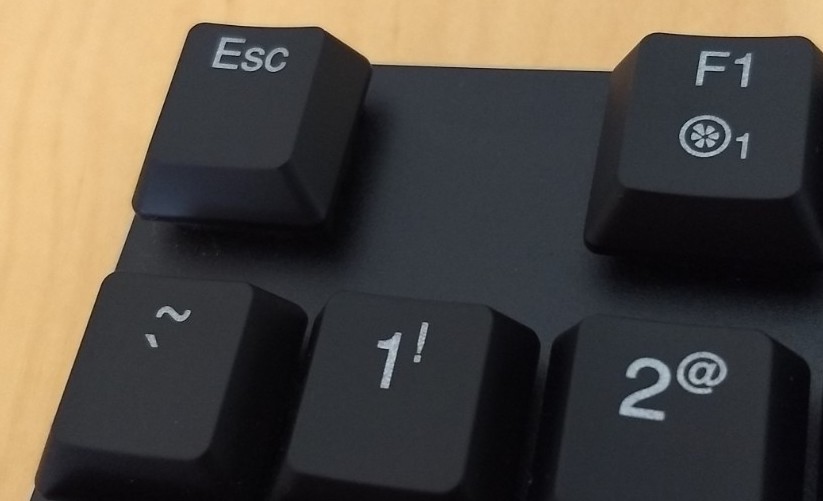
What Does Escape Key Do
originally, in 1970s or 1980s, Esc is used to represent the ASCII Control Characters 27, named escape. , and that character is used as a start character for escape sequence. escape sequence is part of “control sequences”, typically to signify out-of-band info.
in terminal, control sequences is used to represent colored text 〔see Linux: Bash Color Prompt〕 or other control sequence, or represent keys such as arrow keys and F1 F2 etc function keys.
Still so in unix/linux terminal.escape character can also be generated by pressing Ctrl+[
in the vi editor, it's used to switch to command mode.
escape key since year 1990s or 2000s in desktop software is usually used as a keyboard shortcut to dismiss a dialog box, especially on Microsoft Windows.
in computer games, escape key usually does pause, or bright up in-game menu.
Escape Key on Microsoft Windows
- Ctrl+Shift+Esc
- opens Windows: Task Manager
- Esc
- Close dialog.
- Ctrl+Esc
- Start menu. same as pressing ❖ Window
- Alt+Esc
- Next window (no dialog). Skip minimized windows.
- Alt+Shift+Esc
- Previous window (no dialog). Skip minimized windows.
- ❖ Window+Esc
- Exit screen zoom
Escape Key on Mac
- on Mac, ⌘ command+⌥ option+Esc opens force quit dialog box.
The Alt Mode key equivalent to escape functionality
before escape became popular in ~1980s, some keyboards have a key labeled Alt or Alt Mode, that functions equivalent to escape key. (note, this is not today's Alt key on Microsoft Windows keyboard.)
examples:
- Stanford AI Lab (SAIL) keyboard → the key labeled Alt on the lower right.
- Knight Keyboard → the key labeled Alt on the upper left.
- Space Cadet Keyboard → the key labeled Alt Mode on the left.
Symbol for Escape Key
- ⎋ U+238B: BROKEN CIRCLE WITH NORTHWEST ARROW
〔see Unicode: Keyboard Symbols ⌘ ↵ ⌫〕
Escape Key on MacBook Air M1 2021
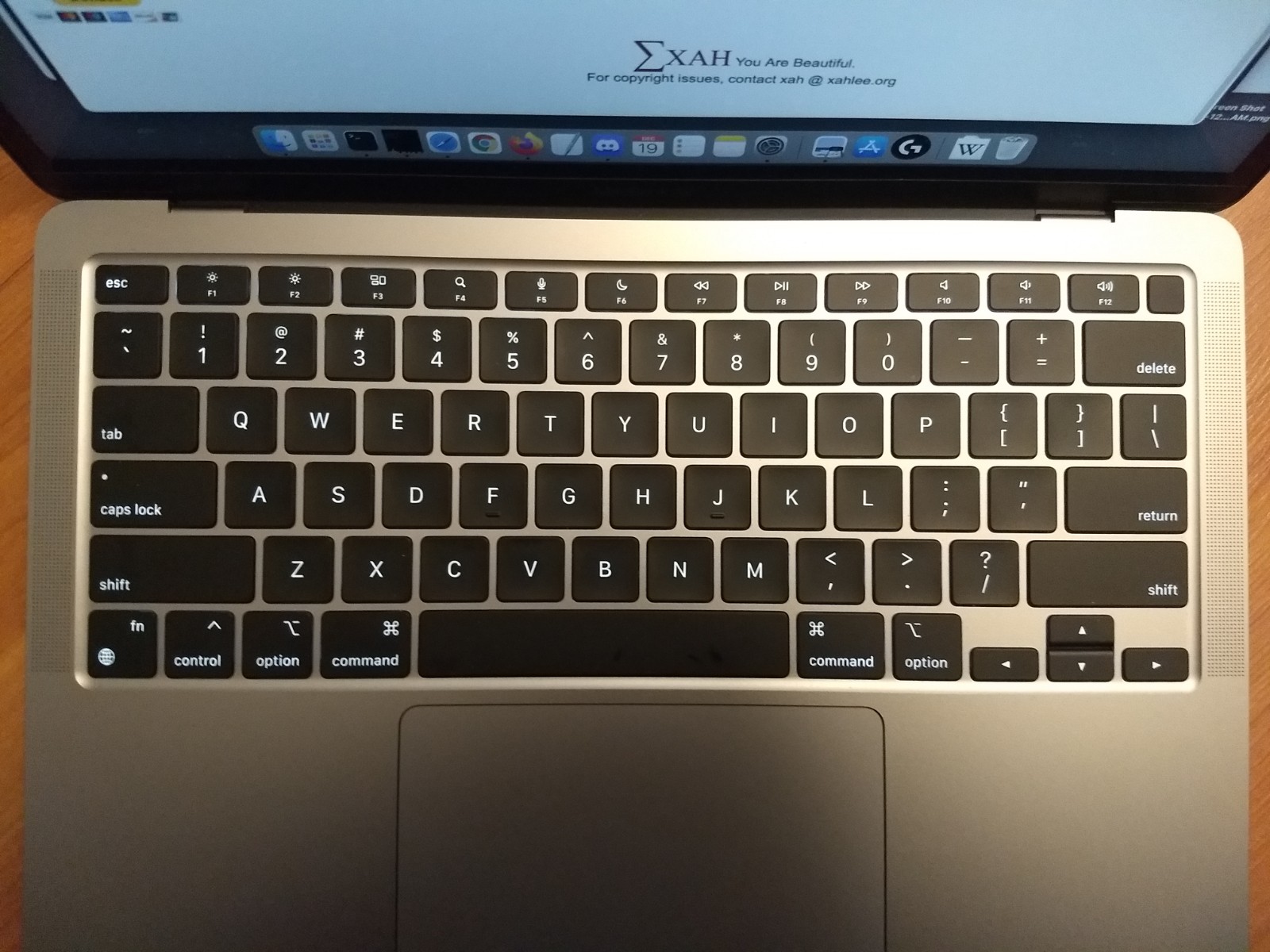
〔see MacBook Air M1 (2021)〕