Logitech G700s Mouse
My current favorite mouse, the Logitech G700s gaming mouse.
The G700 came out on 2010-07. The G700s came out on 2013-03. It's discontinued around 2017-07.


Main Features:
- Wireless, with USB charger. Just plug it in when battery is low. It uses 1 size AA battery.
- Laser sensor for tracking. 〔see Optical Mouse vs Laser Mouse〕
- 13 programable buttons.
- Scroll wheel can be set to clicky or spin.
- Scroll wheel can tilt left/right.
- On-board memory. (5 profiles for storage of settings)
- Instant sensitivity (DPI) change.
- All buttons can be programed to send keystrokes or key combinations, or change mouse DPI or switch profile. (except, you can't change left and right buttons, except swap them.)

The G700's sculpted thumb buttons is better than any mouse out there.
What is the difference between Logitech G700 and G700s?
The G700s is a newer model of G700, but is basically the same.
- The only real difference is that G700s has max 8200 DPI, and G700 has 5700. 〔see What is Mouse DPI? Does DPI Matter?〕
- The G700s's surface coating is a bit different, and the scroll wheel is less clicky when in notched mode.
I've been using the G700 for 3 years now. On both Microsoft Windows and Linux. It's fantastic.
Mouse Wheel
- Superb scroll wheel. You can just put a finger on the scroll wheel and roll. The mouse won't move. No need to hold the mouse firmly. (even when the mouse wheel is in clicky mode.)
- Wheel can tilt left/right as 2 extra buttons.
- Wheel can be clicked, as middle button. Requires force, same with other mouses.
The button to the south of the wheel lets you change it to notched mode and free-spin mode.
❤ the spin wheel. It can spin for 28 seconds! See: Mouse with Spin Wheel .
When in notech'd mode, it's also excellent. You can move the wheel, without touching the mouse, and mouse won't move. And, no accidental scroll.
I set the wheel to free-spin. This is especially useful in Linux, because in Linux, there is no scroll wheel acceleration.
When browsing social network sites such as twitter and facebook, free-spin is heaven.
Though, first you'll need to get used to, by spin, then put finger on it to stop spin.
Buttons
☹ The top 3 buttons on the left (labeled G8 G9 G10), requires very strong pressure to press. This means, the 3 buttons becomes essentially not usable for things you need to do often (e.g. switching app, previous/next tab.).
Thumb Buttons
❤ 4 thumb buttons are fantastic. Very easy to press. Very easy to hit the button you want. Never accidental click.
here's my button settings for normal work (profile 1).
- top row: G7 → previous tab Ctrl+Shift+Tab
- top row: G6 → next tab Ctrl+Tab
- bottom row: G5 → close tab Ctrl+w
- bottom row: G4 → back page (default 4th button)
G6 is most easy to press, followed by G7, G5, G4.
I rank them because i map the most frequently used commands to the most easy-to-press button/keys. 〔see Emacs Command Frequency Statistics〕
The button on top of the mouse i set to close window Alt+F4.
Why you need so many buttons? See: Why You Need 10 Buttons Mouse .
Mouse Size and Comfort
I find this mouse extremely comfortable. The best.
Weight
The mouse is heavy at 152 grams without battery.
〔see Mouse Weight Comparison〕
Short Battery Life

• At the bottom of the mouse, there's a on/off switch. You can turn it off to save battery life.
• The battery lasts for about 3 days, even if you set polling rate and power consumption to lowest. This means, you should plug-in every night, or, just use it plugged-in all the time like a wired mouse.
for a wireless gaming mouse that fixed the short battery problem, see: Logitech G602 Mouse .
On-Board Memory, Yes
This mouse stores your key settings in the device. That means, once you use Logitech's software to set your keys, you can plug this mouse in any computer, and you'll have your keys. No need to install software.
Set it up once, and you'll have your keys in Linux, or Mac.
Software
Logitech's mouse software are excellent. Extremely easy-to-use, and intuitive. Lots features.
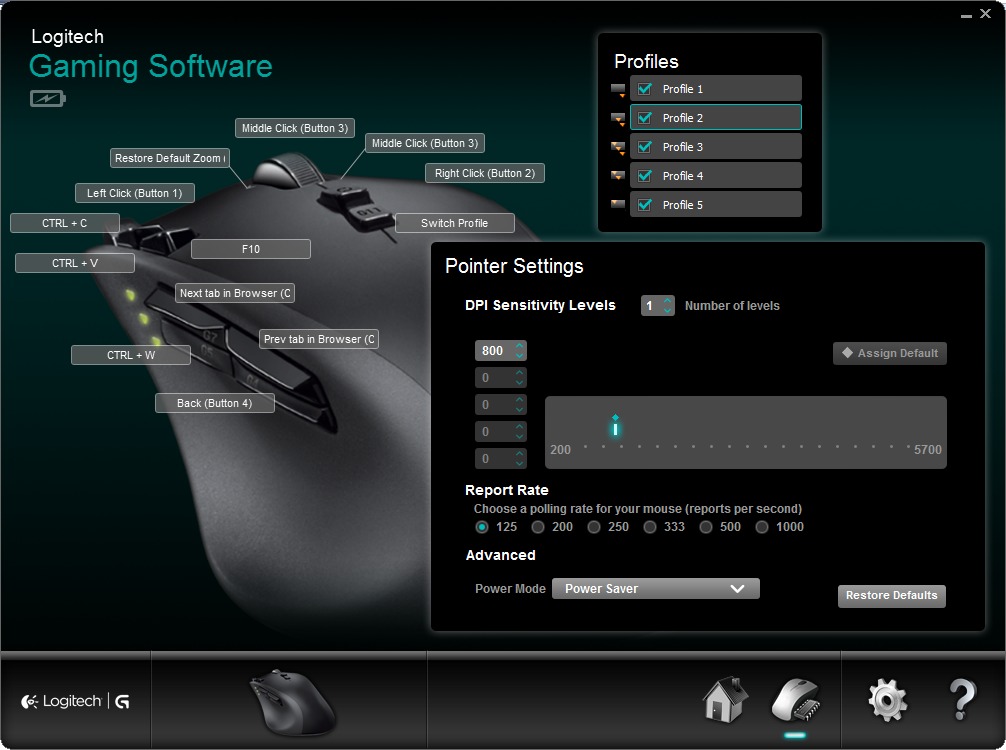
The mouse got 5 profiles. Each profile is a set of settings, for buttons, or DPI, or anything else.
By default, the G11 button on top of the mouse cycle profiles.
Each profile is indicated by the combination of the 3 LEDs on the side.
For each button, you can set it to one of the “mouse function”, or “keystroke”, or “key macro”.
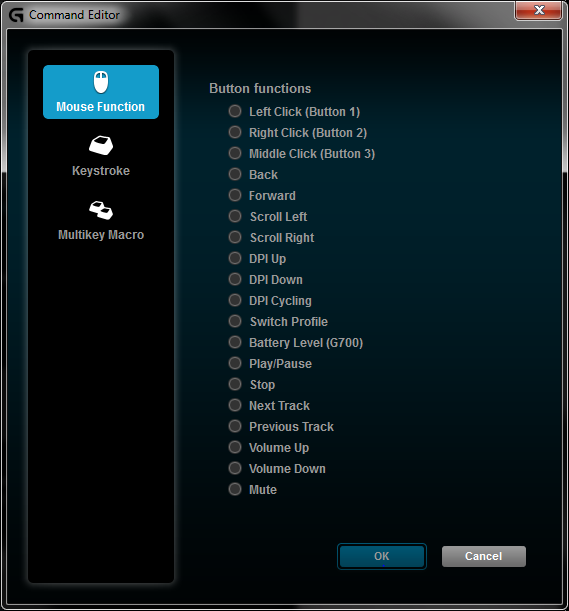
Note that you can set it to control multimedia, such as next/prev song, sound-level up/down.
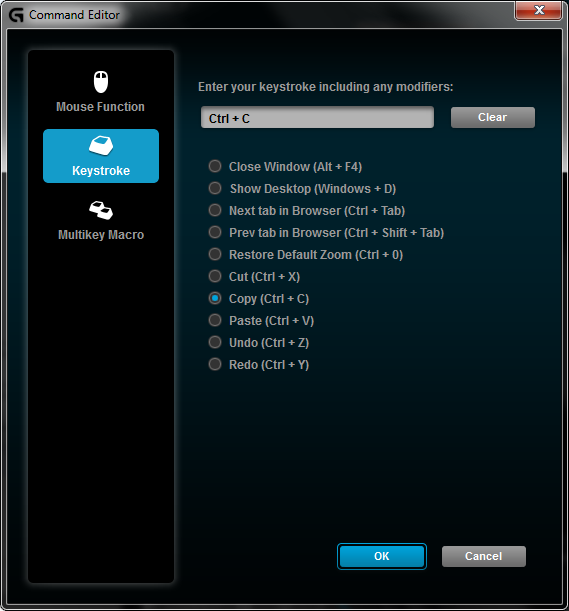
It's a nice touch to have commonly used macros such as copy/paste as predefined.
If you want any other key combinations, just type them in the input box.
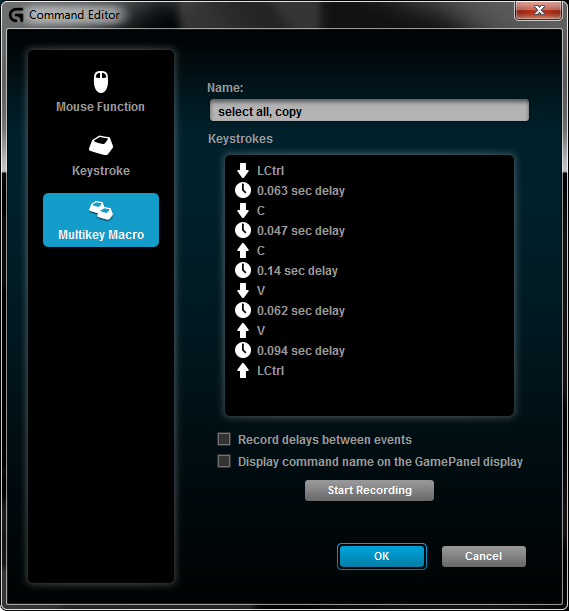
Work with Linux?
The mouse works perfectly in Linux, out of the box.
But if you want to customize the buttons, you need to use the Windows software to set the buttons first.