DEC VT100 Terminal
The glorious VT 100, introduced in 1978.

It's got 80×24 characters screen.
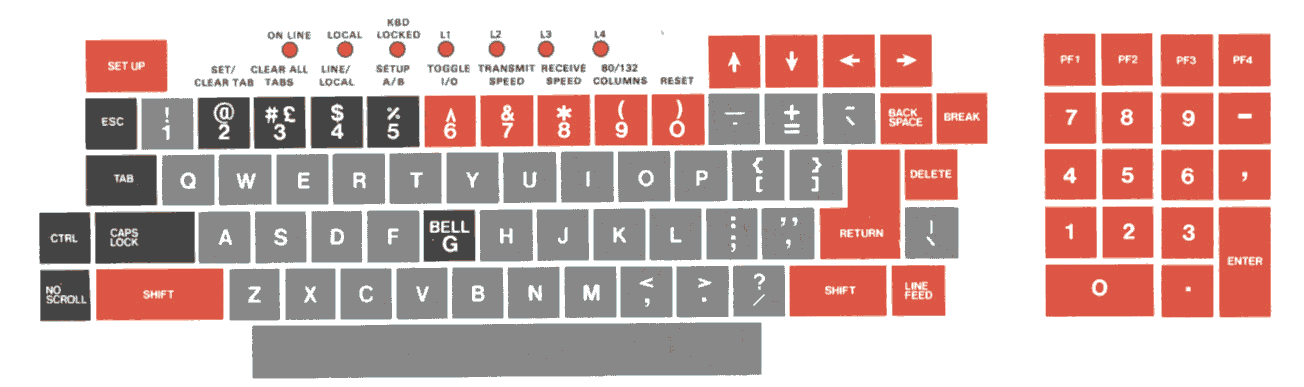
Interesting features of the keyboard:
- There is no Alt key. So, for emacs users, you have to press Esc instead.
- There is a SETUP, on top left. From the manual: “This key is used in conjunction with other keys to perform specific functions such as setting tabs, scrolling, and altering terminal characteristics.”
- Note the Ctrl CapsLock placements.
- NO SCROLL key, on the left.
- LINE FEED key, on the right.
- Break key, on the right.
- DELETE key, on the right.
〔see Practical Emacs Tutorial〕
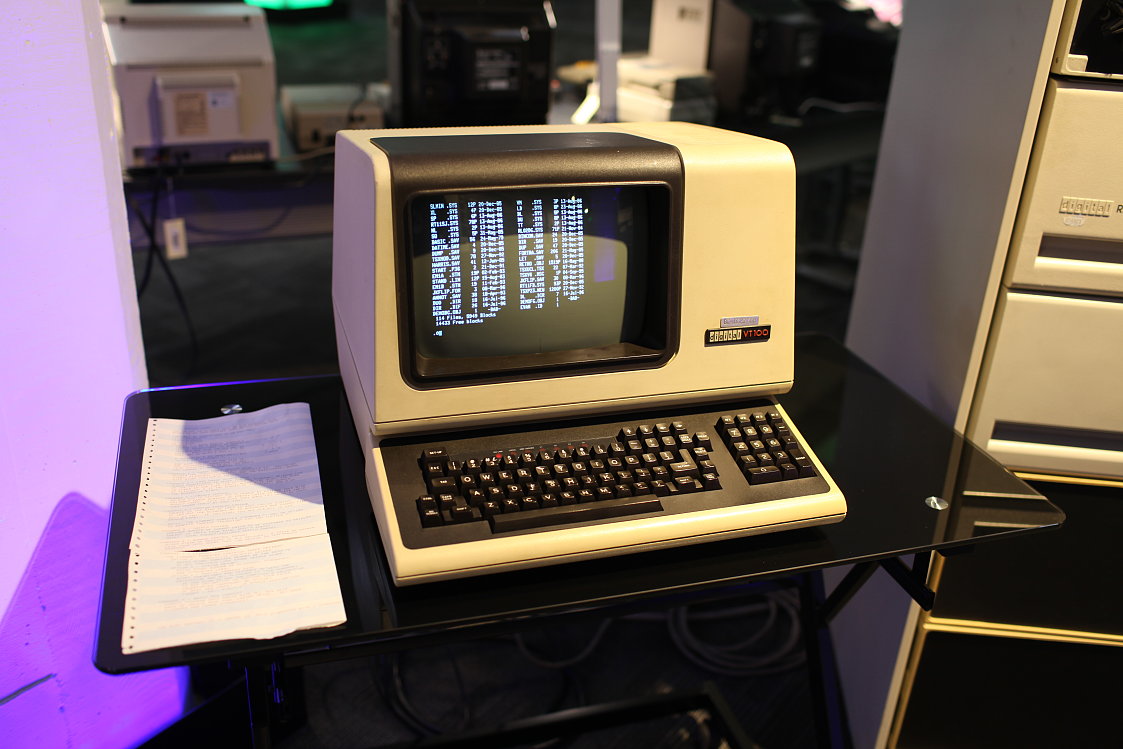


〔see GNU Emacs and XEmacs Schism〕
Hacker Lore Keyboards
- IBM Selectric. 1961
- IBM 5251 Keyboard. 1977
- IBM 5100 (year 1975)
- IBM Portable PC Computer 5155 model 68 (year 1984)
- Apple Macintosh Keyboard M0110, Year 1984
- Space Cadet Keyboard
- ADM-3A Terminal
- DEC VT100 Terminal
- IBM Model M keyboard (1985)
- Sun Microsystems Type 6 Keyboard
- Happy Hacking Keyboard (HHKB)