X-Bows Knight Keyboard
The X-Bows Knight Keyboard , came out around 2020-02.
X-Bows Knight is a enhanced version of the X-Bows Lite/Nature.
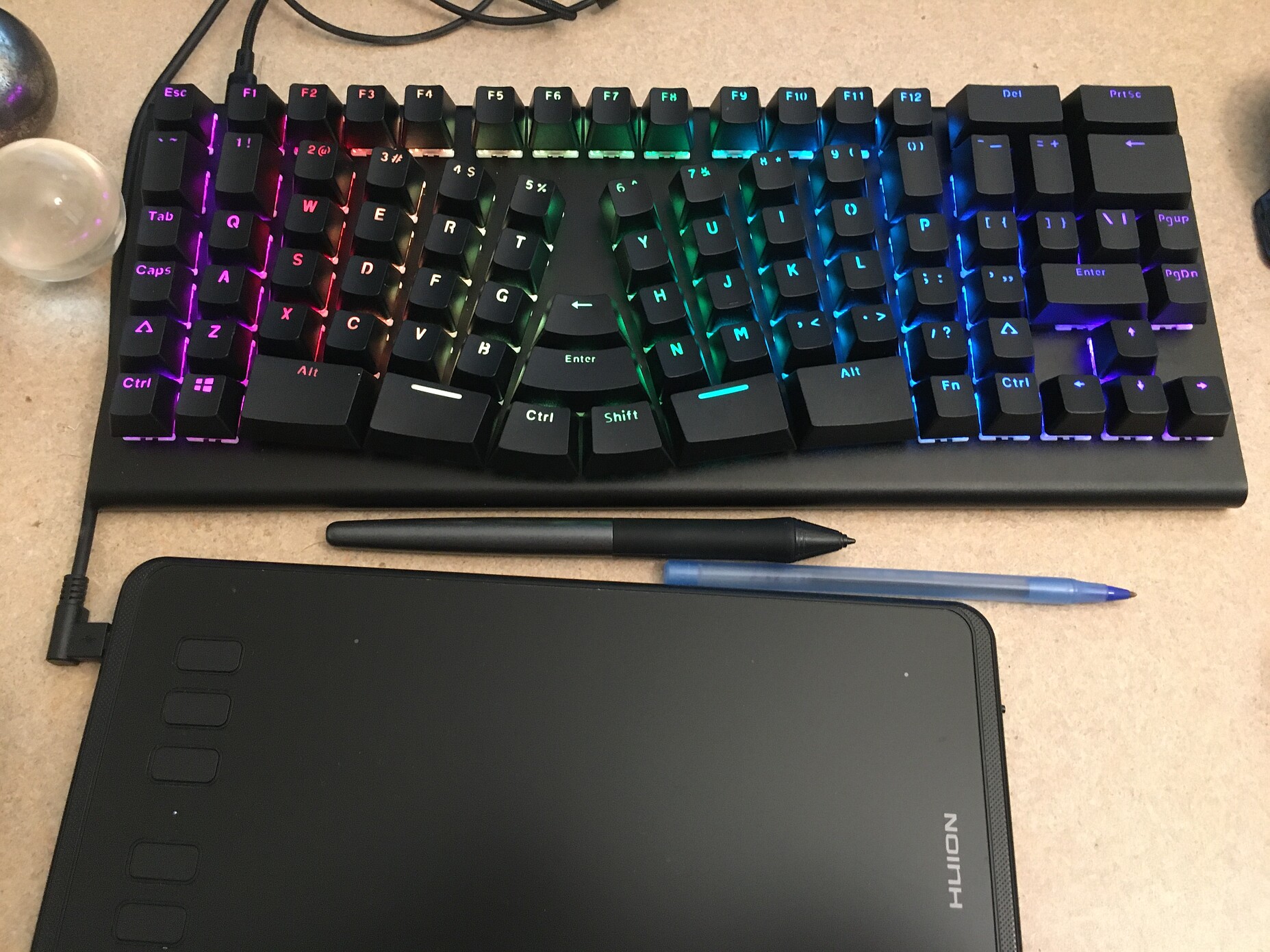
- Total number of keys: 86
Features:
- Open-source Vial (Windows, Mac, Linux) GUI and QMK for configuring keyboard in real time.
- Gateron Switches
- Hot-Swappable Key-Switch Socket
- N-Key Rollover (NKRO)
- Full RGB LED Backlighting
- Durable ABS-PC Double Injection Molded Light Transmission Keycaps 〔see Keycap Material: ABS, PBT, PVC, POM〕
- Detachable silicone magnetic feet
- One-piece aluminum body




Change Light Effect
- Fn+Tab → turn key lights off/on.
- Fn+q → switch lighting effect (press 17 times to cycle back)
- Fn+e → switch color
- Fn+w → increase brightness
- Fn+s → decrease brightness
- Fn+d → increase lighting effect speed
- Fn+a → decrease lighting effect speed
Media Keys and Other Fn Keys
- Fn+↑ → sound volume up.
- Fn+↓ → sound volume down.
- Fn+right shift → mute.
- Fn+→ → next song.
- Fn+← → previous song.
- Fn+right control → multimedia play.
- Fn+PageUp → Home
- Fn+PageDown → End
Default Fn Key Layout
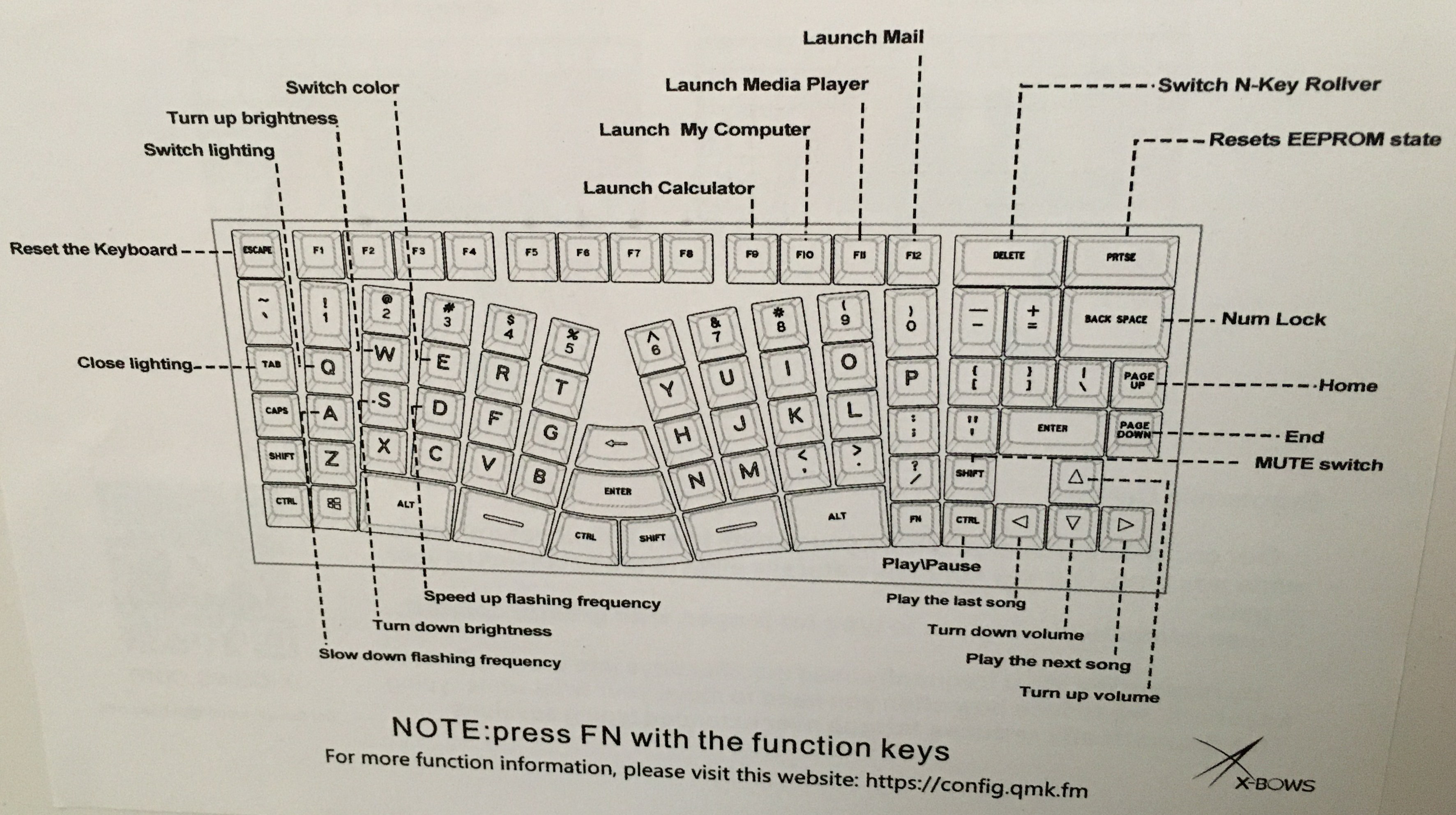
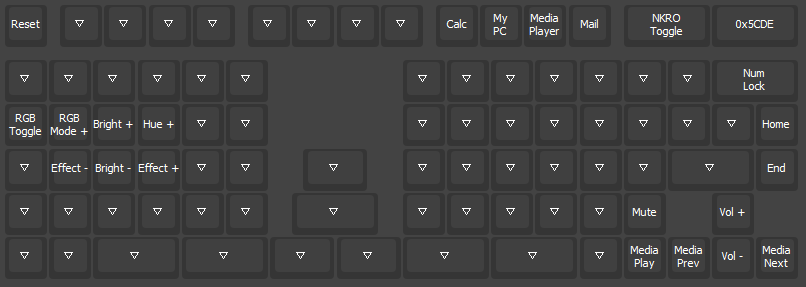
Programing the keys (Vial, QMK)
The most fantastic, one of the most easy to use.
The keyboard use the graphical user interface software Vial to program the keys. You download vial, launch it, and just click the key on the layout diagram to program them. The effect is instant.
Vial is an open-source cross-platform (Windows, Linux, Mac and Web) GUI software for configuring QMK keyboard in real time.
Xbows Nature and xbows knight, supports Vial since in July 2022.
- https://get.vial.today/download/
- https://x-bows.com/pages/vial
- https://x-bows.com/pages/qmk-configurators
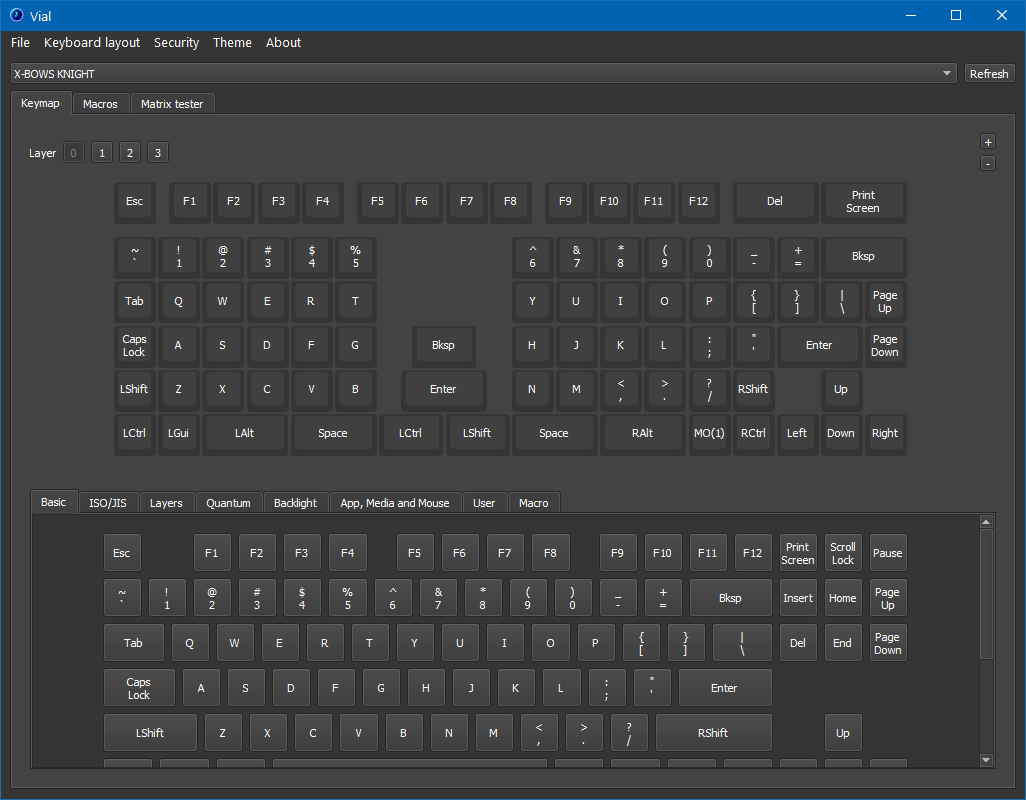
you can also save your layout to a file.
- Vial config file is a text file in JSON Data Format.
- Vial config file name extension is
vil
sample vial config file: xah_xbows_layout_id526.vil
here's key macro for Ctrl+Tab:
[["down", "KC_LCTRL"], ["tap", "KC_TAB"], ["up", "KC_LCTRL"]]
here's key macro for Ctrl+Shift+Tab:
[["down", "KC_LCTRL", "KC_LSHIFT"], ["tap", "KC_TAB"], ["up", "KC_LSHIFT", "KC_LCTRL"]]
Xah Talk Show 2022-09-29 using xbows
Conclusion
This is my all-time favorite flat ergo keyboard, since i started to use a keyboard in 1990. I have 8 or so batman keyboards 〔see Xah Keyboards〕, and every time i use xbows, it is pure joy.
If you want a simple ergonomic keyboard, i recommend Xbows Knight.
For my initial experience in 2017, see X-Bows Lite/Nature
Xbows is also my current main (as of 2022-09-27)
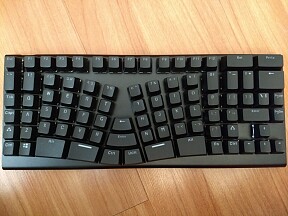 X-Bows Knight
X-Bows Knight