Linux: Add Keyboard Shortcut to Switch App
Suppose you want to have F8 switch to browser. Here's how.
First, install wmctrl.
wmctrl is a command line util to {switch, close, move, resize, set title, list, …} windows.
# install wmctrl sudo apt-get install wmctrl
Example use:
wmctrl -xa firefox- Switch to the window class name that contains “firefox”. (use this to switch apps.
wmctrl -a firefox- Switch to the window whose name contains “firefox”
wmctrl -c firefox- Close a window whose name contains “firefox”
wmctrl -l- List all windows
Type xprop in terminal to find the name of a app's window class name. 〔see Linux: Commands Related to GUI Apps〕)
here's some popular app's window class name:
Firefoxgoogle-chrome-stablegnome-terminalemacs
Now, create a keyboard shortcut to the command.
In your Linux desktop {Gnome, KDE, Ubuntu, Xfce, …}, there's usually a keyboard setting tool in the control panel to set a key to execute command. Use that.
Here's a example from xfce:
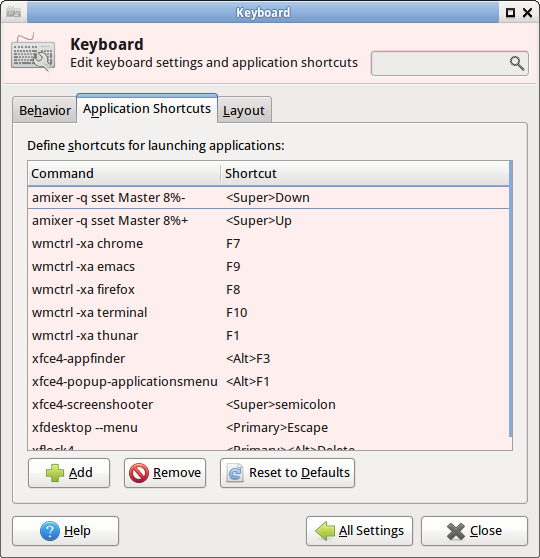
LXDE / OpenBox
For LXDE or OpenBox, you need to modify a config file. See: Linux: LXDE/Openbox, Change Keyboard Shortcuts
Misc
xdotool
Here's another method.
Here's what you can do with xdotool to switch/launch app.
This is what I came up with to switch between my editor/browser/terminal using surplus numpad keys. (Tried wmctrl -xa first but it switches to the first terminal on the first desktop it finds.)
"xdotool search --onlyvisible --class Geany windowraise windowfocus" Print "xdotool search --onlyvisible --class Firefox windowraise windowfocus" Scroll_Lock "xdotool search --onlyvisible --class Sakura windowraise windowfocus" PauseThat's in
~/.xbindkeysrc… I started using xbindkeys so I can switch WMs without redoing all my hotkeys.
JumpApp
run-or-raise application switcher for any X11 desktop. [ https://github.com/mkropat/jumpapp]
The idea is simple. Launch the application, if it's not already running, or Raise the app's window, if it is running. Pressing the key again will cycle to the application's next window, if there's more than one.
2012-09-15 Thanks to {Yuri Khan, Vadim Atlygin, Evan Cofsky} for help.
2014-11-30 Thanks to Tom Novelli for help.