Linux: Set Mouse Speed
Here's how to set mouse's speed.
# set mouse speed to twice as fast xset m 2 0
# set mouse speed to 3 x, when moved 4 counts within 10 milisecond xset m 3 4
# set mouse speed to default xset m default
The first number is acceleration, and second number is threshold.
The acceleration can be a fraction.
# set mouse speed to 2.5 times as fast xset m 5/2 0
The m option controls the mouse parameters; it may be abbreviated to 'm'. Of course, it applies to most pointing devices, not just mice. The parameters for the pointing device are `acceleration' and `threshold'. The acceleration can be specified as an integer, or as a simple fraction. Threshold is just an integer. The setting is applied to all connected pointing devices. xinput(1) should be used if you need device-specific settings.
By default the pointer (the on-screen representation of the pointing device) will go `acceleration' times as fast when the device travels more than `threshold' mickeys (i.e. wouldbe pixels) in 10 ms, including a small transition range. This way, the pointing device can be used for precise alignment when it is moved slowly, yet it can be set to travel across the screen in a flick of the wrist when desired. One or both parameters for the m option can be omitted, but if only one is given, it will be interpreted as the acceleration. If no param‐ eters or the flag 'default' is used, the system defaults will be set.
Set Up Each Different Mouse
If you have 2 mouses, or trackpad and mouse, or any number of input devices, you can set them each independently, using xinput.
List Devices
First, list your devices to find the name. Type xinput list.
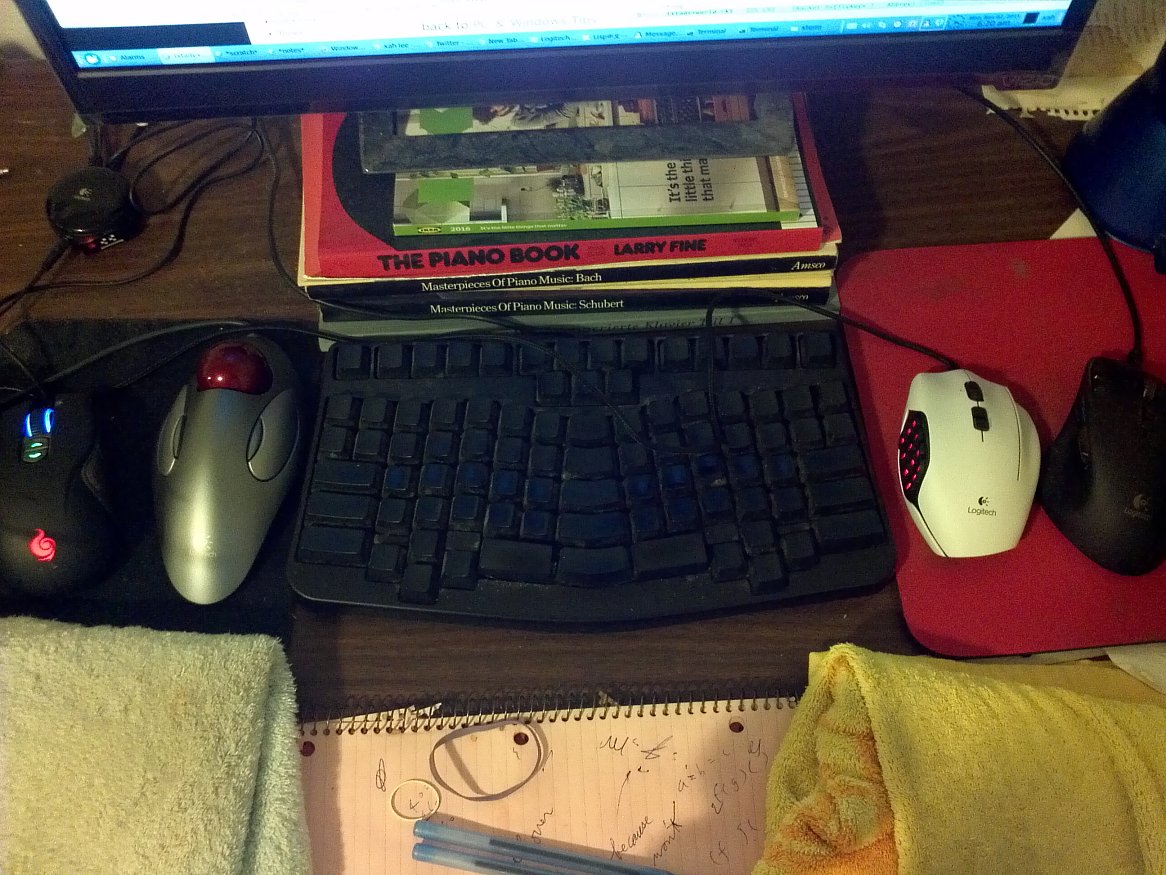
I have 3 mouses and 1 trackball plugged-in. Here's my output
~/ $ xinput list
⎡ Virtual core pointer id=2 [master pointer (3)]
⎜ ↳ Virtual core XTEST pointer id=4 [slave pointer (2)]
⎜ ↳ Logitech Gaming Mouse G600 id=8 [slave pointer (2)]
⎜ ↳ Logitech Gaming Mouse G600 id=9 [slave pointer (2)]
⎜ ↳ LVT Recon gaming mouse id=10 [slave pointer (2)]
⎜ ↳ LVT Recon gaming mouse id=11 [slave pointer (2)]
⎜ ↳ Logitech USB Trackball id=12 [slave pointer (2)]
⎜ ↳ Logitech G700 Laser Mouse id=15 [slave pointer (2)]
⎜ ↳ Logitech G700 Laser Mouse id=16 [slave pointer (2)]
⎣ Virtual core keyboard id=3 [master keyboard (2)]
↳ Virtual core XTEST keyboard id=5 [slave keyboard (3)]
↳ Power Button id=6 [slave keyboard (3)]
↳ Power Button id=7 [slave keyboard (3)]
↳ TrulyErgonomic.com Truly Ergonomic Computer Keyboard id=13 [slave keyboard (3)]
↳ TrulyErgonomic.com Truly Ergonomic Computer Keyboard id=14 [slave keyboard (3)]
~/ $
Some mouse shows up twice. For example, “Logitech Gaming Mouse G600” has id 8 and 9.
Show Property
To show a device's settings, type:
xinput list-props mouse_brand_name
or
xinput list-props id
Example:
~/ $ xinput list-props "Logitech USB Trackball" Device 'Logitech USB Trackball': Device Enabled (134): 1 Coordinate Transformation Matrix (136): 1.000000, 0.000000, 0.000000, 0.000000, 1.000000, 0.000000, 0.000000, 0.000000, 1.000000 Device Accel Profile (263): 0 Device Accel Constant Deceleration (264): 1.000000 Device Accel Adaptive Deceleration (265): 1.000000 Device Accel Velocity Scaling (266): 10.000000 Device Product ID (252): 1133, 50184 Device Node (253): "/dev/input/event19" Evdev Axis Inversion (267): 0, 0 Evdev Axes Swap (269): 0 Axis Labels (270): "Rel X" (144), "Rel Y" (145) Button Labels (271): "Button Left" (137), "Button Middle" (138), "Button Right" (139), "Button Wheel Up" (140), "Button Wheel Down" (141), "Button Horiz Wheel Left" (142), "Button Horiz Wheel Right" (143), "Button Side" (256), "Button Extra" (257) Evdev Middle Button Emulation (272): 0 Evdev Middle Button Timeout (273): 50 Evdev Third Button Emulation (274): 0 Evdev Third Button Emulation Timeout (275): 1000 Evdev Third Button Emulation Button (276): 3 Evdev Third Button Emulation Threshold (277): 20 Evdev Wheel Emulation (278): 0 Evdev Wheel Emulation Axes (279): 0, 0, 4, 5 Evdev Wheel Emulation Inertia (280): 10 Evdev Wheel Emulation Timeout (281): 200 Evdev Wheel Emulation Button (282): 4 Evdev Drag Lock Buttons (283): 0 ~/ $
~/ $ xinput list-props 8
Device 'Logitech Gaming Mouse G600':
Device Enabled (134): 1
Coordinate Transformation Matrix (136): 1.000000, 0.000000, 0.000000, 0.000000, 1.000000, 0.000000, 0.000000, 0.000000, 1.000000
Device Accel Profile (263): 0
Device Accel Constant Deceleration (264): 1.000000
Device Accel Adaptive Deceleration (265): 1.000000
Device Accel Velocity Scaling (266): 10.000000
Device Product ID (252): 1133, 49738
Device Node (253): "/dev/input/event15"
Evdev Axis Inversion (267): 0, 0
Evdev Axes Swap (269): 0
Axis Labels (270): "Rel X" (144), "Rel Y" (145), "Rel Horiz Wheel" (261), "Rel Vert Wheel" (262)
Button Labels (271): "Button Left" (137), "Button Middle" (138), "Button Right" (139), "Button Wheel Up" (140), "Button Wheel Down" (141), "Button Horiz Wheel Left" (142), "Button Horiz Wheel Right" (143), "Button Side" (256), "Button Extra" (257), "Button Forward" (258), "Button Back" (259), "Button Task" (260), "Button Unknown" (255), "Button Unknown" (255), "Button Unknown" (255), "Button Unknown" (255), "Button Unknown" (255), "Button Unknown" (255), "Button Unknown" (255), "Button Unknown" (255), "Button Unknown" (255), "Button Unknown" (255), "Button Unknown" (255), "Button Unknown" (255)
Evdev Middle Button Emulation (272): 0
Evdev Middle Button Timeout (273): 50
Evdev Third Button Emulation (274): 0
Evdev Third Button Emulation Timeout (275): 1000
Evdev Third Button Emulation Button (276): 3
Evdev Third Button Emulation Threshold (277): 20
Evdev Wheel Emulation (278): 0
Evdev Wheel Emulation Axes (279): 0, 0, 4, 5
Evdev Wheel Emulation Inertia (280): 10
Evdev Wheel Emulation Timeout (281): 200
Evdev Wheel Emulation Button (282): 4
Evdev Drag Lock Buttons (283): 0
~/ $
Set Property
To set the speed, use this:
xinput --set-prop device_id_or_name "Device Accel Constant Deceleration" number
# make this trackball's speed twice as slow xinput --set-prop "Logitech USB Trackball" "Device Accel Constant Deceleration" 2
# make this trackball's speed twice as fast xinput --set-prop "Logitech USB Trackball" "Device Accel Constant Deceleration" 0.5
# reverse the vertical axes xinput --set-prop "Logitech USB Trackball" "Evdev Axis Inversion" 0, 1
Save any of the above in a file as ~/.xprofile.