Linux: Add Dvorak Keyboard Layout
To switch keyboard layout in linux, the easiest way is using your system's control panel.
Xfce
In xfce, open the keyboard app in your control panel.
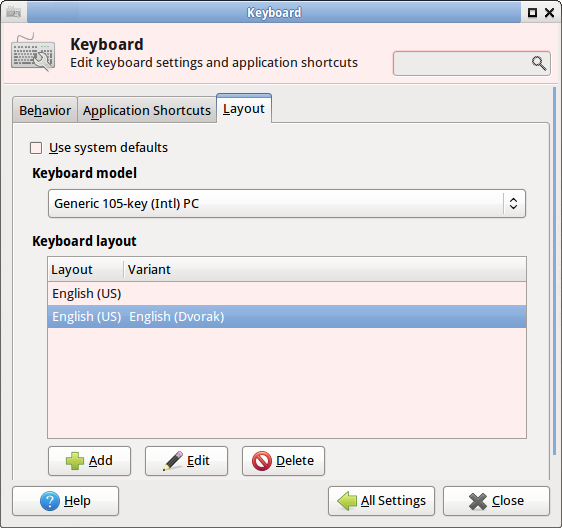
LXDE
- Right-click on taskbar
- Choose “Add / Remove Panel Items”
- Choose “Add”
- Choose “Keyboard Layout handler”
- Right-click on the newly added “Keyboard Layout handler” icon, and get a setting panel.
- Just follow the graphical user interface.
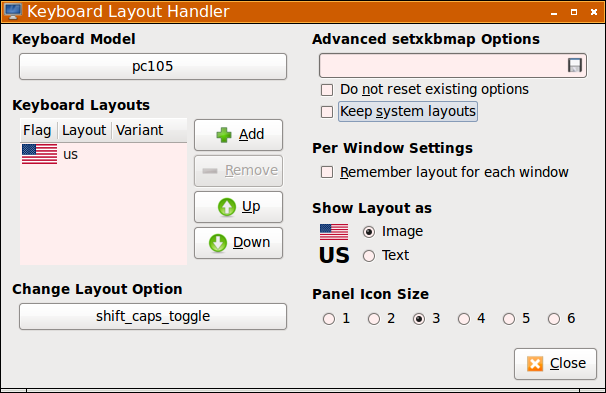
xkb, setxkbmap
You can also use command line.
# set keyboard layout to dvorak setxkbmap -layout us,us -variant ,dvorak
Here's command to see your settings.
setxkbmap -print -verbose 10
Here's command to switch to dvorak, but also using Alt+Space to toggle.
# switch to dvorak, and alt+space to toggle setxkbmap -layout us,us -variant ,dvorak -option "lv3:rwin_switch,grp:alt_space_toggle"
Here's how to reset options.
# reset options setxkbmap -layout us,us -variant ,dvorak -option
Set System Keyboard Layout
Linux: Set System Keyboard Layout
See also: Dvorak Keyboard Layout