Linux: LXDE Set Key Repeat Rate
Set Rate by Config File
Edit the file at
~/.config/lxsession/LXDE/desktop.conf
(you might have “Lubuntu” in the path instead of “LXDE”)
Change or add the following:
[Keyboard] Delay=300 Interval=30 Beep=1
The numbers are milliseconds.
To reload the destktop config, do:
# reload LXDE's destop session manager lxsession -r
Set Rate by GUI
There's a Graphical User Interface app you can use to set keyboard and mouse.
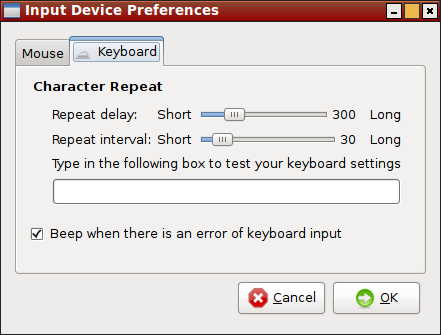
lxinput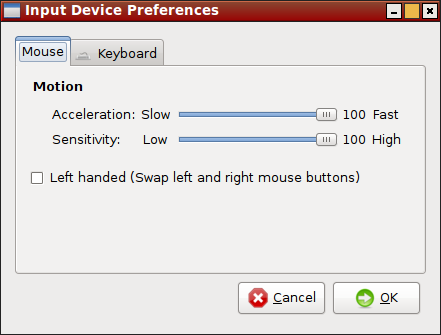
lxinputIn terminal, type lxinput to start it.
reference http://wiki.lxde.org/en/LXSession