CSS: Text Shadow
Interactive Text Shadow Generator
Offsets x:
Offsets x:
Offset length:
Offset direction:
Offsets x:
Offset length:
Offset direction:
blur
font:
font size
CSS Text Shadow
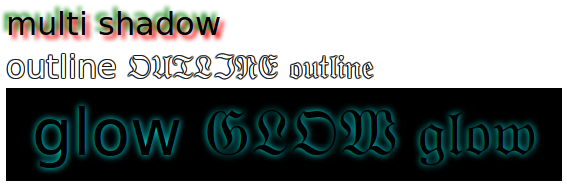
Syntax
text-shadow: xOffset yOffset colortext-shadow: xOffset yOffset blurRadius colortext-shadow: ShadowSpec1, ShadowSpec2 …
Simple Shadow
Moonlight
div {text-shadow: 3px 3px red;}
Fuzzy Shadow
Moonlight
div {text-shadow: 3px 3px 3px red;}
Multiple Shadows
Moonlight
div {text-shadow: -3px -3px 3px green, 3px 3px 3px red;}
Glow Effect
Moonlight
The trick is to specify no shadow offset, but with big value of fuzziness.
div { text-shadow: 0 0 .1em cyan; background-color:black; }
Outline Effect
Moonlight
The trick for outline font is to specify shadow for all 8 directions {top, bottom, left, right, top right, top left, bottom right, bottom left} with minimal offset, and with big value of blur radius.
div { color:white; text-shadow: 1px 0px 1px black, 1px 1px black, -1px 0px 1px black, -1px 1px black, 1px 1px 1px black, -1px -1px 1px black, -1px 1px 1px black, 1px -1px 1px black; font-size:2rem; border: solid thin black; padding: 0.5rem; border-radius: 1rem; }