HERTAO 多键鼠标, Mechanical Key Switches Mouse
Hertao mouse, came out around 2021 or before.
It got an innovation of using computer keyboard's mechanical key switches , as mouse buttons.



Top Buttons Default Functions
The default function of the top buttons are
| copy | paste | backspace |
| left-click | right-click | middle-click |
| undo | redo | ? |

Mouse Wheel
The mouse wheel is on the side, and you turn it with your left thumb, by moving it up down. Very awkward. Also, the wheel is slippery.


Side Buttons
the side buttons on left are
| Space | Esc |
| Return | Delete |
They are very hard to press. Requires a lot force.

Right Side Buttons (DPI and Backlight Color)
- The front button is DPI adjustment. 3 levels. Slow, midium, fast.
- The back button is key's backlight color. 3 choices: white, blue, orange.


Key Switches
The key switches are hot-swappable. 〔see Hot-Swappable Key-Switch Socket〕 By default, they are Kailh BOX Switch

Programable Buttons
The buttons can be programed. you need to download their software. But i have not tried.

Marketing Blurbs



Conclusion
Good idea. But the mouse wheel is bad. Work around is to program two top keys as page up/down.
Also the left side buttons are too heavy, making them useless.
The top buttons are very nice. You can program them to be browser functions. Example:
- left, mid, right click
- prev tab, next tab, close tab
- back page, page up, page down
Where to Buy
Thanks to jamesni for gifting me this mouse.
 Lofree OE909 Mouse
Lofree OE909 Mouse HERTAO 多键鼠标, Mechanical Key Switches Mouse
HERTAO 多键鼠标, Mechanical Key Switches Mouse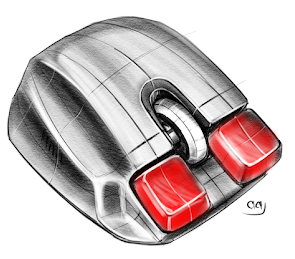 Mouse with Mechanical Key Switch
Mouse with Mechanical Key Switch