Keybinding Design: Muscle Memory vs Mnemonics
Key shortcut design: choice of keys base on finger position vs mnemonics of command start letter
Basically, muscle memory is more important than easy to remember during the learning process.
Advantage of finger position design
- Once you used a command daily for a month, it'll sink into muscle memory.
- Muscle memory is almost like instinct. You'll never forget for life.
- Any command, when you use frequently, it become muscle memory.
- Command you forgot where it is, are likely because you have not used it much.
Disadvantage of command start letter for easy-remember
- You quickly run into jams and force some batch of commands with randomish letter key, because lots command start with the same letter.
- The more you use a command with letter-based key choice, the less efficient it becomes, because letters on QWERTY keyboard is not arranged according to ease of press by finger strength.
Keybinding and Input-System
- Design of Keybinding, Key Shortcut, Input System
- Why Alt Tab is Bad for Switching Windows
- How Many Shortcuts Are There
- Emacs vs vim, Keybinding Efficiency
- vim HJKL vs IJKL
- Gamers WASD Keys
- Design of vim Mode Activation Key
- History of Key Shortcuts: Emacs, vim, WASD
- History of vi Keys
- Muscle Memory vs Mnemonics
- Ctrl ❌
Ban Key Combos - Keyboard Design: Ban Shift Key
- Function Key vs Modifier Key Combination, Which is Healthier, Faster?
- Fast-repeat vs Non-fast-repeat Keys
- Modifier Keys Usage Frequency
-
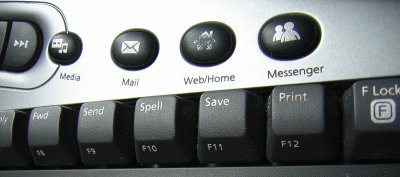 Keyboard Shortcut vs Launch Buttons
Keyboard Shortcut vs Launch Buttons - Best Way to Insert Parenthesis/Brackets
-
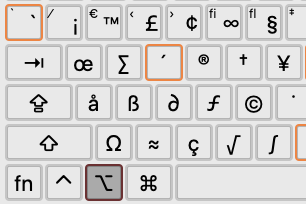 Math Input Design
Math Input Design -
Create Math APL Keyboard Layout
- Linux Mac Windows, Which is Best for Keybinding?
- Dual-Function Keys and Home Row Mods
- Xah Shorthand System (Abbrev Input)