Best Way to Insert Parenthesis/Brackets
What is the best way to type/insert the brackets ( ) { } [ ]?
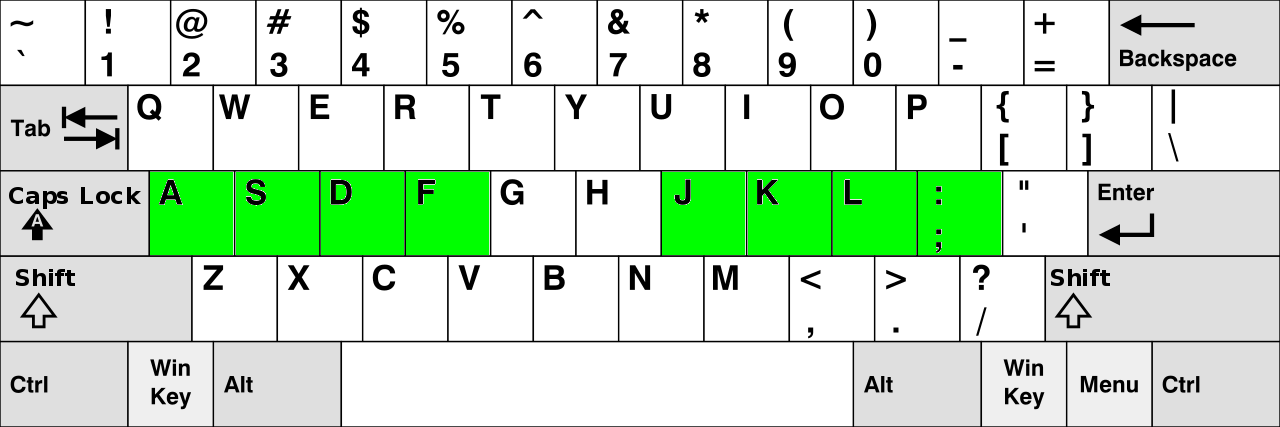
To type the brackets, pinky finger is used at difficult positions. Some involves holding Shift key.
- To type parenthesis () you use ring finger and pinky, stretching a distance of 2 rows above.
- To type square brackets [] you use pinky, stretching a distance of 1 row above and 1 column to right.
- To type the curly brackets {} you use pinky, stretching a distance of 1 row above and 1 column to right, and hold down Shift key.
Best Solution: Key Macro
the best solution is to use a key macro that inserts both left and right brackets and place cursor between them.
- Press F8 to insert () and have cursor placed in between.
- Press F9 to insert [] and have cursor placed in between.
- Press F10 to insert {} and have cursor placed in between.
Alternatively, use
- Ctrl+j for {}
- Ctrl+k for ()
- Ctrl+l for []
or use Alt
The advantage is:
You can have a easy trigger key, such as F9 and the bracket pairs are inserted. No weak pinky finger, no awkward position, no Shift key.
How to Program Key Macro
This can be done by one of the following way:
- Buy a Programable Keyboard
- MacOS: Mac: Create Custom Keyboard Layout
- Microsoft Windows: AutoHotkey: Insert Bracket Pairs
- Emacs: Elisp: Insert Brackets by Pair
Keybinding and Input-System
- Design of Keybinding, Key Shortcut, Input System
- Why Alt Tab is Bad for Switching Windows
- How Many Shortcuts Are There
- Emacs vs vim, Keybinding Efficiency
- vim HJKL vs IJKL
- Gamers WASD Keys
- Design of vim Mode Activation Key
- History of Key Shortcuts: Emacs, vim, WASD
- History of vi Keys
- Muscle Memory vs Mnemonics
- Ctrl ❌
Ban Key Combos - Keyboard Design: Ban Shift Key
- Function Key vs Modifier Key Combination, Which is Healthier, Faster?
- Fast-repeat vs Non-fast-repeat Keys
- Modifier Keys Usage Frequency
-
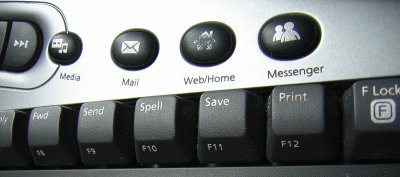 Keyboard Shortcut vs Launch Buttons
Keyboard Shortcut vs Launch Buttons - Best Way to Insert Parenthesis/Brackets
-
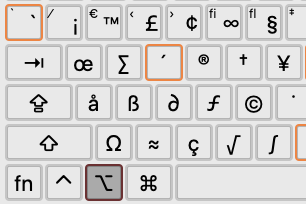 Math Input Design
Math Input Design -
Create Math APL Keyboard Layout
- Linux Mac Windows, Which is Best for Keybinding?
- Dual-Function Keys and Home Row Mods
- Xah Shorthand System (Abbrev Input)