Wolfram: Graphics Misc
Smart Function: Rotate
xtodo work in progressRotate is a smart function, that can rotate text, or other input in a smart way.
Typically it's used for graphics design.
Not good for mathematical programing or programing geometry.
Its input can be anything, and will smartly do rotation or other to the input, and display it.
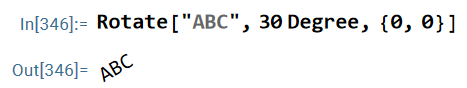
Its input can also be Graphics Primitive , but will display a rotated version of text:
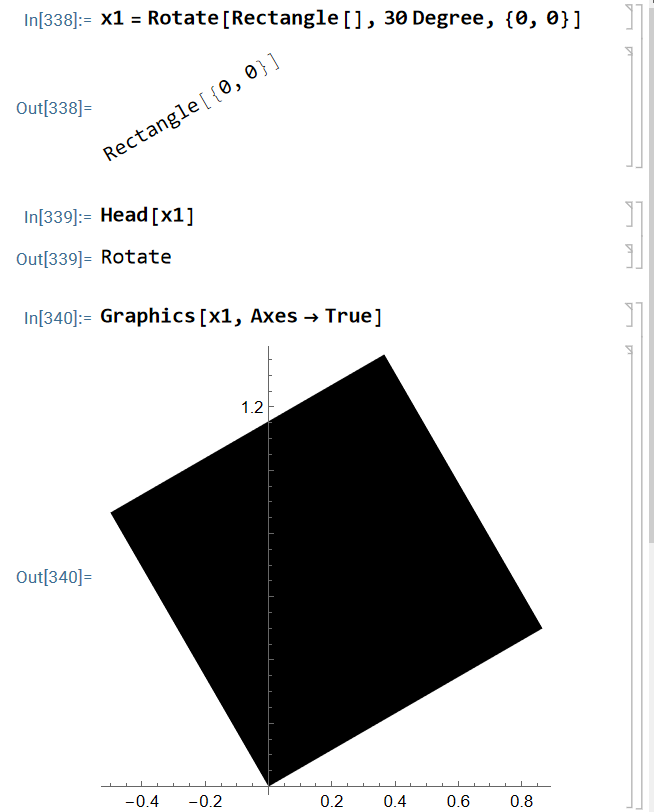
x1 = Rotate[Rectangle[], 30 Degree, {0, 0}] Head[x1] Graphics[x1, Axes -> True]
Its input can also be a Graphics object. The result is rotated graphics, including things such as axes:
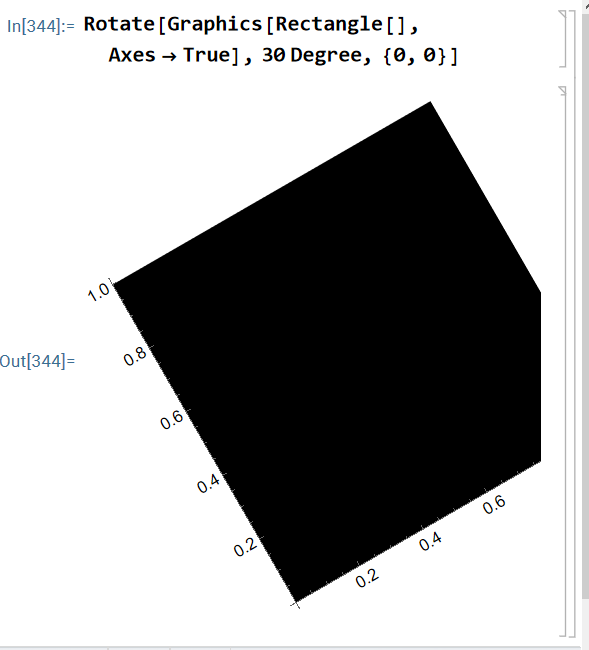
If you compare
Rotate
vs
GeometricTransformation and RotationTransform,
For example,
Rotate[ graPrims , 30 Degree, {0,0}]
is roughly the same as
GeometricTransformation[ graPrims , RotationTransform[ 30 Degree ] ]
when their result is shown inside Graphics.
but the Rotate version will directly display the result of literal rotated text of its input.
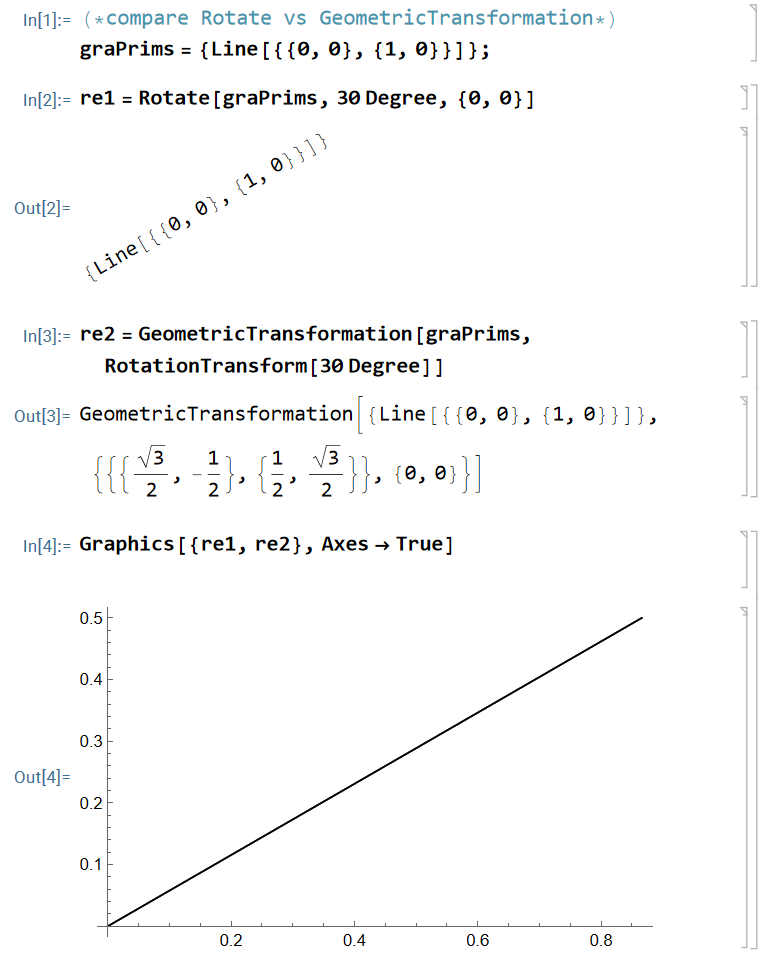
(* compare Rotate vs GeometricTransformation *) graPrims = {Line[ {{0,0}, {1,0}} ]}; re1 = Rotate[ graPrims , 30 Degree, {0,0}] re2 = GeometricTransformation[ graPrims , RotationTransform[ 30 Degree ] ] Graphics[{re1, re2}, Axes -> True]
Scale
xtodo work in progressWolfram. Graphics Programing
- Wolfram: Graphics Programing. Index
- Wolfram: Graphics Primitive
- Wolfram: Graphics, Graphics3D
- Wolfram: Graphics Directive
- Wolfram: Geometric Transformation Functions
- Wolfram: Apply Transform to Graphics
- Wolfram: Compose Transformations
- Wolfram: Translate Copy Graphics
- Wolfram: Transformation Matrix
- Wolfram: GraphicsComplex
- Wolfram: Mesh Region
- Wolfram: Mesh Region Examples
- Wolfram: Extract Graphics from Plot Functions
- Wolfram: Graphics Misc
- Wolfram: Animation