Xah Emacs Blog Archive 2015-09
Genovation Programable Keypad
found a new programable keypad, Cherry MX Black. This is not a numberpad, but a programable keypad. Programable Keypads
Emacs Init: isearch by Arrow Keys (minor update)
how to touch-type, and touch-typing tutorial, typing game
new article. Typing Games and Typing Tests
Typing Habits, Repetitive Strain Injury ⌨ (new index page. Articles related to Repetitive Strain Injury.)
The Evolution of Lisp, and Lisp Design Issues
[The Evolution of Lisp By Guy L Steele Jr., Richard P Gabriel. At http://www.dreamsongs.com/Files/Hopl2.pdf , accessed on 2015-09-22 ]
read it. History of Scheme and Common Lisp, and lisps before that, and, many pros and cons of lisp language design issues.
see also
Richard Gabriel, is one of the early lisper. He wrote a book, a short biography, and his company, which eventually gave us XEmacs. (the book detailed some history of XEmacs.)
the book is Patterns of Software, which i wrote a review 17 years ago. Book Review: Patterns of Software
and, oldies;
The world, is waiting for me to change. Actually, not me, you.
found a new nice wireless number pad, with mechanical keys (Cherry Mx Black). See: Programable Keypads
this is good for those of you with a compact keyboard.
you can turn the numpad number keys into function keys. How to set Number Keypad as Function Keys {Windows, Linux, Mac}
or, within emacs. Emacs: Bind Number Pad Keys
i know, lots programers don't like “leaving hand off homerow”. Actually, most don't know about how to use function keys. But trust me. It's good. Everything is just one key. Y'know, when you really type a lot, a lot a lot, the very idea, of the picture in your head of your hand touching keyboard while holding Control or Alt down, is PAINFUL. You shudder at that thought. You won't know this until one day it happened to you. Sure, you are young and healthy, i know. I Xah Lee, was, for most of my life, the pretty, cocky, above you, competitive altheletic-level healthy. Till, one day, you are beholden to documentation and write write write.
ok, this is getting long and i feel like rant. I'll tell you, i read enough emacs blogs, emacs key use, for over 15 years now. Actually, about typing and about keyboard since late 1987. (there is one thing in my life i'm obsessed about, and that seems to be EFFICIENCY and design) But, read far more about them every day since about 2007 when i started on ErgoEmacs Keybinding: a Ergonomics Based Keyboard Shortcut System.
I've red, all there is to say, all the blogs, the popular ones or obscure ones, about emacs keybinding. Red, all reviews of keyboards…. Now, here's my “trolling” comes in: They are all fucking idiotic.
But, actually, in the past 5 years, a lot programers, got the sense now. Look at the ergodox, the keyboardio, the truely ergo, [see Best Keyboards for Emacs] huge number of them really well designed keyboards coming out, with wide following, sold out, and quite a few radicals on kickstarter yet to come out.
now, in the keyboard community, you can see there are tens of thousands enthusiasts following these modern keyboards. Yet, there seems to be a separation of groups. On the one hand, you still have, huge number of folks, who, never looked at, or heard of, these new ones, and still cling to the idea of traditional PC keyboard, singing all sorts of praises about, say, Happy Hacking Keyboard or the IBM Model M keyboard.
then, i hear you say, but and but and blab…. Y'know, some things, concepts, habits, you imbibed at ya mom's feet, such as religion, programing language, or, keyboard, will never change. As Steve Jobs said, you just wait for those to die out. As i get older, and clearly, i am getting older, new life experiences comes in, telling me that i belong to the category of “old”, and i started to doubt myself, perhaps lots of my other thoughts about programing are rather too old to be good. (it is very hard to get over the “generation gap”, by the way. Because, the new generation, they start from scratch. They are simply a blank slate, don't know what's there even if they tried. While the older, need to actively take in info and mix with what we already know. (not saying one is better in general, but just illustrating the generation gap thing as a inevitable social phenomenon.))
i've actually written, few hundreds articles about keyboard, keybinding. Suppose you are a emacs die-hard, you are a serious hacker type, you live on reddit or hacker news et al and have diligently absorbed all knowledge vicinity. Then, you might have doubts about what i say. Actually, everything you possibly ever thought of about keyboard, i've written detailed analysis and experimented painfully before.
well, i haven't ranted for a while. The world, is waiting for me to change. Actually, not me, you.
when i got Truly Ergonomic Keyboard Review 3 years ago, the first thing i really missed, is my 20 or so custom function keys.
M-x variable-pitch-mode to toggle monospace and variable-width font.
Emacs: Cycle Fonts by Command 🚀 (major update code)
Programing Language: Syntactic and Semantic Difference of Map Function
emacs: how to insert math symbols
i got this question often. How to type φ ξ? It's trivial. By abbrev or by a key setup, see Emacs: Insert Unicode Character (updated)
Emacs: Bold, Underline, Color Texts (Persistent Highlight) and save it.
when is the Emacs Overflowing Kitchen Sink Icon created? See Emacs Overflowing Kitchen Sink Icon
Emacs: Copy Current Line If No Selection 🚀
now, when the copy command is called repeatedly, it'll copy append next line.
stackoverflow question. List and review of all emacs key packages. http://emacs.stackexchange.com/questions/16641/what-packages-are-available-for-modal-editing/
the question asks for modal packages, but somehow it began to list others.
there are also others not listed there. Go and list your experience.
The following pages for emacs beginners have been updated.
- Emacs Basics
- Download Emacs for Windows/Mac
- Fun with Emacs
- Emacs Keys
- Emacs Basics Tips
- Emacs in Microsoft Windows FAQ
- Emacs: Init File Tutorial
If you are not a beginner, this page would probably be useful still: Emacs: Init File Tutorial
use this https://github.com/dacap/keyfreq to see which command you call the most. Install, then after a while, M-x keyfreq-show to see report.
see also Emacs: Command Frequency Statistics
Elisp: Wikipedia URL Linkify (new)
Compare to html mode you are using. Is it better? If so, comment and let me know!
Elisp: URL Percent Decode/Encode (major rewrite.)
Elisp: URL to HTML Link + Date (major rewrite of code)
practical emacs lisp, discussed on Hacker News. See all the opinions there. https://news.ycombinator.com/item?id=10203538
a emacs blog by astrophysicist!
pragmatic emacs. http://pragmaticemacs.com/
It's by Dr Ben Maughan. http://www.bristol.ac.uk/physics/people/ben-j-maughan/overview.html
A new version of my emacs tutorial is sent out. Sometimes i get bounced email. If you still want updates, just email me at Xah@XahLee.org with your old and new email addresses.
xah-fly-keys is now on MELPA. http://melpa.org/#/xah-fly-keys
Elisp: Keyword Completion (updated, added a new way with ido.)
Emacs Keys: Make Return as Control
Bozhidar Batsov gave a tip about making your Return key to act as Ctrl, when it is held down with another key.
[A Crazy Productivity Boost: Remap Return to Control By Bozhidar Batsov. At http://emacsredux.com/blog/2013/11/12/a-crazy-productivity-boost-remap-return-to-control/ , accessed on 2015-09-02 ]
Note: there are several alternatives that are better.
- Swap Ctrl and Alt, so the Ctrl is at your thumb position.
- Remap all emacs keys so that there is no key chords.
The problem, with control on both sides of keyboard is that, sometimes you have a control sequence where the keys are on both sides of keyboard. For example:
C-x C-j dired-jump C-x C-l downcase-region C-x C-u upcase-region C-x C-n set-goal-column C-x C-o delete-blank-lines C-x C-p mark-page
If you have control as a thumb key, then it's much easier to do such key combination.
The other suggestion, is just not to use chord keys at all. For detail, see Ban Key Chords.
Here's a list of packages that help you in some way of making emacs keys easier:
- https://github.com/abo-abo/hydra
- https://github.com/chrisdone/god-mode
- http://www.emacswiki.org/emacs/key-chord.el
- https://github.com/vlevit/key-seq.el
But, they all only solves the problem partially and in some hackish ad-hoc way.
For real solution, i recommend 2 things.
(1) get a good, modern, ergonomic keyboard. See: Best Keyboards for Emacs.
One of those keyboards pretty much solves 90% of emacs pinky problems, far better than keybinding tricks.
(2) In addition, or if you are stuck with laptop keyboard, i recommend the following 3 packages, which systematically change how you work with emacs.
- ergoemacs-mode. This remaps the most important keys to Alt, and key choices are based on frequency of command call. https://ergoemacs.github.io/
- evil-mode. This is basically vim ways in emacs. https://github.com/emacs-evil/evil
- Xah Fly Keys. This is like vi, but without vi compatibility baggage. Pure efficency based. Key choices mostly the same with ergoemacs-mode. Emacs: Xah Fly Keys 📦
For more about keybinding science, see: Keyboard Layout Design ⌨
Emacs Bug: Pasting into Emacs Freezes Emacs, 2015 (on its own page, with temp solution)
in “ido-mode”, press Ctrl+f to stop suggestion. This is useful when creating new file.
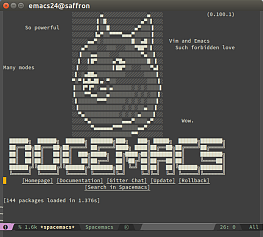 Spacemacs Dogemacs Screen
Spacemacs Dogemacs Screen Matias Ergo Pro Keyboard
Matias Ergo Pro Keyboard