Emacs: Bold, Underline, Color Texts (Persistent Highlight)
You can use emacs to bold, italic, underline, text. Also, when saving, these will be preserved.
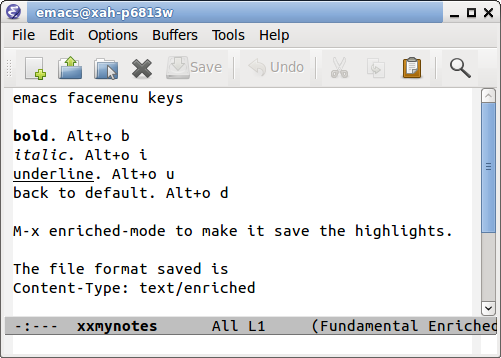
- Alt+o d default
- Alt+o b bold
- Alt+o i italic
- Alt+o l bold-italic
- Alt+o u underline
Press Alt+o Ctrl+h to see complete list of keys.
enriched-mode
Alt+x enriched-mode minor mode, to make emacs save the bold etc text.
- Open a new file
- Alt+x
enriched-mode - type “abc xyz”, select the word “abc”, then Alt+o b to make it bold.
- save it, close it.
- reopen it.
You can see the text is still bold.
“Enriched text” file format
The file format used is Enriched text format. This is a old format dating to early 1990s.
Here's sample enriched format file.
Content-Type: text/enriched Text-Width: 80 <bold>abc</bold> xyz
The features of the format is pretty minimal. You can bold, slant, underline, color, texts, but that's about it. Emacs's enriched-mode is written originally in 1994.
Show File Raw Content
You can use emacs to show the file's raw content.
Sample enriched file: emacs_enriched_text_sample_file.txt
Alt+x find-file-literally then give the file path.
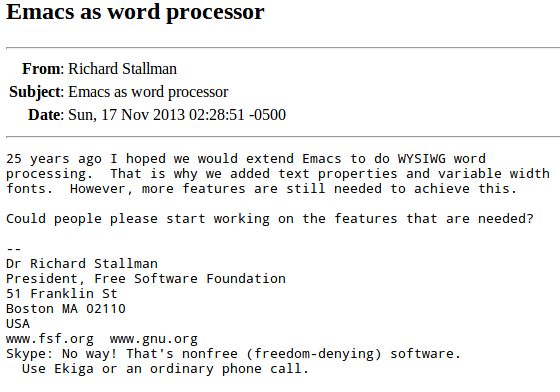
Thanks to Jan from Oslo.
Emacs Org Mode
I recommend you use org-mode instead if you want persistent highlighting. Because, almost nobody uses the emacs enriched-mode, and the enriched text format is also long dead. Emacs org-mode is widely used, and far more rich.
See: Emacs: Org Mode Markup Cheatsheet