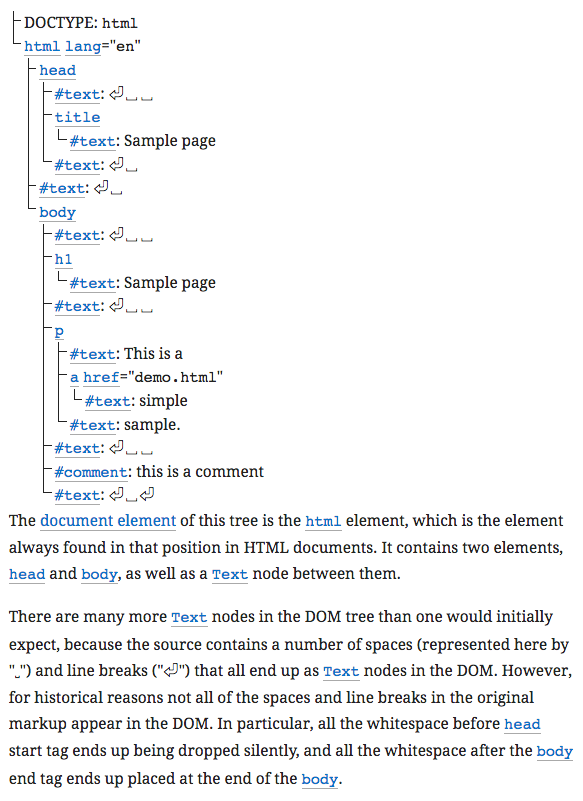JS DOM: Whitespace Nodes
What is Whitespace Node
Whitespace characters in HTML source code between elements are considered a node too. (whitespace includes space, newline, tab) 〔see What is Node, Node Type, Element〕
Example of Whitespace Node
For example, if you have:
<ul id="x1"> <li>A</li> <li>B</li> </ul>
The newline character between tags, are whitespace nodes.
If you count the number of the ul's children nodes, you get 5.
document.getElementById("x1").childNodes.length;
Here is another example, you can try in browser console:
// get the next node after the first paragraph let xx = document.getElementsByTagName("p")[0].nextSibling; console.log(xx.nodeType); // 3 means text node (whitespace node) console.log(xx.nodeValue); // if whitespace node, then result is space or newline or tab, etc.
How to Skip Whitespace Nodes
You can check the Node Type and decide if you need to skip it.
Or use the following methods that ignore whitespace nodes.
childrennextElementSiblingpreviousElementSiblingfirstElementChildlastElementChildparentElement
Reference