Mouse Accelerated Scroll
What is Mouse Accelerated Scroll
The faster you roll the wheel, the longer distance it scroll the screen.
Accelerated Scroll is a feature of the operating system.
This is a great feature, because you can scroll just a few lines, or scroll many pages, depending on how fast you roll the wheel.
Which Operating System Have System-Wide Accelerated Scroll?
- On Microsoft Windows 10, if you buy a Microsoft mouse, you need to download their “Mouse and Keyboard Center” software, then it has accelerated scroll.
- On Mac, it has accelerated scroll by default.
- On Linux, no system-wide accelerated scroll.
Browsers usually have accelerated scroll builtin.
How to Test If You Have Accelerated Scroll
- Goto a long static page, e.g. Xah Keyboard Blog
- Put finger on wheel at one end. Slowly move wheel till finger reach the other end.
- Now goto top of web page and do again but very fast.
- Do you see big difference?
Note, you need to test on a web page that does not use JavaScript to control scroll. Twitter facebook etc uses JavaScript to mess your scroll. (because they want to track where you read.)
Microsoft removed accelerated scroll in Windows 10, version 2004
Microsoft removed accelerated scroll in Windows 10, version 2004 (released around May 2020). Now you need to download their “Mouse and Keyboard Center” software, and works for Microsoft mouse only.
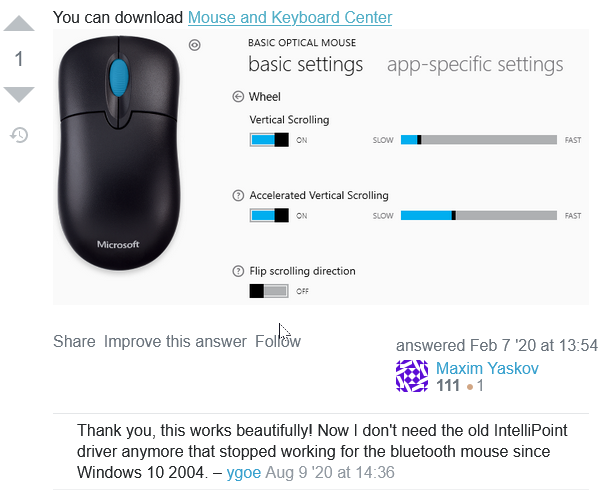
What is Autoscroll
“Autoscroll” is a software feature of the mouse on Microsoft Windows, Also in Firefox browser.
On a web browser page, click the mouse middle button, then move mouse to pan (move) the page in any direction.
Linux: No Accelerated Scroll and No Autoscroll
On Linux, there is no system-wide mouse wheel acceleration. It's app-dependent, and very few apps implements that.
Worse, in Firefox or Google Chrome, there is no “autoscroll” feature. Without accelerated scroll, you can work around with autoscroll. That is, press middle button, then move mouse to pan-scroll. The rate is dependent on your mouse position. You can turn this on in Firefox, but not in Google Chrome.
 Spin Wheel
Spin Wheel