How to Avoid Mouse Hand Pain
Friends Ask Me About Mouse Hand Pain
A friend got mouse hand pain, and asking me for suggestion.
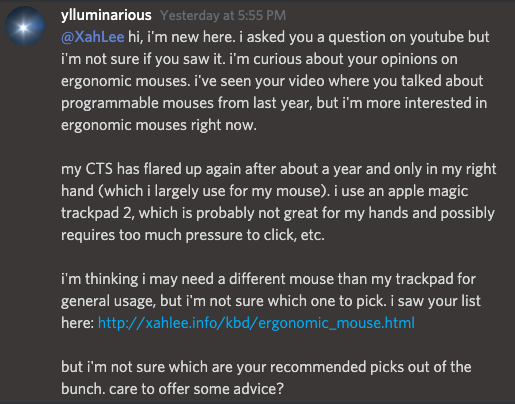
Here's another person who got mouse hand pain, and asking for suggestion.
As you can tell, I am an avid gamer. But what I spend most of my time doing is work — a constant cycle of mouse → keyboard → moused keyboard… 1000s of times a day.
My wrists are on fire and I want to prevent any further damage if possible.
[from reddit mouse nerd looking for first trackball trigger ]
Here is some suggestions.
How to Hold Mouse to Avoid Repetitive Strain Injury
- Don't palm hold. Don't have your whole palm covering mouse.
- Use finger-tip grip. That is, just finger tips touching the mouse.
- Whenever possible, have your palm at 45 degree angle, with palm edge sitting on desk, when using the mouse. Just nudge the mouse when using it. Grab it with thumb if needed when actually using.
- Don't touch the mouse when not actively moving cursor. Just nudge it when you use it. Imagine the mouse is very hot, you should not have finger on it for more than 5 seconds.
Turn on Hover Click
mouse click is the major source of mouse hand pain.
Turn on Mouse Hover Activate Window or Hover Click. I've been using auto click for about 11 years (since 2009).
- Mouse Hover Activate Window → when cursor moves to a window and stops there, it activates the window.
- Hover Click (aka dwell) → does a click when the cursor stops moving.
This will take 2 weeks to get used to. But is extremely helpful for avoiding mouse pain. With the feature on, you almost never need to click.
You need to be persistent. Also, the delay time for the auto click should be at least 0.5 seconds.
Setup Hover Click
Ban Double Click
on desktop computer and laptop, make every thing single click. (but if you are using a touchscreen, such as tablet, this may not be good idea.)
To setup, see:
MacOS does not have single click feature. You can buy a programable mouse and program one of the button to do double click. See Mouse Reviews 🖱
Use Two Mouses, One for Each Hand
- Use 2 mouse, or one trackball, or pen input. One for left hand. If you have mouse hand pain problem, to reduce that hand pain.
Trackball, Touchpad, Drawing Tablet
Try to use a ergonomic mouse, or trackball or touchpad.
Try Left Hand
If you have bad hand pain, learn to use a mouse or trackball or touchpad on left hand. Try it for a month.
You can also have 2 pointing devices, one of left hand one of right hand. Use whichever is convenient.
Programable Keypad
Get a programable keypad. It can be 20 keys or 30 keys keypad. Program all Control Alt Cmd combinations to a single key press. Such as all shortcuts used in browser or photoshop, closing tab, switching tab, switch window, etc.
This way, mouse activities of aiming and clicking becomes single key press. e.g. closing tab, next tab, prev tab, all single key presses.
〔see Programable Keypad〕
Holding Trackball
Note about trackball, there are similar issues about how you hold it. Bad habit can create hand pain.
For thumb trackball, many people got thumb pain due to moving thumb too much. Try to not move your fingers or wrist, but use whole hand to move ball, so reducing thumb movement.
For fingertip trackball, you are prone to have same issue as mouse, namely, pronation. (palm down) Solution is, again, try to use trackball while palm is 30 degree. Or put a wedge under it so it tilts 30 degree. And when not actively actually using it, don't touch the trackball.
Trackpad
If using a trackpad, make it touch to click, so you do not have to exert much force.
Problem with Vertical Mouse
With vertical mouse, when you press the button, now you have to exert force. Before, you just press down, but now, you have to squeeze it, with your thumb. This creates stress.
So, i don't recommend mouse that's too vertical.