Elecom HUGE Trackball
Elecom HUGE Trackball
This one came out in 2017-07.
3 versions.
- Wired
- Bluetooth
- USB dongle wireless.

- 5 standard buttons. Plus 3 extra programable function (need the driver software, available for Windows and Mac)
- The ball spins better than all other big ball trackballs.
- More DPI than Kensington Expert and L-Trac Trackball
- Adjustable speed. 500, 1000, 1500 DPI. Physical slide switch at the bottom of thumb for easy switch. This is better than using buttons to adjust DPI.
- Scroll wheel can tilt left/right, and can be pressed as middle button.
- Some say sticky issue with ball when need pixel precision.
- Some say not comfy.
- I don't like side buttons, because that require effort to press.
Marketing Blurb
- ✅《Optical Tracking Technology》The ELECOM trackball provides precise cursor movement for superior accuracy so you can get where you want on the screen quickly with less hand movement, improving productivity and efficiency.
- ✅《Functional 8 Buttons》It is very easy to move in any direction. It comes with 8 physical buttons on the device and the two extra buttons are the scrollwheel tilting that allow horizontal scroll.
- ✅《DPI Cursor》Designed with a high-performance gaming optics system sensor and lens. The DPI button can easily change between 500(LOW), 1000(MID) and 1500(HIGH) DPI, making the movements of your cursor faster or slower.
- ✅《Easy Maintenance 》The ball rolls on three 2.5 mm large artificial ruby ball bearings. They are extremely smooth and the relatively large size prevents dust and dirt from clogging them. So you don’t have to clean the ball bearings too often. The ball is held in place by the ball bearings, but can easily be popped out of the device, by pushing it through the hole in the bottom and it can be easily cleaned.
- ✅《Product Details》System requirements: Windows 7, Windows 8, Windows 10 or later, macOS 10.13 or later, Size: W4.5″(114.7mm) X L7.2″(181.9mm) X H2.3″(57.2mm), Weight: 9.2oz(without battery), DPI: 500/1000/1500 count (switchable), Connectivity: wireless, 1 X AA battery(Included)- Battery Remaining Light Lamp equipped.
Ball Size
Ball diameter: 52 mm
Ball Smoothness
note, Elecom HUGE Trackball is known for its static friction problem.
8 Buttons
• 8 buttons. But The Fn1 Fn2 Fn3 need Elecom's driver software to work. The driver software is available for Microsoft Windows and Mac.

Works in Linux?
Yes. Plug and play.
Linux kernel dated after 2019-05-30 supports the Fn1 Fn2 Fn3 buttons.
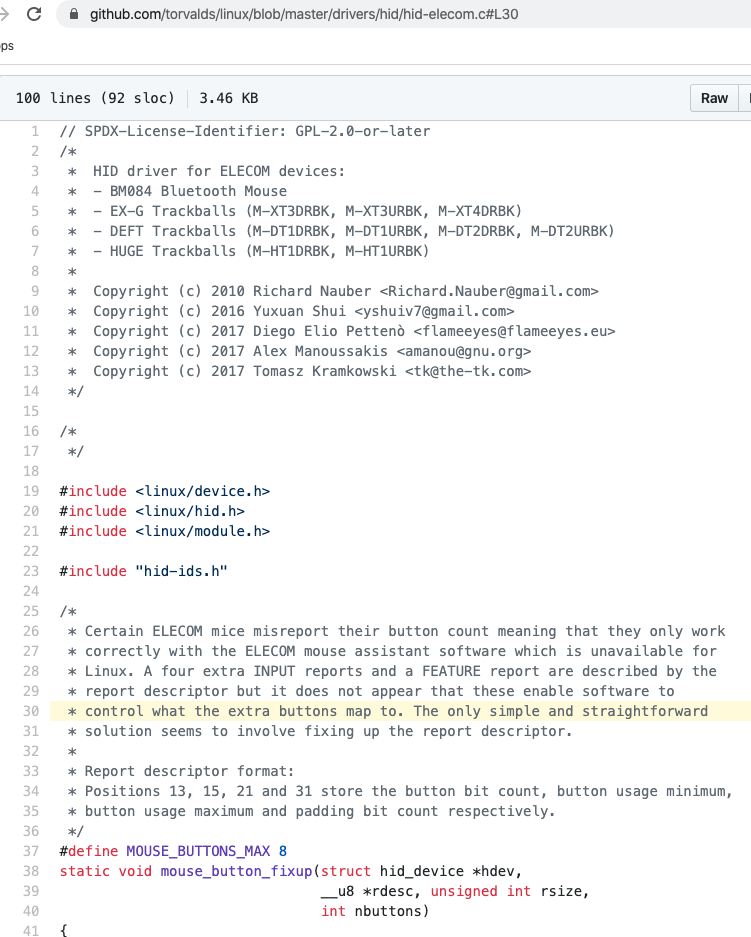
〔source https://github.com/torvalds/linux/blob/master/drivers/hid/hid-elecom.c〕
You can remap mouse buttons in Linux using xinput.
〔see Linux: Swap Mouse Buttons〕
Size

Work in Linux?
Yes. Plug and play.
You can remap mouse buttons in Linux using xinput.
〔see Linux: Swap Mouse Buttons〕
Is it Good?
I've seen both praises and nah comments. Some find this to be the ultimate trackball. While others, finding the shape not for their hands.
I've seen simliar remarks on other popular trackballs.
With trackballs, you really have to see for yourself which is best, for you.
〔see Trackball vs Mouse〕
Elecom HUGE vs Logitech MX Ergo
A review by Takom, 2020-06-16.
So anyways, my Elecom HUGE is here and it's more like, large-ish than huge.

The back part is padded, so it's like a wristrest. Buuut. Taking that into account, it's actually too small for my hand in the position it's meant to be used in. That's certainly the biggest surprise. Very pretty to look at though. Thumb position is not quite as comfortable as I had hoped either. Might use it with a thumb cast, lmao. Switches are good, but especially the forward/backwards switches are very stiff.

so thus far, and to my surprise (I really thought I would like the HUGE more), the Logitech MX Ergo comes out on top for me, easily.
actually I have a sore thumb too but my thumb ball exacerbates it much less than than a mouse or the HUGE's thumb buttons.

〔2020-06-14 photo by Takom〕 3237×2385

Elecom HUGE Trackball vs Logitech MX Ergo Trackball 〔2020-06-14 photo by Takom〕
as a collection piece though, eh, it's pretty good. I find the most comfortable way to operate it is the same way you would operate a Logitech Trackman Marble , oddly enough
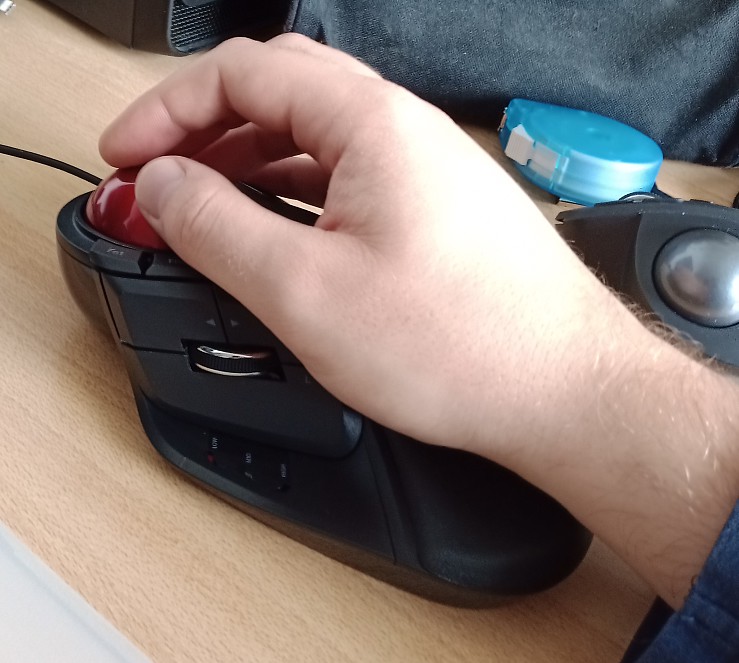
Photo Gallery


Note, the Elecom is lower and more flat. 4000×3000 〔image source imgur〕

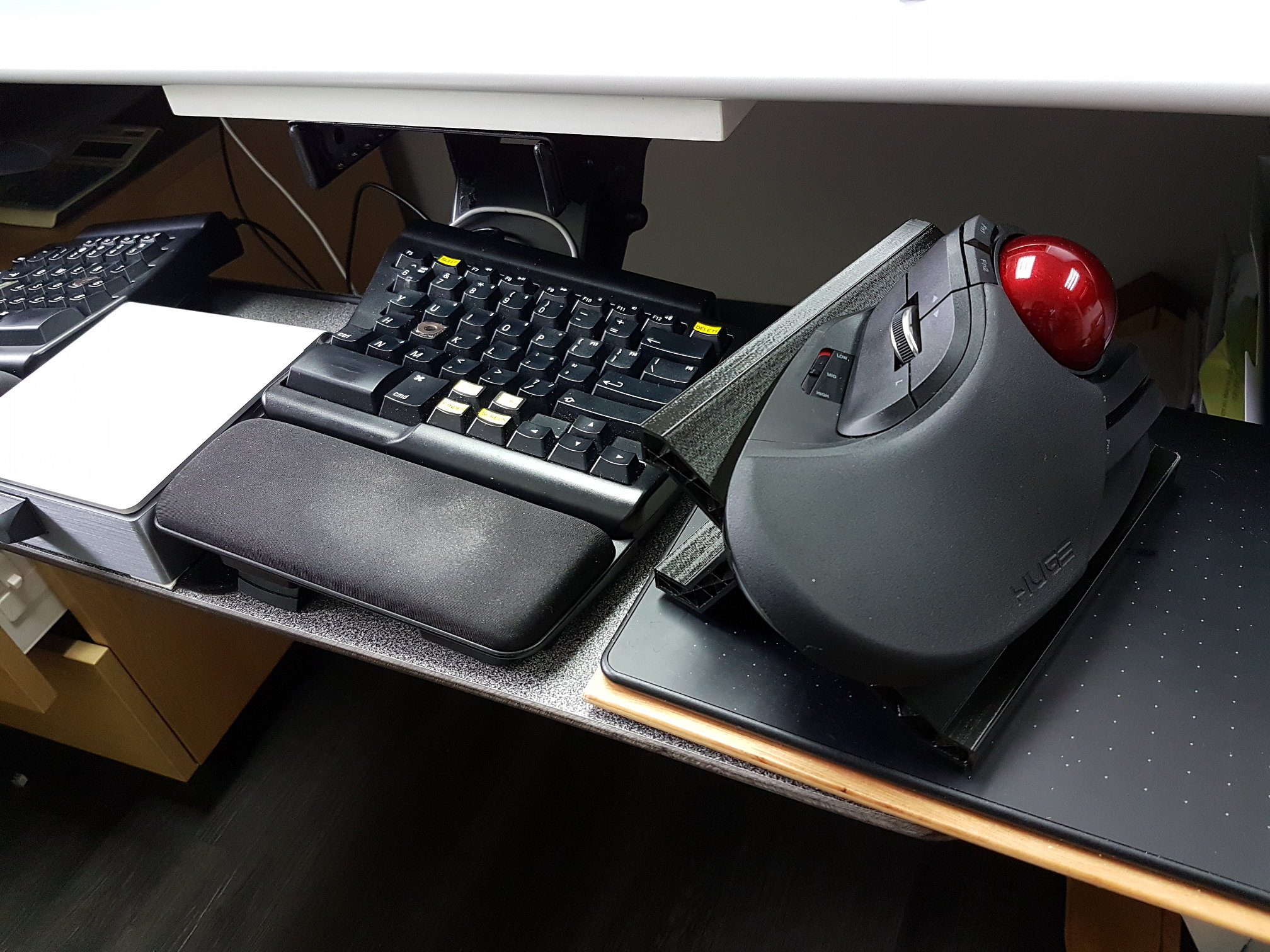
 Trackball Ball Replacement
Trackball Ball Replacement