Keyboardio Model 1
The keyboardio keyboard first batch is out on 2017-07.

Total key count: 64.
Note the palm keys. This is a innovation. You press it by pressing your palm down.


finally, we have a keyboard with a any key
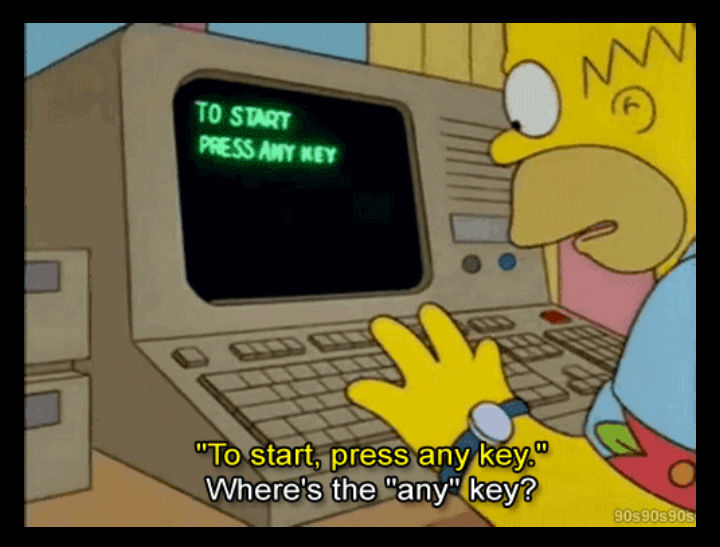
Note, that the tacticle bump, on the key J. It is centered. This design was in the 1990s, but gradually disappeared. Now, they are typically a bar near the bottom edge of the key top surface.
The dot in the middle design is a better design, because that makes it more effective in identifing keys by touch. One might complain that you feel it when you press the key. But actually, after a while, you won't notice.

Note that each key cap has different shape. Not just the top of the key, but also the overall shape of the key.

The thumb keys, each is shaped like a bun. This is another innovation. For the thumb, round keys seem to enhance tactile feedback.
Layout
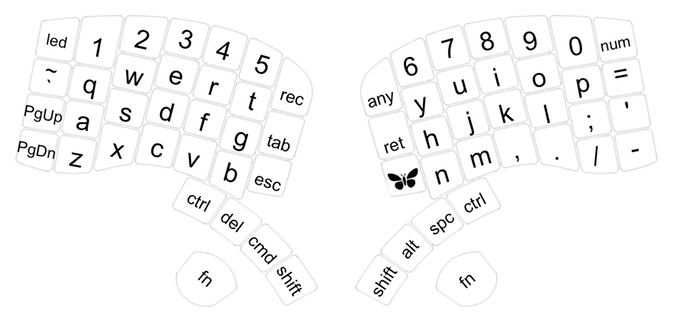
supports also Dvorak, Colemak, Workman, keyboard layouts.
[see Ergonomic Keyboard Layouts]
All keys can be reconfigured by firmware. (meaning, you can plug it in any computer or OS, and it'll have keys the way you configured it.)
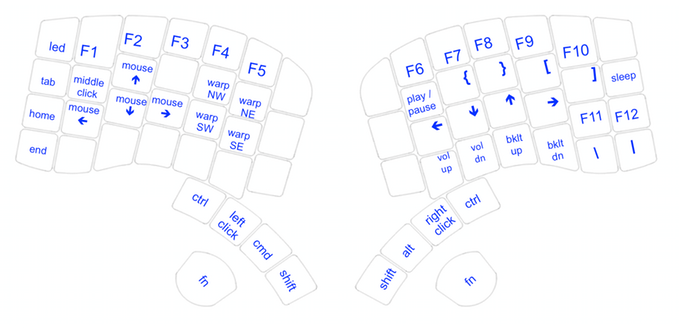
Everything is open source too. Including firmware, design.
RGB Lights
Each key has a LED light and can be individually colored in rainbow colors, and lights up like a Christmas tree. example: flash, wash, breath, wave, of rainbow effects.
The light effect can be programed via the open source firmware.
Besides visual opulence, one practical use of key lights is as user guide. For example, you can have WASD keys light up for gaming. Or, in vim, you can have it lights up red when in command mode, green in insertion mode. In Emacs, possible keybinding can light up after you press Ctrl+x .
Big Ass Octo Feet

Steady, rock free, detachable.
Here is how it works.

Look at one of the octo stand. The surface of the stand is sloped . When keyboard sits on it, it makes the keyboard sloped. Rotate the feet to adjust direction of slope.
This design has fixed degree of slope.
Mechanical Key Switch
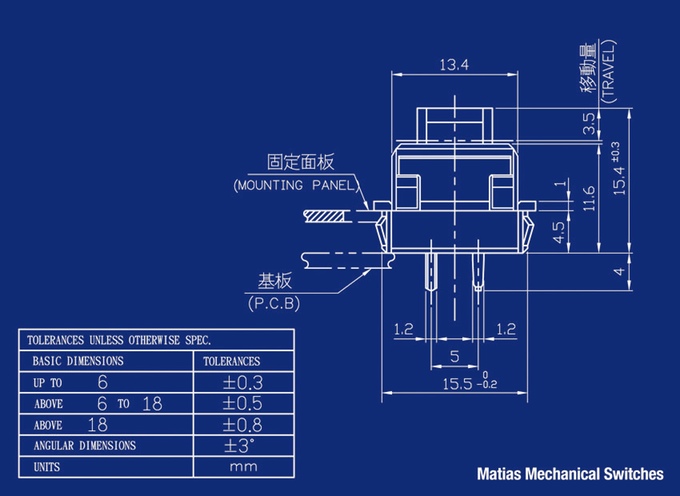
Fully Programable Open Source Firmware
You can easily remap keys, or create key layers (like holding Alt down, or like press CapsLock), or create your own letter key layout, or program key macros for gaming or photoshop, etc. You can also program the light effects.
As far as i know, the keyboardio firmware, and features, is the best of all possible out there. (yes, ye ergodox fans, you heard me right.)
If you are a programer, you can look at the code and features now at:
Typing on Keyboardio
First customer review by Eric Sorenson. reddit
Conclusion
Purely from a functional design point of view, my analysis is that keyboardio is far better than Truly Ergonomic Keyboard and Ergodox Keyboard.
I care nothing but functionaly. From this point of view, the wooden frame is lame, and the RGB lights doesn't add much. And the different shapes of keys just make it much more expensive. Then, there's this super over engineered big ass octo feet! That always amuses me.
The most important aspects for functionality in a keyboard, is:
- The physical layout. That is, the position of the keys. How it fits your hand.
- The key touch feel.
- Programability of the keys.
Keyboardio shines in all these aspects. In particular, it provides 4 thumb keys, plus a palm key, for each hand.
Keyboardio doesn't have physical arrow keys and page up/down keys and F1 to F12 keys.
To press arrow keys, you need to hold down the palm Fn key, or, program it so that you can press a key to toggle lock into a navigation keys layer, so that letter keys become arrow keys. (similar to how CapsLock or NumLock works)
Imagine eating pizza with one hand, or, playing Pacman. This is when dedicated arrow keys are convenient. Because you don't need to hold a Fn key down, nor need to press some lock key to a mode then remember to toggle it back.
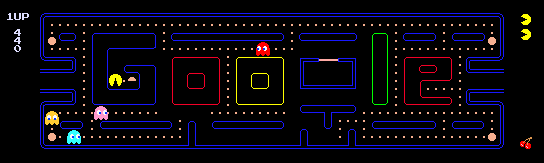
For why dedicated function keys are useful, see: Why Function Keys F1 to F12 Are Useful
The wood frame of the keyboardio is a major turn off. The very idea of wood. To many, it means natural and quality. To me, it smells bulky, heavy, grandfather-clock. (think of space station and scifi. I want it to be anti-rust, anti-rot, anti-drop, water-proof, lite-weight, durable, used in outer space. This tech exist, it's called plastic. )
The individually sculpted key caps is rather a turn off too. Sure, it's got edge, but at a big $cost. It also makes difficult to get key cap replacements.
[see Cute Keycaps]
Compared to Kinesis, Esrille
Now, there's also:
- Kinesis [see Kinesis Advantage2 Keyboard]
- Esrille [see Esrille New Keyboard]
Kinesis is bowl shaped. Bowl shaped might be more ergonomic. Whether bowl shape is better, how much better, depends on how much you actually type (as measured by keylog) and your preference.
[see How Many Words Do You Type a Day?]
Keyboardio's thumb keys are superior than the thumb keys on Kinesis.
Now, the Esrille is the most similar to keyboardio in design.
I like Esrille's physical function keys, arrows keys, and its simpler one-piece design, and it has smaller size version for Asian hands or female. However, Esrille is much more expensive.
Which one of the Kinesis, Esrille, Keyboardio, is best? I cannot decide.
If you want the best product/price ratio, then, Esrille is out. Between Kinesis and Keyboardio, i think it's a tie, to be broken by each person's personal preference.
When Will it Come Out?
First few buyers got it in 2017-07. They are posting photos and videos on twitter.
2017-11-04, First 1 thousand keyboards have been shipped .
2018-04-23 orders up to 2018-01 has been shipped.
Where to Buy
if you buy this, tip me https://www.patreon.com/xahlee thanks