Kinesis Advantage vs Truly Ergonomic Keyboard
Here is a comparison of the Truly Ergonomic Keyboard and Kinesis Advantage2 Keyboard .

I've been using them both for long. Here's my comparative analysis that helps you decide which to get.
Good for Kinesis:
- Lots thumb keys.
- Bowl-shaped keys surface. This is more comfortable than flat surface.
- 20° tenting. (the keys near center is higher than keys on the sides. Like a camping tent roof.). This is critical if your hands are on keyboard several hours a day for years.
Bad for Kinesis:
- For small hands (female or Asian), most thumb keys require reach. For example, pressing Ctrl requires stretch. Pressing Alt requires shifting palm.
- Function keys not Full Size. This means, you have to look to press them. Drastically make them less useful.
Good for Truly Ergonomic keyboard:
- Full function keys, a pleasure. Setting up function keys properly saves you a lot chords with Ctrl or Alt. 〔see Why Function Keys F1 to F12 Are Useful〕
- Compact. If you need it portable.
Bad for Truly Ergonomic keyboard:
- Just 1 thumb key.
- Not tented. (see Keyboard Tenting (Wrist Pronation))
Which is Better?
If you have any hand discomfort from prolonged typing, and your hand isn't small, then Kinesis is probably better choice.
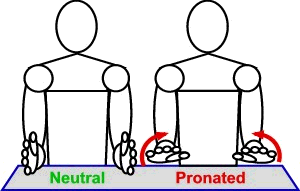
Truly Ergonomic Keyboard doesn't have “tenting”. Tenting means, middle of the keyboard higher than the sides. If you put your hands on the desk, palm down, for 5 hours a day, you'll get pronation problem. That's what happened to me. See: Keyboard Tenting (Wrist Pronation)
If your typing needs is as heavy as data entry clerk or writer, or, you have hand pain, go with Kinesis.
Otherwise, Truly Ergo has compact advantage, more traditional, nice full function keys, good fit for smaller hands.
Full reviews:
emacs
If you use emacs and have hand discomfort, i must command you to use one of evil mode, ergoemacs-mode, or Xah Fly Keys. You must. It makes a GREAT difference, after the keyboard. 〔see Emacs: Xah Fly Keys 📦〕 Do not wait until you got pain.