Xah Linux Setup
This page is my personal Linux setup. I write them down here so i can follow them on new box.
LXDE Desktop and User Interface Tweak
Install lxde desktop. 〔see Linux: How to Switch to LXDE, Xfce〕
Keyboard
- Set Dvorak Keyboard Layout 〔see Linux: Add Dvorak Keyboard Layout〕
- Set key repeat speed. 〔see Linux: Set Key Repeat Rate〕
- Disable the menu access key in terminal (i.e. stop Alt+f from popping-up a menu). Also, stop F10 from showing menu. (In terminal preference.)
- Disable Alt+Space from popping-up menu. 〔see Linux: Keyboard Software Guide〕
- Set terminal scroll back to 9000 lines or infinite.
- Turn off Workspace (set it to just 1). Turn off all ~31 keys related to Workspace. (Linux: Xfce Keyboard Shortcuts) (i need it for Emacs!)
Mouse
Firefox
- Firefox: Set Mouse Wheel Scroll Speed
- Set Firefox custom hotkeys. Firefox: How to Add/Change Keyboard Shortcuts.
Window Theme Preference
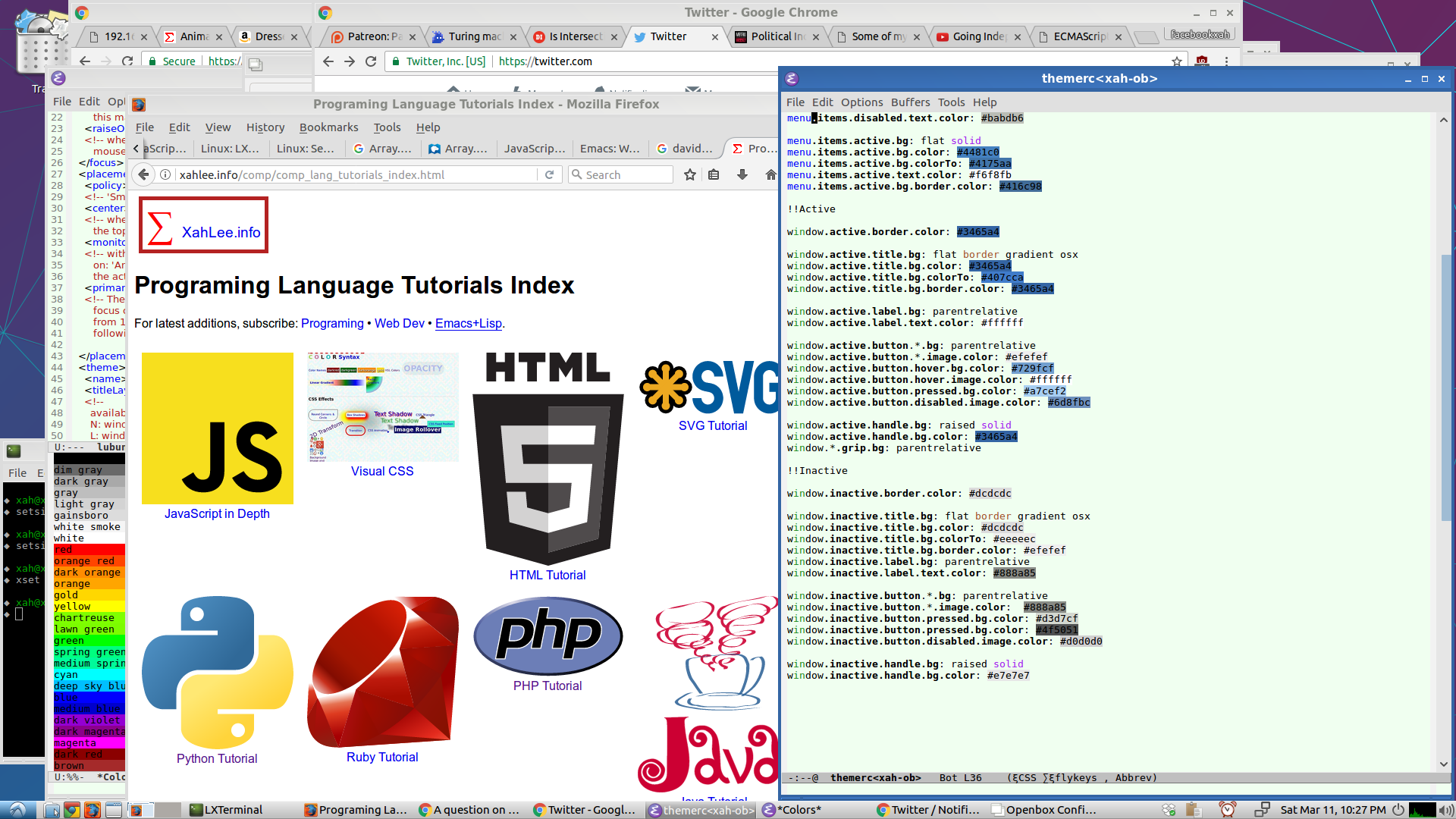
To set up lxde theme
- in terminal, run
obconf, pick what you like, suppose the theme name is xyz. - open
/usr/share/themes/xyz/openbox-3/themerc, edit it. (backup the file first). Or, make a copy of the whole directory, name it as a new theme. - In
obconf, use arrow key to switch to the theme to see update right away. (relaunchobconfif you created your own.)
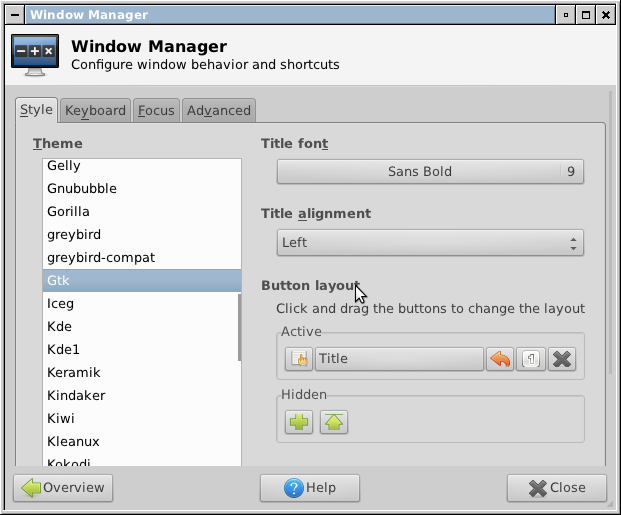
- Simple.
- Have border around window.
- Front window must stand out by color.
- No color gradient.
- No transparancies.
〔see User Interface Design Criterions〕
Font
- Install Unicode font for math symbols and emoticon. 〔see Download Free Unicode Fonts〕
Install Software
sudo apt-get install build-essential(install essential build tools)- emacs 〔see How to Build Emacs on Linux〕
sudo apt-get install vim〔see Ubuntu Linux. vim Location and Versions〕sudo apt-get install ssh(a meta package for both ssh server and client)sudo apt-get install tmux〔see Linux: tmux Tutorial〕
sudo apt-get install git〔see git Tutorial〕sudo apt-get install subversion〔see svn tutorial〕sudo apt-get install curl〔see Linux: wget (Download Web Page)〕sudo apt-get install unison〔see Linux Tutorial: 2-way Sync Files using Unison〕sudo apt-get install htop〔see Linux: Monitor Processes, htop〕
sudo apt-get install python3〔see Python 3 Tutorial〕- nodejs 〔see JavaScript in Depth〕
sudo apt-get install python-pythonmagick(interface to ImageMagick) 〔see ImageMagick Tutorial〕sudo apt-get install perl-doc〔see Perl Tutorial〕sudo apt-get install php5-cli〔see PHP Tutorial〕
sudo apt-get install imagemagick〔see ImageMagick Tutorial〕sudo apt-get install optipng
sudo apt-get install tree〔see Linux: View Directory as Tree〕sudo apt-get install bash-doc〔see Bash Manual in Chapters; Using Emacs for Reading Info; Info Keys〕sudo apt-get install wmctrl〔see Linux: Keyboard Software Guide〕sudo apt-get install lynxsudo apt-get install colordiff
sudo apt-get install moc〔see Linux: Music Players〕sudo apt-get install feh〔see Linux: Image Viewers〕
Bash Setup
Emacs Setup
other optional install
- Ruby: What's RVM, Gem, Rake, Bundler, RDoc, ri, irb?
sudo apt-get install ocaml〔see OCaml Tutorial〕sudo apt-get install scsh(Scheme Shell)sudo apt-get install clisp(Common Lisp)
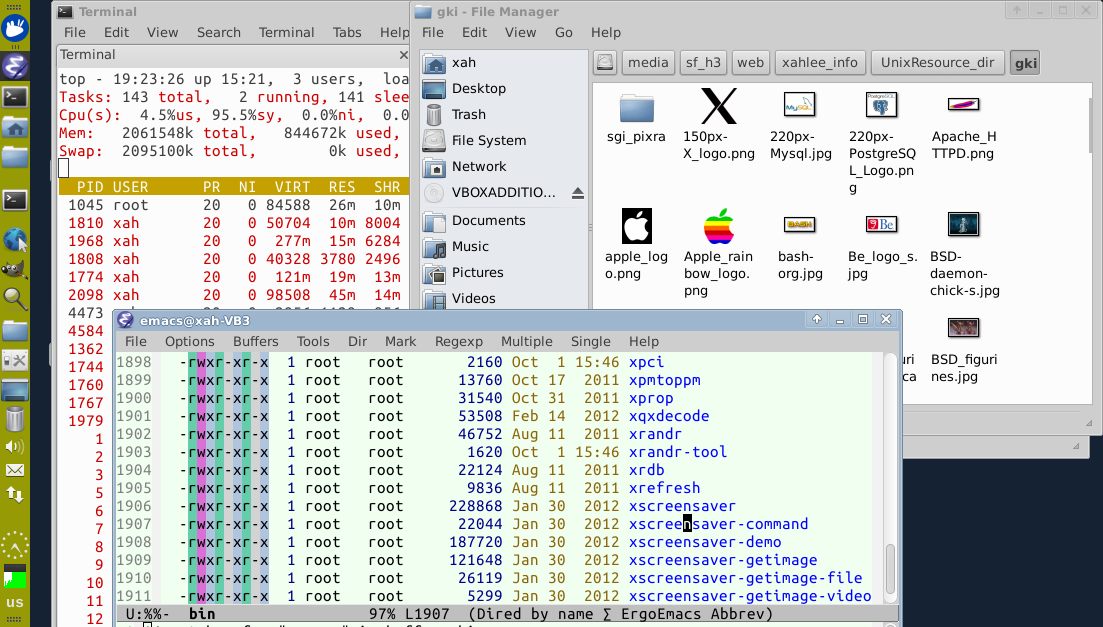
thanks to Fuqiao Xue (xfq) https://github.com/xfq/
See also: How to Install Linux on VirtualBox