Linux: Bash Manual in Chapters
Linux bash man page man bash is huge, 5.3k lines, hard to find info.
You can install emacs's info manual, which is nicely separated into chapters.
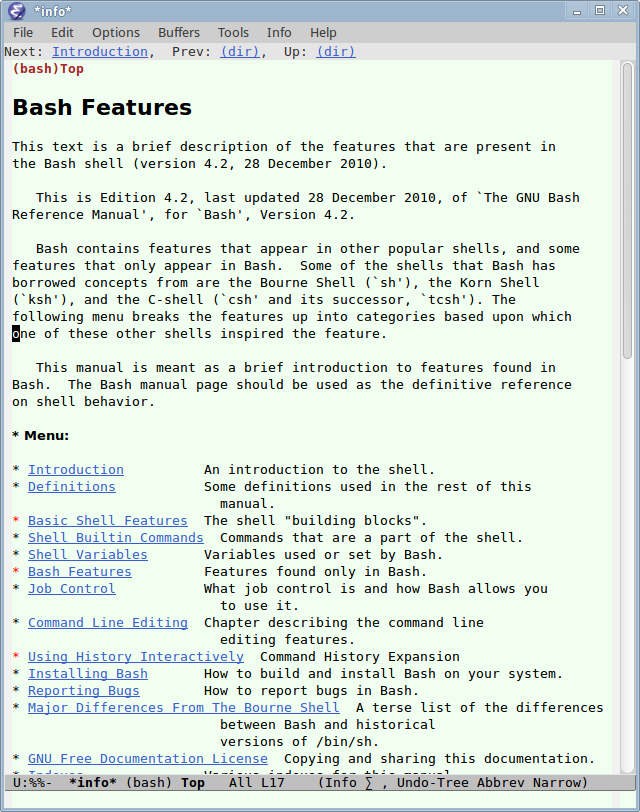
To install: sudo apt-get install bash-doc.
Once installed, launch emacs, then type Ctrl+h i . Then, you can use mouse to browse just like a web browser.
Or, you can use keys.