CSS: Position Absolute
What is Position Absolute
position:absolutemakes an element x go into its own layer.- The normal flow of adjacent elements flows as if x does not exist.
- The element x is positioned relative to its Containing Block.
A Containing Block is the first parent element that has a position property value other than static.
If none, it is relative to the Root Element.
Specify Offset
use one of:
top:lengthbottom:length
and one of:
left:lengthright:length
Example
AAA
BBB
CCC
Code
<div id="box-a-592"> <div>AAA</div> <div id="box-b-702">BBB</div> <div>CCC</div> </div>
#box-a-592 { position: relative; } #box-b-702 { position: absolute; top: 8px; left: 30px; color: red; }
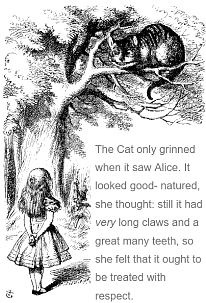 CSS: Text Over Image
CSS: Text Over Image