CSS: Round Corners
border-radius Property
Use border-radius to create round corners.
border-radius is a shorthand for the following properties:
border-top-left-radiusborder-top-right-radiusborder-bottom-right-radiusborder-bottom-left-radius
Round corners
.roundcorners-059 { width: 100px; height: 100px; border: solid 3px grey; border-radius: 10px; padding: 8px; }
Example
0px
10px
20px
30px
40px
50px
50px
Different Radius for Each Corner
Border radius can be specified for some corners only. The order is:
border-radius:topLeft topRight bottomRight bottomLeft
20px 0 0 0
0 20px 0 0
0 0 20px 0
0 0 0 20px
Omitting border-radius Values
Any of the 4 values of border-radius values can be omitted.
2 Values (topLeft bottomRight, topRight bottomLeft)
border-radius:x y is same as border-radius:x y x y
20px 0px
.br2vals { border-radius: 20px 0px; }
3 Values (topLeft, topRight bottomLeft, bottomRight)
border-radius:x y z, is the same as border-radius:x y z y
30px 0px 10px
.br3vals { border-radius: 30px 0px 10px; }
Example. Left Bracket for Quote
something in the water, does not compute
from a song lyrics by Prince.
.quote-bracket-234 { all: revert; border-left: solid 2px red; border-top-left-radius: 8px; border-bottom-left-radius: 8px; padding-left: 8px; margin-left: 16px; }
Border Radius with Elliptical Corner
each border radius value can be a fraction, like this:
border-radius:50px/10px 0 0 0
The 50px specifies the horizontal radius of a Ellipse, the 10px is the vertical radius.
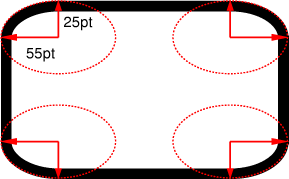
border-radius:55pt/25pt
(image source)
Example
50px/10px
.br-frac-448 { border: solid 3px grey; border-radius: 50px/10px; width: 100px; height: 100px; margin: 10px; }
50px/10px 0 0 0
.br-frac-174 { border: solid 3px grey; border-radius: 50px/10px 0 0 0; width: 100px; height: 100px; margin: 10px; }
Browser Support
All major browsers support it since 2012.