Why Z X C V Keys for Undo Cut Copy Paste Are Bad
Many programers think that the keys {z, x, c, v} used for {undo, cut, copy, paste} is perfect as is, and many new keyboard layout designs specifically want to have these keys remain the same positions as QWERTY. On this page, i tell you my experiences, and i think the key choices {Z, X} are actually hazardous to your hand health.
In 2012, using a ergonomic keyboard but with rubber dome key-switch (the Microsoft Natural Ergonomic Keyboard 4000), i actually developed RSI syndrome. My hand tingles. RSI cause is often very hard to trace. After weeks, eventually i traced it to be caused by pressing the x key for Cut too much by the ring finger, while my hand remains in touch-type positions. Why do i suddenly press the x too much? It's a bit complex story, but in short, it's because we introduced a new feature in ErgoEmacs Keybinding so that the cut command will cut current line when there is no text selection, and i find this so convenient and start to use it even for deleting several lines. The complete story is here: The Roadmap to Completely Replace Emacs's Key System, Part 1 .
The {undo, cut, copy, paste} keys are better remapped to {F1, F2, F3, F4}. These keys require you to reach out, and may be slower to hit than pressing Ctrl+z, but they are better for your hand health.
because:
- The F1 key is single key. Doesn't require key combination such as Ctrl+z.
- The {z, x} are ergonomically bad keys. They require your weak fingers to curl.
Many keyboard layouts, such as Colemak Layout (2005) Norman, Capewell, Minimak, Asset, want {undo, cut, copy, paste} keys to remain in the same position as QWERTY's {Z X C V}. The reason they cite is that people are reluctant to change, so having these keys same as QWERTY increases adoption. That's a bad design decision.
Also, on Mac OS X, Apple created a Dvorak layout but with QWERTY modifiers, again because many people want that, DUE TO HABIT. This is bad.
On Dvorak Keyboard Layout, the positions for {Z X C V} are not better.
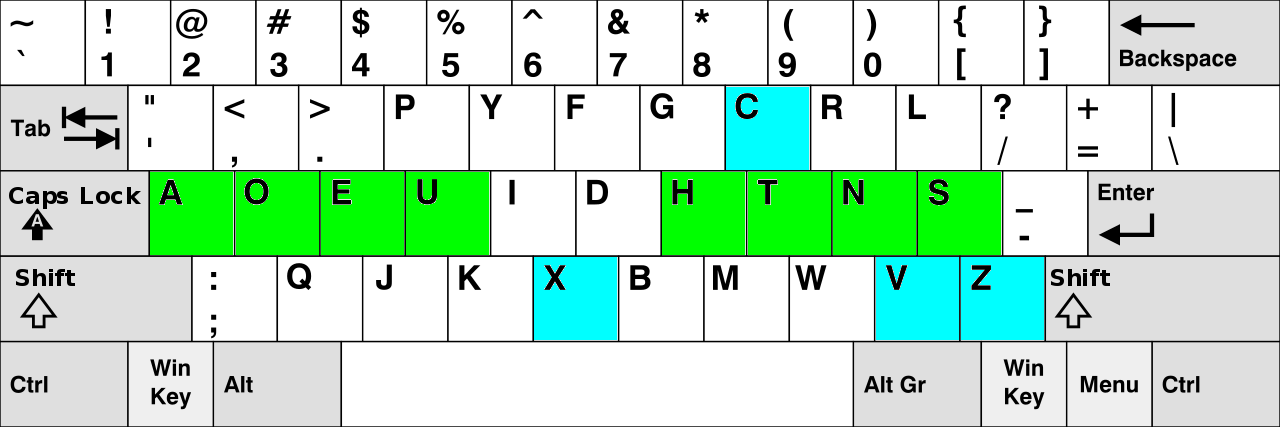
Here is comparison of the {Z X C V} keys positions.
- Z is about the same for both. On QWERTY it's left pinky, on Dvorak it's right pinky.
- C is about the same. Both are index finger.
- X is worse on QWERTY. It's the ring finger. For Dvorak, it's ergonomically better. Index finger, but long jump.
- V is worse on DVORAK. On Dvorak, it's ring finger. On QWERTY, it's pointing finger.
So, basically, on QWERTY the {Z X} is a problem, and on Dvorak the {Z V} is a problem.
Keyboard layout design
- Keyboard Layout Design 🔠
-
Ergonomic keyboard Layouts
-
Thumb Keyboard Layouts
- Most Efficient Layout?
- QWERTY Layout
- Dvorak Layout
- Maltron vs Dvorak
- Colemak Layout (2005)
- Workman Layout (2010)
Layout Efficiency
Typing Habits, RSI
- Typing Habits, Hand Health. Index
-
 How to Press Control Key (Palm-Press)
How to Press Control Key (Palm-Press) -
Proper Sitting Posture
-
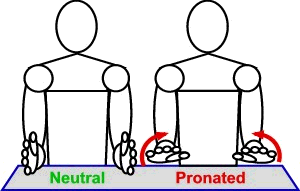 Keyboard Tenting, Forearm Pronation
Keyboard Tenting, Forearm Pronation -
 Best Palm Rest
Best Palm Rest -
 RSI Hand Toys
RSI Hand Toys - Bad Keyboard Advice from Programers
- How Many Keystrokes Do You Type a Day?
- Undo Cut Shortcut Keys Are Bad
- Mechanical Keyboard and RSI
- Touch-Typing, a Relic of Keyboard Design?
- How to Increase Efficiency in Using Mac, Linux, Windows