Linux: How to Install Font, List Fonts
Where Are Font Installed?
Linux (Ubuntu) font locations are at:
~/.fonts/→ for your own fonts./usr/local/share/fonts/→ system-wide, user installed fonts./usr/share/fonts/→ system's font location.
List All Fonts
# list all fonts fc-list
How to Install Font
Just copy your TrueType font (.ttf) into one of the directory
~/.fonts/
Or, you can launch a font viewer, by clicking on the ttf font then click the install button there.
or in terminal type
sudo gnome-font-viewer fontfile.ttf,
then click the install button there.
If you get error (possibly because a earlier version is already installed), then just manually copy the font to the dir as instructed above.
How to view font?
Double click the ttf font to open.
Or, in terminal:
sudo gnome-font-viewer fontfile.ttf
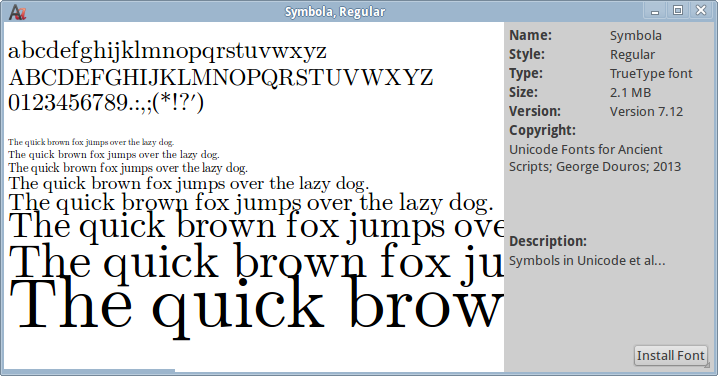
Clear Font Cache
# clear font cache sudo fc-cache -f -v
Restart each app to use the new font. Or, relog.