Microsoft Keyboards ⌨
Microsoft Ergonomic Keyboards
Microsoft stops making ergo keyboards in 2023-04.
-
 Microsoft Sidewinder, 2010
Microsoft Sidewinder, 2010 -
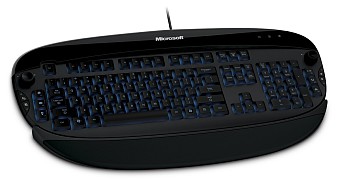 Microsoft Reclusa, 2007
Microsoft Reclusa, 2007 -
 Microsoft Wired Keyboard 600 (2008)
Microsoft Wired Keyboard 600 (2008) -
 Microsoft Digital Media Keyboard 3000 (2008)
Microsoft Digital Media Keyboard 3000 (2008) -
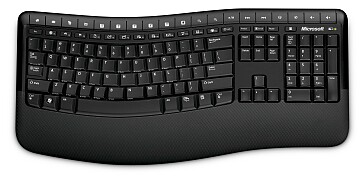 Microsoft Wireless Comfort Desktop 5000 (2009)
Microsoft Wireless Comfort Desktop 5000 (2009) -
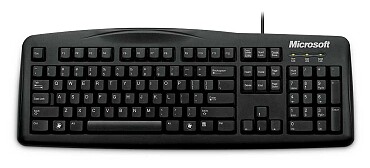 Microsoft Wired Keyboard 200 (2010)
Microsoft Wired Keyboard 200 (2010) -
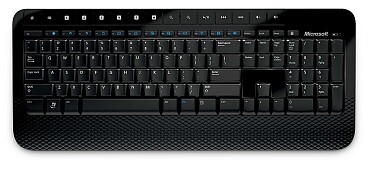 Microsoft Wireless Keyboard 2000 (2011)
Microsoft Wireless Keyboard 2000 (2011) -
 Microsoft Wireless Keyboard 6000
Microsoft Wireless Keyboard 6000 -
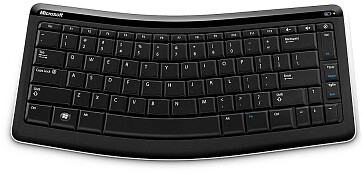 Microsoft Bluetooth Mobile Keyboard 6000 (2010)
Microsoft Bluetooth Mobile Keyboard 6000 (2010) -
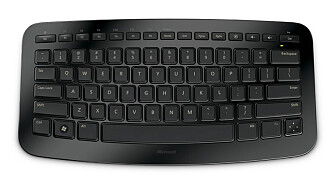 Microsoft Arc Keyboard (2011)
Microsoft Arc Keyboard (2011)
All Garbage. They Are ALL Garbage!
Ok. Spend 9 hours on this now. I think that's enough keyboard geeking today. None of these keyboards i can use. They all have multitudes of serious flaws:
- Function keys not as real keys (but lousy buttons without tactile feedback on whether the key is registered; and hard to press repeatedly (e.g. Sound Level Increase key))
- Function keys in one beatific continuous row. This makes them useless without looking.
- Multimedia keys and app launcher and other buttons merged into the F keys. This means, you have to press 2 keys, usually requiring both hands, with the Fn.
- The keyboard is non-split. PAIN follows your typing eloquence or verbosity.
- Flat shallow keys. Shallowness is not my style. I prefer depth and solidity.
- I don't want a damn Fn on the bottom right. I want the ▤ Menu key and or ❖ Window key. Because, i can remap them to Super or Hyper for Emacs for many purposes. 〔see Emacs Keys: Super Hyper〕 Fn key is usually hardwired and hardware-specific. That means a dead-horse squatting in the front seat.
For keyboards that i deem useful for programers or heavy typers, see: Best Ergonomic Keyboards, Xah Pick .
🛑 WARNING: Wireless Hack
When i look at computer keyboards, saliva drools from the corner of my mouth. I don't need another keyboard, i already have plenty. But, i look at them, look for them, stare at them for hours, every week. I:
• Compare their sizes, the keys on them.
• How they label their keys? Do they say “Page Up” or “PgUp”, “Enter” or “Return”? Do they use graphics symbol like ⇪ or ⇧ or ↑ for Shift key? ↵ or ↩ or ⏎ for return/enter? What graphics symbol they use for Zoom In, Zoom Out, Mute, Web, Search? 〔see Keyboard Enter/Return Key Symbol〕
• The key's positions, arrangement. Are the arrow keys in inverted T? In one row? In a cross? How's Home/End key cluster shaped? 2×3 or 3×2? 〔see Keyboard Home/End Keys Arrangement〕
• What are special buttons and knobs they offer. Sound level controller as slider? As rotary knob? disc shaped? Touch sensitive bar? Zoom as seesaw rocker? 〔see Keyboard Evolution: Zoom Button, Dedicated Keys〕
What is their functions, the style of the keys, their height, tactile sensations, the differences between them, their ergonomic implications, the implications for Emacs use …. 〔see Keyboard Key Switch Mechanisms〕
 Microsoft Natural Keyboard (1994)
Microsoft Natural Keyboard (1994)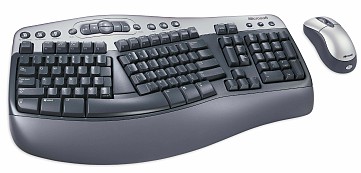 Microsoft Wireless Natural Multimedia keyboard (2004)
Microsoft Wireless Natural Multimedia keyboard (2004) Microsoft Natural Ergonomic Keyboard 4000 (2005)
Microsoft Natural Ergonomic Keyboard 4000 (2005) Microsoft Sculpt Ergonomic Keyboard (2013)
Microsoft Sculpt Ergonomic Keyboard (2013) Microsoft Sculpt Comfort Keyboard (2013)
Microsoft Sculpt Comfort Keyboard (2013) Microsoft Surface Ergonomic Keyboard (2016)
Microsoft Surface Ergonomic Keyboard (2016)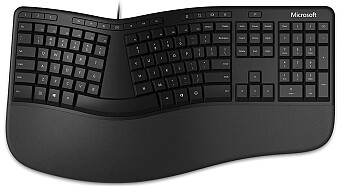 Microsoft Ergonomic Keyboard 2019
Microsoft Ergonomic Keyboard 2019