Emacs: View Info Page
What is Info (Texinfo)
Emacs has extensive documentation, in a format called Texinfo. The Texinfo document has a tree structure, and allow embedded links, similar to HTML.
View Info Doc Index
To view info doc, start emacs, then, Alt+x info. Once you are in the Info doc, you can use the mouse or keyboard to navigate.
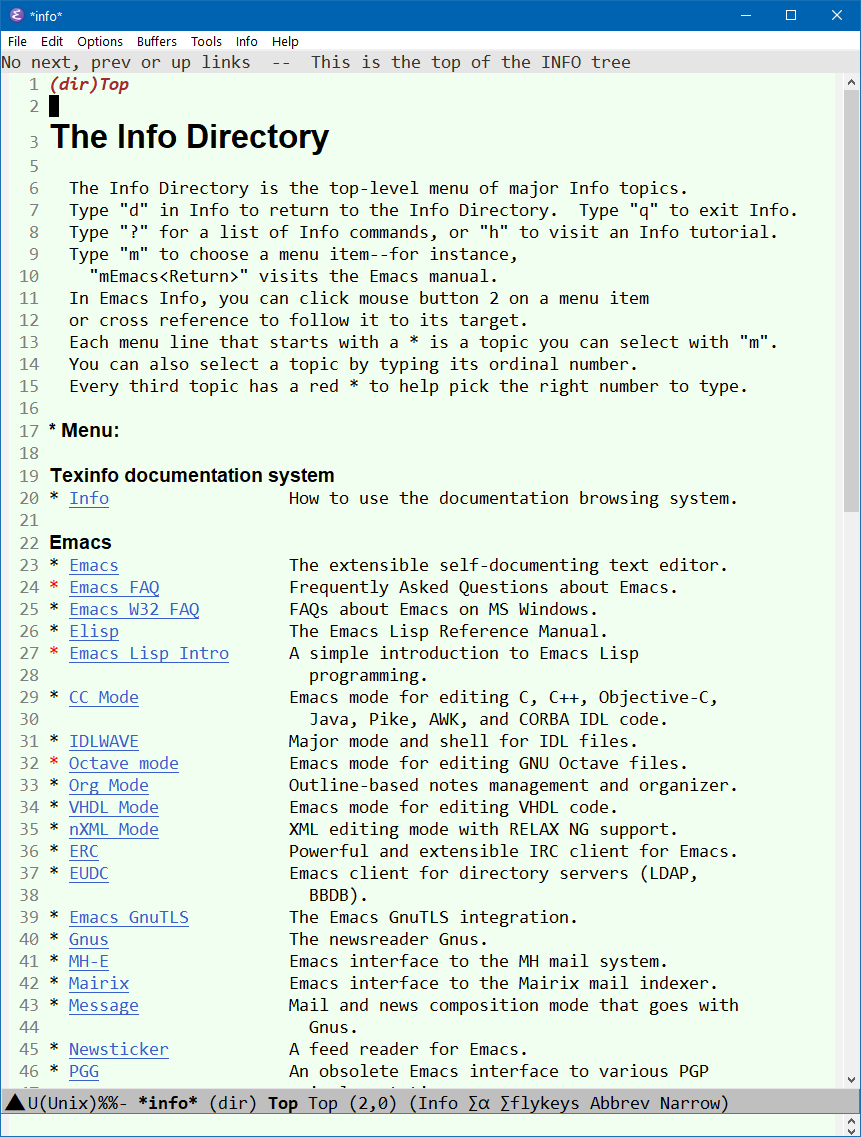
info
Info Mode Keys
Here's most useful info keys:
Quit:
- quit info → q
Link navigation:
- goto Next Link → Tab
- Visit Link → Enter
Page navigation:
- Back (last node) → l
- Forward → r
- parent node (up) → u
- previous node → p
- next node → n
Search:
- search → s
Help:
- view help → h
- list keys → Ctrl+h m
Search Emacs Help
- Alt+x
emacs-index-search - Alt+x
elisp-index-search
Open a Info File in Info Mode
If you have a info file that's not listed in the index, you can open it in info by Alt+x universal-argument then
Alt+x
info.
Emacs prompts for a path.