Emacs: Copy Paste, kill-ring
Undo, Cut, Copy, Paste
undo【Ctrl+/】- Undo
kill-region【Ctrl+w】- Cut
kill-ring-save【Alt+w】- Copy
yank【Ctrl+y】- Paste
Paste from Copy History
to paste from kill-ring (storage of copy history):
yank【Ctrl+y】yank-pop【Alt+y】 to insert previous copied content.- Press Alt+y again to get earlier copied content. (repeat this step to get earlier)
View kill-ring Content
To view copy/cut history: Pull the GUI menu [Edit ▸ Paste from kill Menu].
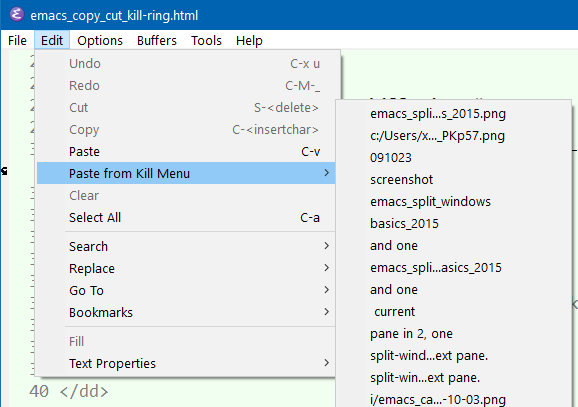
Emacs, Copy Paste
- Emacs: Select Text (mark and region)
- Emacs: Copy Paste, kill-ring
- Emacs Init: Standard Copy Cut Paste Keys
- Emacs: Copy Current Line If No Selection 🚀
- Emacs: Copy Buffer or Selection 🚀
- Emacs: Paste or Paste Previous 🚀
- Emacs: Show Copy History (kill-ring) 🚀
- Emacs: Copy to Register
- Emacs: Copy to Register 1 🚀
- Emacs: Append/Clear Register 1 🚀