Emacs: Terminal vs Graphical User Interface
Emacs in Graphical Environment
normally, emacs starts in a GUI environment.

Emacs in terminal
You can start emacs in terminal by emacs -nw.
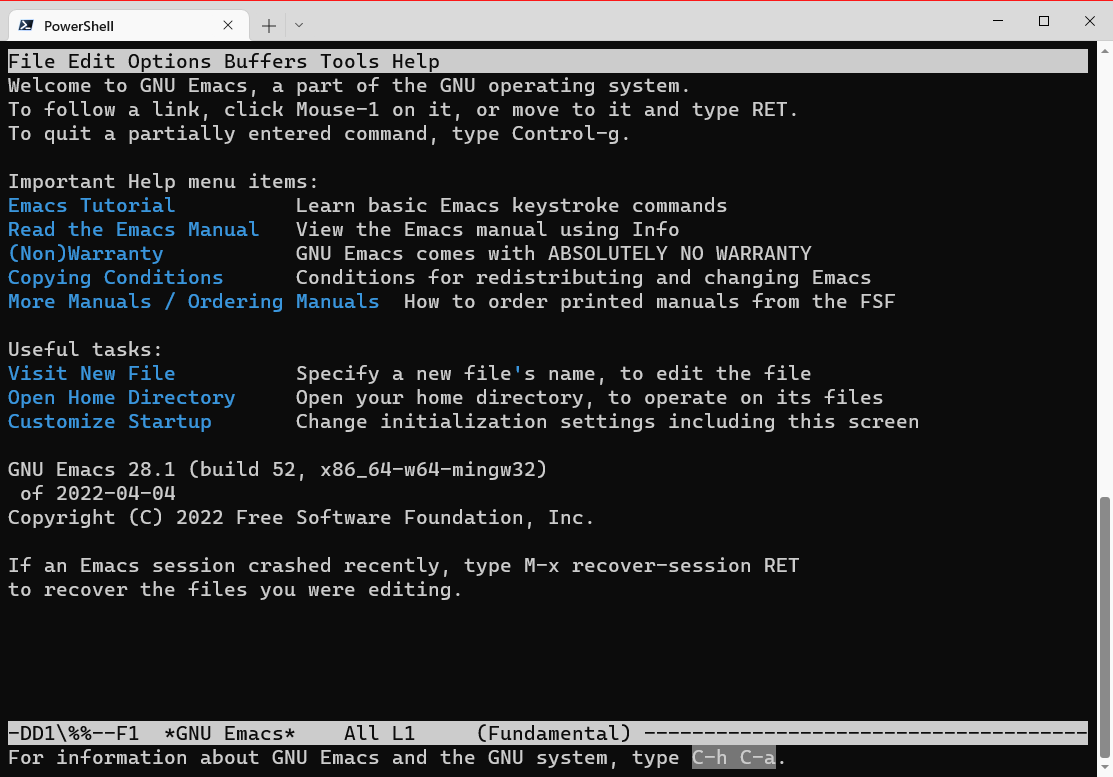
Terminal vs Graphical User Interface
GUI can do several things that's impossible in terminal.
- GUI can display images. [see Emacs: View Image File]
- GUI allows more possibilities of keybinding. For example, Ctrl with Shift combo. Also, GUI emacs can distinguish Return vs Ctrl+m, Tab vs Ctrl+i, Return vs Ctrl+m. Also, gui can properly bind command to Escape. Also, gui can properly bind commands to number pad keys. [see Emacs: Key Notation: Return, Tab, Escape]
- GUI has better font support, especially for unicode math symbols, emoji. [see Emacs: Insert Unicode Character]
- GUI allows more colors. (it's better for programing language highlight and find/replace hilight.)
- GUI allows mouse. Sometimes it's nice to scroll or drag to resize split panes, or click link in emacs documentation such as reading
info. [see Emacs: View Info Page] - GUI allows control of multiple windows (“emacs frames”) more easily.
I can't really think of any real advantage of running emacs in terminal, except it is simpler. It works fine though. I used emacs in terminal exclusively from 1999 to 2005.