Emacs: Eww Web Browser
What is Eww
eww is a web browser in emacs.
New in
Emacs 24.4 (date 2014-10)
To start the web browser, Alt+x eww.
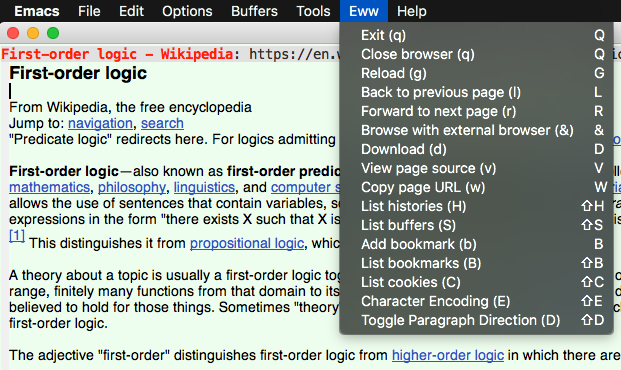
Eww Keys
Here's most useful keys
- p
eww-previous-url - r
eww-forward-url - &
eww-browse-with-external-browser - g
eww-reload - w
eww-copy-page-url - v
eww-view-source
while in eww,
Alt+x describe-mode to see
list of commands.
Eww questions
Open a new URL
Just Alt+x eww again.
Open a local HTML file
Alt+x eww-open-file.
Switch to a real browser
When in eww, Alt+x eww-browse-with-external-browser 【&】.
Make emacs always use eww
Open URL in new buffer
;; eww, open url in new buffer (setq eww-auto-rename-buffer 'url) ;; value can be ;; 'title ;; 'url ;; nil
Where is cookies and cache location
- url-cookie-file
-
variable.
Default value is
"~/.emacs.d/url/cookies". - url-configuration-directory
-
Default value is
"~/.emacs.d/url/"
Who Wrote Eww
eww is written by Lars Magne Ingebrigtsen ( http://quimby.gnus.org/lmi/lmi.html ) , the same guy who wrote gnus. See also Lars Magne Ingebrigtsen blog about it at http://lars.ingebrigtsen.no/2013/06/16/eww/