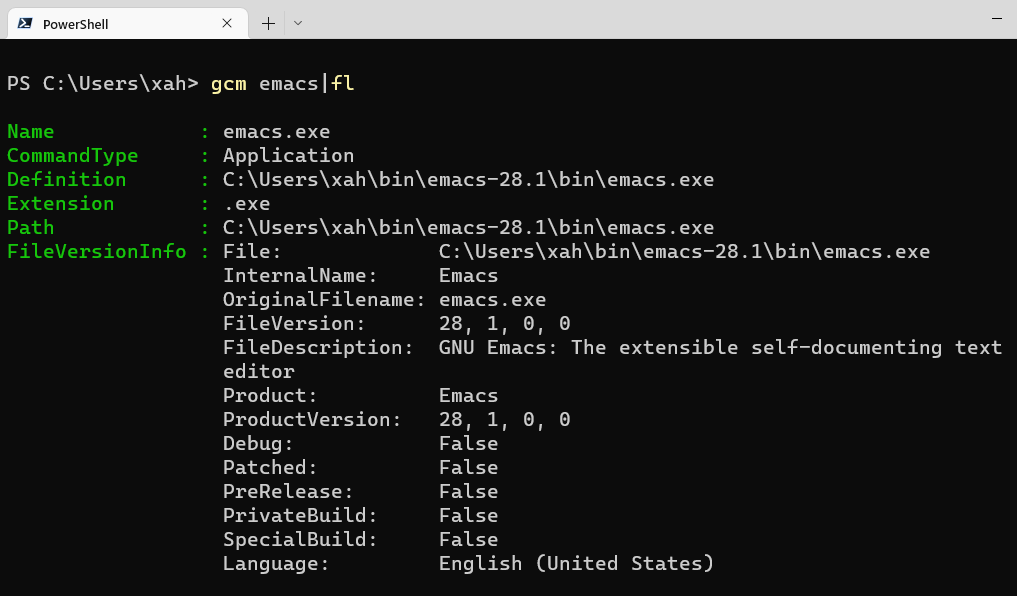Emacs: Show Version
Check Emacs Version from Terminal
In terminal, type:
emacs --version
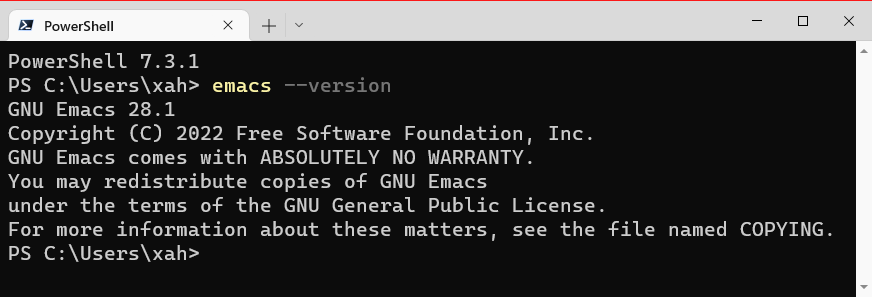
Check Emacs Version Within Emacs
type:
Alt+x version
sample output:
GNU Emacs 28.1 (build 52, x86_64-w64-mingw32) of 2022-04-04
Check if emacs is installed (Linux and MacOS)
In linux or Mac terminal, type:
which emacs
This checks if emacs is installed and in your path. It displays the emacs app path.
Check if emacs is installed (on Microsoft Windows)
On Microsoft Windows, press ❖ Window key, then type “emacs”.
or, in PowerShell, type:
get-command emacs | format-list # or gcm emacs | fl
[see PowerShell: Find Command]