Launch Emacs
Emacs can run in GUI mode (graphical user interface), or within a text terminal. [see Emacs: Terminal vs Graphical User Interface]
Launch GUI Emacs, from Terminal
On a text terminal, type:
Linux
# linux. Start GUI emacs emacs
# linux. Start GUI emacs. and if terminal is killed, won't kill emacs with it nohup emacs &
Mac
# MacOS, Start GUI emacs /Applications/Emacs.app/Contents/MacOS/Emacs &
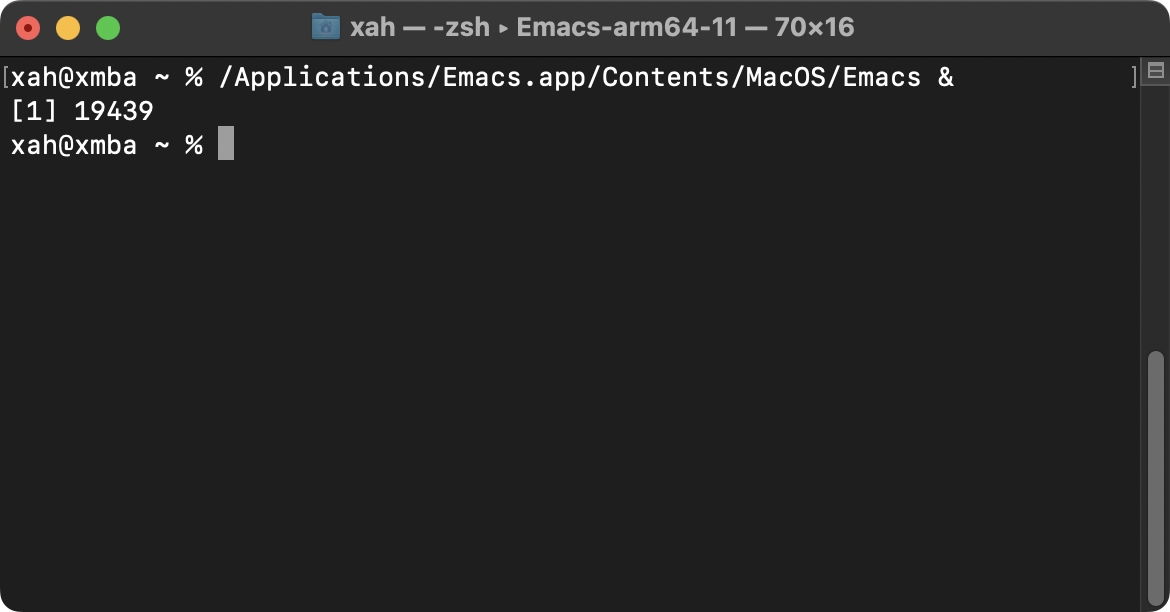
Microsoft Windows
Run Emacs in Text Terminal
On a text terminal, type:
Linux
# linux. run emacs in text terminal emacs -nw
-nw is same as --no-window-system, means run emacs in text terminal.
Mac
# Mac OS X. run emacs in text terminal /Applications/Emacs.app/Contents/MacOS/Emacs -nw
Microsoft Windows
Start emacs and open a file
# open a file with emacs emacs fileName