Emacs: Show Image Thumbnails
Show Image Thumbnails
Alt+x image-dired to view thumbnails of all images in a directory.
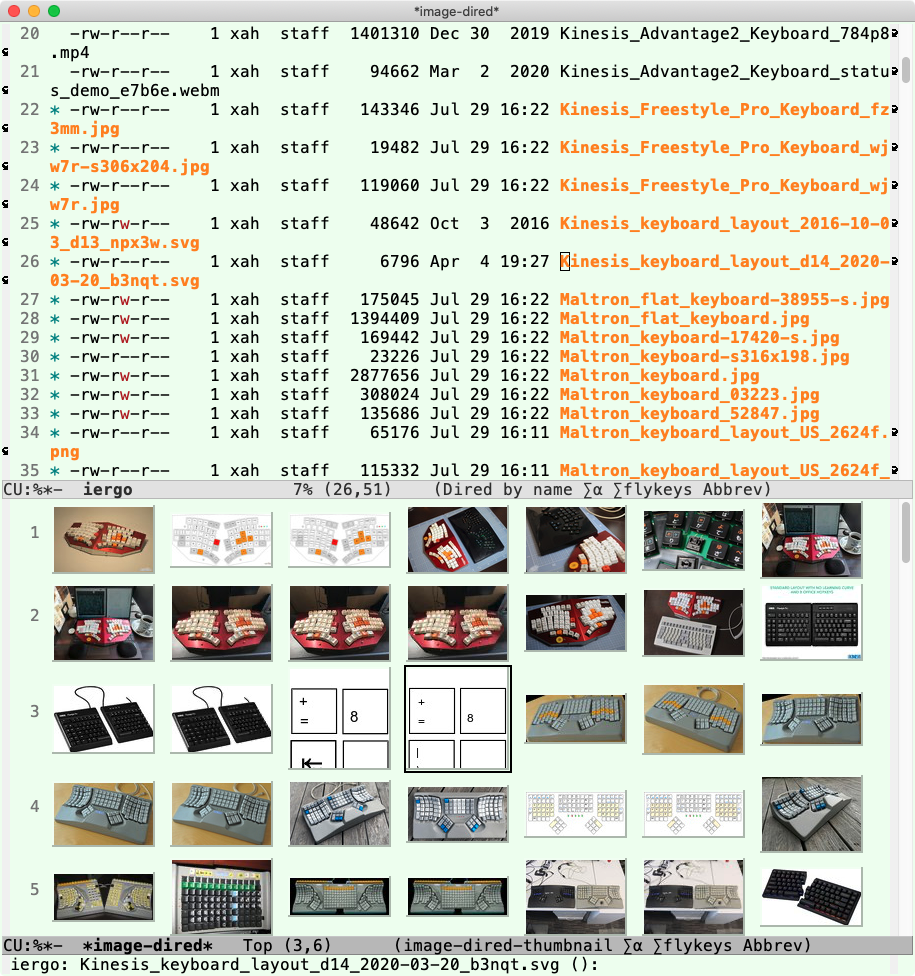
Note: image-dired is a alias to image-dired-show-all-from-dir.
And it was named tumme before emacs 24.x.
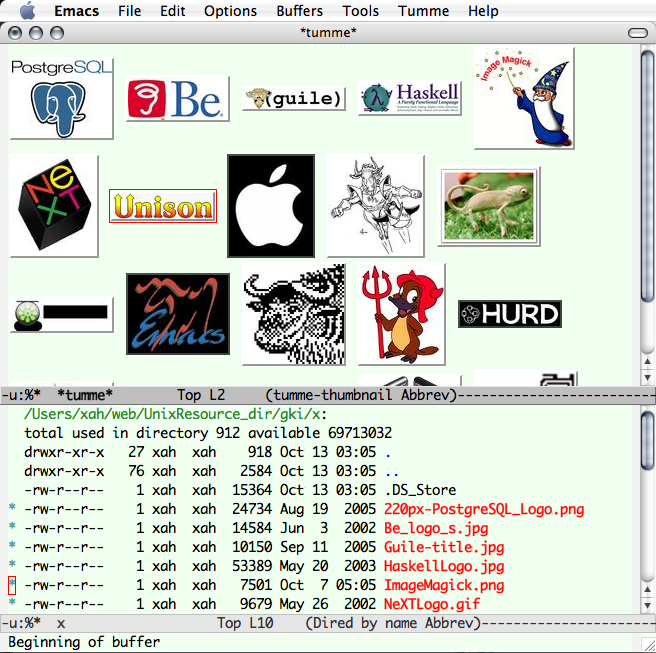
Image Cache Dir
image-dired-dir-
Variable. the dir to store image cache.
by default the value is
~/.emacs.d/image-dired/
2012 thanks to Fuqiao Xue (xfq)