Emacs: Chinese Input
Chinese Input
Emacs has several Chinese input methods builtin.
First, switch to Chinese input. Alt+x set-input-method, then give “chinese-py” (this is basic pinyin input system).
(to switch back to normal input, Alt+x toggle-input-method 【Ctrl+\】)
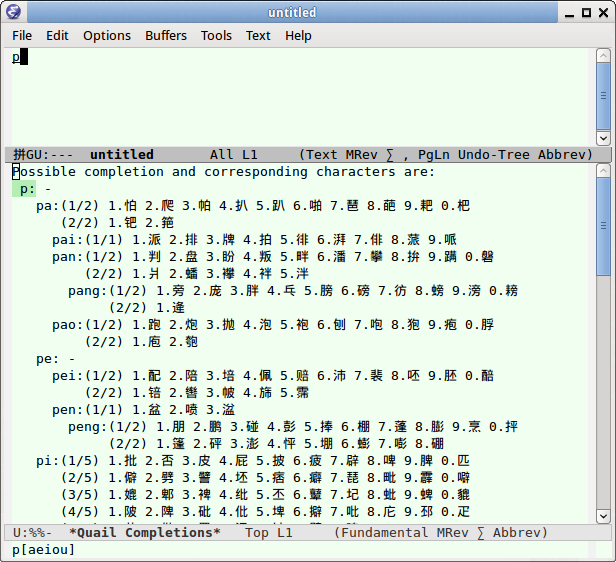
Now, type “p” then press Tab. You'll get a list of all words whose pronunciation starts with p.
You can also try chinese-tonepy, which lets you type a tonal mark as integer to narrow down the char list.
Note: emacs's builtin Chinese input is not practical compared to many other dedicated Chinese input systems. So, this is mostly useful for those who are studying Chinese, learning pinyin, or list characters. For real Chinese language input, you'll need features such as phrase suggestions, fuzzy input features, and many others to speed up the input.
There are emacs packages for practical Chinese input. Search MELPA.
See also: Chinese Input Methods
thanks to
Lew Perin
〔https://x.com/babelcarp〕
and
[Torsten Wagner https://plus.google.com/b/113859563190964307534/102520135125330850042/posts].