Emacs: Jargons (Glossary)
If you are new to emacs, here's some emacs jargons, terminology explained:
Editing
- point
-
current cursor position. (beginning of file is 1)
- mark
-
A cursor position, that starts text selection.
- region
-
Text selection
- kill
-
cut text.
- kill ring
-
a history of copied text.
- yank
-
paste
- transient mark mode
-
A preference setting, to have text selection highlighted
- cua-mode
-
A preference setting, to have standard undo cut copy paste keys (z x c v)
- rectangle
-
a rectangular area of text.
- fill-region
-
reformat lines so each line is no longer than 70 chars. (aka. hard-wrap lines.)
- Universal Argument, prefix arg, digit argument
-
give argument to command.
Buffer and File
- buffer
-
A opened file, or unsaved new file, or a working area where emacs displays text. Similar to browser's “tab”.
- visiting file
-
Basically means a opened file. when a buffer's content is from a file, it's said the buffer is visiting the file.
- find file
-
open a file.
Mode
- major mode
-
a setting for a buffer for a specialized task, e.g. edit programing language, view files in a dir, view image, shell, etc.
- minor mode
-
a specialized setting, usually for all buffers. Think of this as a preference setting.
- hook
-
a variable that stores a list of functions, to be called when some event happens.
Keyboard Keys
- keybinding
-
a keyboard shortcut for a command. or, the process of defining one.
- meta key
-
a key that exist on lisp keyboards.
by default, it's the Alt key on Microsoft Windows and Linux. ⌥ option key on the Mac.
- super key, hyper key
-
a key that exist on lisp keyboards.
Graphical User Interface Elements
- frame
-
Window
- window
-
A frame in a split window
- minibuffer
-
a special buffer that pops up at bottom to displays prompts and user input.
- echo area
-
the bottom line of the screen that displays messages temporarily. The messages are stored in Emacs: Messages Buffer.
- mode line
-
the bar at the bottom of a emacs window, indicating file name and major mode it's in.
- face
-
text style. e.g. font, size, coloring, underline, etc.
- font lock
-
syntax coloring.
- Fringe area
-
little vertical strip area on left and right sides of a window.
sometimes used to display line number or line return symbol to indicate line continuation.
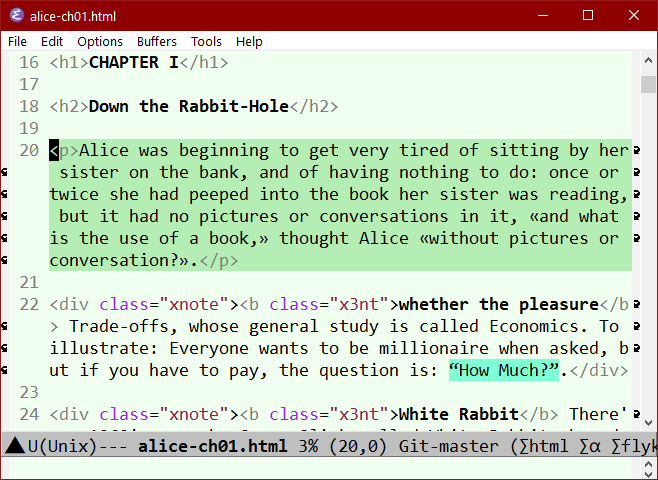
emacs 29 fringe 2023-09-01
Misc
- Recursive Edit
-
A recursive edit means a command is halted and can be resumed later, usually when a lisp error occurred.
Emacs Principle
- Emacs: Principle, Command, Keys
- Emacs: Jargons (Glossary)
- Emacs: Mode Line (Status Bar)
- Emacs: Major Mode
- Emacs: Minor Mode
- Emacs Init: Hook
- Emacs: Minibuffer
- Emacs: Messages Buffer
- Emacs: Universal Argument (C-u prefix arg)
- Emacs: Repeat Last Command
- Emacs: Jump to Previous Position
- Emacs: Narrow to Region