Emacs: Show Whitespaces
whitespace-mode makes whitespaces visible {spaces, tabs, newlines}.
whitespace-mode is new in Emacs 23 (Released 2009-07)
- Alt+x
whitespace-mode - Make whilespace visible. Toggle on/off, for current file.
- Alt+x
global-whitespace-mode - Do it in every buffer.
- Alt+x
whitespace-newline-mode - Make just newline character visible.
- Alt+x
global-whitespace-newline-mode - Do it in every buffer.
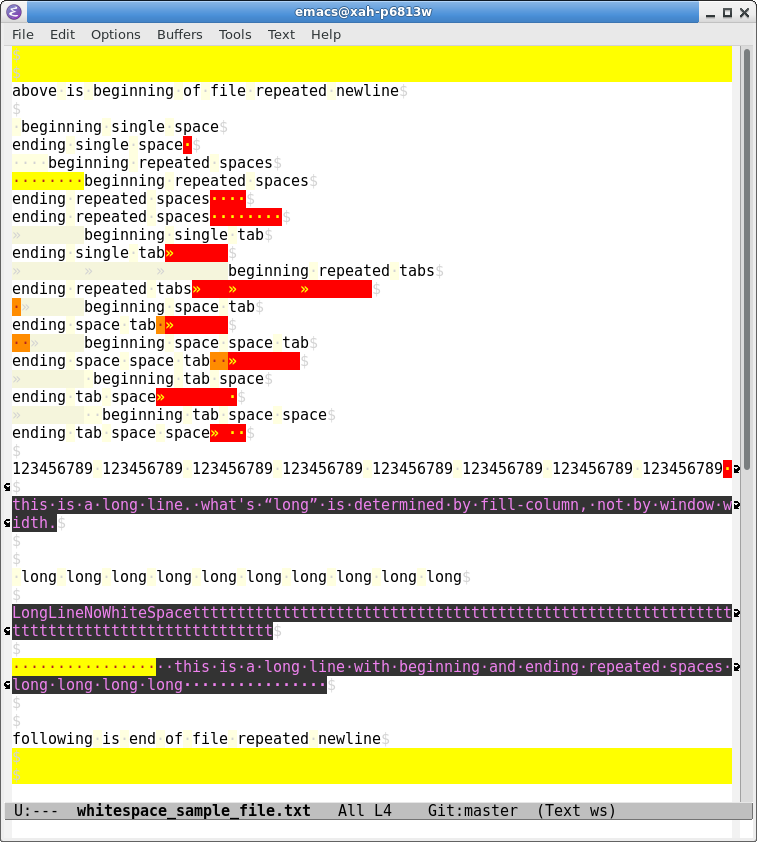
whitespace-mode.
Different placement and mix of whitespaces are rendered with different colors. Also, long lines are colored dark purple.