Xah Keyboard Blog Archive 2021-03
- User Interface Design: Ban Mouse Drag (updated)
new index pages
Big fat nice gaming machine. Skytech Siege 3.0 Gaming PC Desktop. AMD Ryzen 7 5800X 3.8GHz, AMD 6900 XT 16G GDDR6, 16GB DDR4 3200, 1TB Gen4 SSD, X570 Motherboard, 750W Gold PSU, 360mm AIO, AC WiFi Buy at amazon
new photos.
things bought. Writing review soon, possibly.
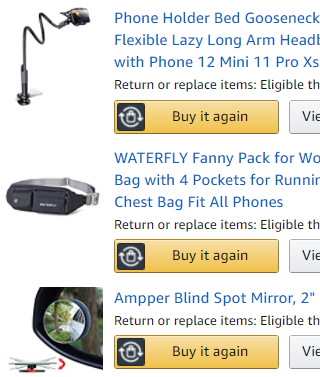
• WATERFLY Fanny Pack Buy at amazon
• Ampper Blind Spot Mirror Buy at amazon
- How to Set Key to Switch to Browser
- AutoHotkey: Useful Scripts
- AutoHotkey: Launch or Switch App
- Why Swap Mouse Right Button and Middle Button
- AutoHotkey: Swap Mouse Middle Button and Right Button
- Linux: Swap Mouse Buttons
- Linux: Set Mouse Speed
updated or new page.
Keyboard Menu Key
minor update
no longer recommend Microsoft Sculpt Ergonomic Keyboard. The keys are too stiff. updated. Best Ergonomic Keyboards, Xah Pick
Dvorak Keyboard Layout minor update.
- Modifier Keys Usage Frequency • repost
- Thumb Keyboard Layouts • new page
- How Many Keyboard Shortcuts Are There • major rewrite, for clarity.
holy. new expensive flat keyboard Buy at amazon
Drop ALT High-Profile Mechanical Keyboard — 65% (67 Key) Gaming Keyboard, Hot-Swap Switches, Programmable Macros, RGB LED Backlighting, USB-C, Doubleshot PBT, Aluminum Frame (Halo Clear, Gray)
new trackball from Sanwa. SANWA Wired Trackball. Silent Noiseless Buttons, 34 mm Trackball, 600/800/1200/1600 DPI. Buy at amazon
new or updated.
minor updates
Keychron Keyboard minor update
Typing Tutorial, Speed Test, Typing Games. added a section on typing score.
new photo and video.
Trackballs That Can Spin added more videos.
new photos and updates.
xtodo add to page. OneOdio A70 Bluetooth Headphone Buy at amazon
- very light and comfortable
- good sound
- two audio input jacks

Rode Wireless Lavalier Microphone Transmitter/Receiver Buy at amazon
updated.
- How to Program Number Keypad as Function Keys
- Difference Between Apple and Microsoft keyboards
- Roccat Vulcan Keyboard
minor updates.
some update. only 10 or so keys in the middle is reprogramable. This is pretty bad.
宮保拼音 Combo Pinyin, Chinese Input System by Chording
xtodo 宮保拼音 Combo Pinyin put in somewhere https://github.com/rime/home/wiki/ComboPinyin
【宮保拼音】 (Combo Pinyin),是一種利用標準美式鍵盤 並擊 輸入漢字的方法。 所謂「並擊」(chord-typing),即數指並行、同時擊鍵,以擊出的按鍵組合表達要輸入的編碼。形式類似於在鋼琴上彈奏和絃。
new photo, and updates
Bought headset and mic and bare finger shoe.
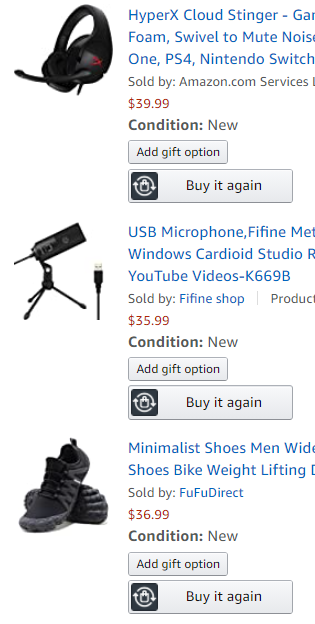
new recommendation from a music/audio expert friend
new. Cooler Master ControlPad. Added to Programable Keypad
- minor update Using a Second Keyboard as Programable Keypad
posting old articles.
Realforce Keyboard
Added video and more photo.
- Elecom HUGE Trackball
- Elecom Bitra Finger Trackball
- Elecom Bitra Thumb Trackball
- Elecom EX-G Pro Trackball
- Elecom EX-G Trackball
- Kensington Orbit Trackball with Scroll Ring
- Kensington Orbit Fusion Trackball
- Kensington Orbit Trackball
- Kensington TurboRing Trackball
- Microsoft Trackball Explorer
- Logitech Cordless Optical Trackman trackball
- Kensington Pro Fit Trackball
- Kensington Orbit Trackball, 1999
new photos
mechanical switch vs keyboard ergonomic shape
If the question is, mechanical switch is more important or ergonomic shape, and if one can only pick one. I used to think ergo, but now i think it depends on a lot factors per the person. do you touch type, how much you type per day, do you already have Repetitive Strain Injury, how bad is your current rubber dome keyboard, etc. I'd say they are equally important. Key switch matters significantly because finger pressing keys is the main movement. Ergo shape is also super important because bad position puts stress on wrist, shoulder.
comment at https://www.youtube.com/watch?v=b20q0NOr2yQ
new photos.
Linux: Keyboard Software Guide
added xKeySnail
Keyboard Layout Design vs Input System Design
If one rely on QMK or keyboard firmware features to design layout, then that kinda is a different beast. Cuz it's not just a letter layout, but require certain hardware features. So, we might have letter layouts as a class of layout, then, keyboard layout with firmware feature consideration. With the latter, it's essentially unexplored territory. (beginning to be explored)
For example, one of the practical problem of typing is typing bracket pairs and place cursor in middle. With plain keyboard letter layout, that's out of the question. But with keyboard firmware considered, it's trivial. But now we have a ton of variations.
For example, to type matched bracket and place cursor in middle, one most basic way with firmware based input is simply press whatever key is the left bracket perhaps plus a modifier and it'll insert bracket pair and move cursor inbetween. Another way, is say with a key sequence, say 【thumb t】. Another way, is say with a extra thumb key say named T1, one single key. So, when we consider keyboard firmware based layout (the first one of such is probably Maltron Keyboard with letter E on thumb ), then we got pretty much unbridled variations and possibilities in designing input system. Instead of thinking of it as layout, it more becomes a input system.
The issue with taking in keyboard firmware in, is that then we also need to take in the physical layout in, and that became almost unrestricted. Because we no longer have a standard design constraints as the standard PC keyboard. As we know in diy scene, there's already a ton of physical layout variations, some drastically diff. e.g. 8 thumb keys plus 2 palm keys in keyboard io, vs say atreus or other only has 40 keys, vs kinesis or dactyle with curved surface, or hyper 7 with over 2 hundred keys. Here, the measure of ergonomics is also out of whack. Because when u have a keyboard with 200 keys, then lots input can become a single key press, albeit you have to move hand all over. So, one of the ergonomic metric or efficiency metric becomes whether finger stay home and type 10 keys is better or is it better move arm across a river and hit 1 single key. My point being, if we consider keyboard firmware as part of layout design, the issue quickly becomes input system design, and almost unbounded complexity or judgement complexity.
One commonly asked need related to this is input of emoji. As the USB protocol for keyboard is designed (HIB), it's impossible for keyboard to send emoji, because the keyboard interface send keycodes, out of only 200 or so possible keycodes. Keyboard cannot actually characters or arbitrary code. Another very common need is app dependent shortcuts. No normal keyboard protocol lets the OS tell keyboard which is the current app. So, here we also venture into the comp/keyboard interface.
History of Kensington Expert Mouse
new photos and pics.

- 2.4G USB Wireless
- Bluetooth
- Rechargeable USB-C Port
- 3 DPI
- 2021-03-20
- http://mineko.fc2web.com/box/tb-room/
- https://twitter.com/nekotrackball/status/1368182682992185352/photo/2
- https://twitter.com/nekotrackball/status/1372745096341295109
- https://twitter.com/nekotrackball/status/1373121454368157696/photo/1
- https://twitter.com/nekotrackball/status/1373301854755426307
- https://twitter.com/a_ono/status/1368861295693287424/photo/1
Ergonomic Keyboard Layouts
added engram layout.
new photo.
and new page Why Programable Keypad
Copy Filepath in IrfanView
to copy filepath of current image in IrfanView, press i to show info, press Tab 3 times to goto the filepath field, then copy.
 A4TECH WUT-5 ScrollTrack Internet 4D Trackball
A4TECH WUT-5 ScrollTrack Internet 4D Trackball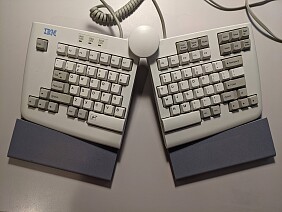 IBM Model 15
IBM Model 15 Lily58 keyboard
Lily58 keyboard Buying MIDI Keyboard
Buying MIDI Keyboard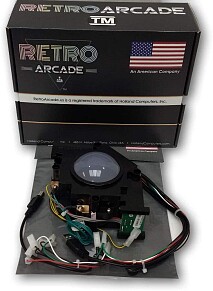 RetroArcade.us Trackball
RetroArcade.us Trackball Ablenet BIGtrack Trackball
Ablenet BIGtrack Trackball Japanese Action Figure
Japanese Action Figure Perixx PERIPRO-506/706 Trackball
Perixx PERIPRO-506/706 Trackball L-Trac Trackball
L-Trac Trackball Kensington TurboBall, 2000
Kensington TurboBall, 2000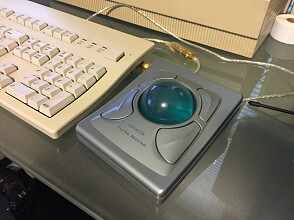 Kensington Turbo Mouse, Year 1999
Kensington Turbo Mouse, Year 1999 Kensington Expert Mouse Pro, Year 2001
Kensington Expert Mouse Pro, Year 2001 wico trackball
wico trackball Alfa Data
Alfa Data SHARP MZ-700 PC, Year 1982
SHARP MZ-700 PC, Year 1982 BeeRaider Keyboard
BeeRaider Keyboard Cleave
Cleave Barefoot Shoes
Barefoot Shoes Buying Microphone
Buying Microphone Buying Headset
Buying Headset Logitech H390 Headset
Logitech H390 Headset Stenotype Machine
Stenotype Machine Best External Drive
Best External Drive Best HiFi Speakers
Best HiFi Speakers Kensington Expert Mouse Pink
Kensington Expert Mouse Pink Kensington Orbit Trackball Pink
Kensington Orbit Trackball Pink Adesso T50
Adesso T50 MacMice Trackball
MacMice Trackball How Mouse Works
How Mouse Works Wacom Smart Scroll SS-200
Wacom Smart Scroll SS-200 Highscreen Trackball
Highscreen Trackball DIY μTRON Keyboard
DIY μTRON Keyboard Stenotype Machine
Stenotype Machine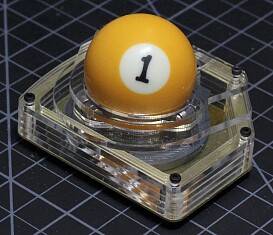 Aball Trackball
Aball Trackball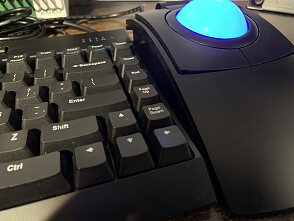 L-Trac Trackball
L-Trac Trackball Kinesis Freestyle Pro Keyboard
Kinesis Freestyle Pro Keyboard Logitech MX Ergo Trackball
Logitech MX Ergo Trackball HAVIT
HAVIT Koolertron Keypad
Koolertron Keypad