Xah Keyboard Blog Archive 2020-08
todo, review
todo, review, work in progress
new section at bottom on ancient switches Keyboard Key Switch Mechanisms
San Francisco Keyboard Meetup 2017
todo https://www.vexc-how-design.com/tech-specs
todo review
todo, write up
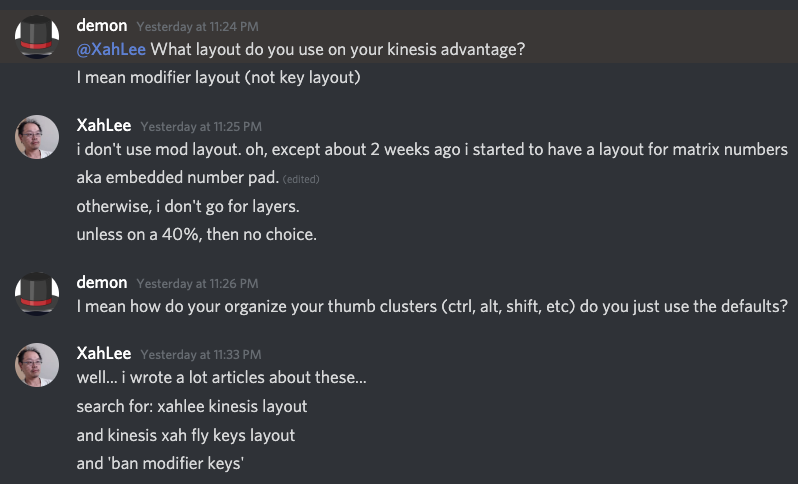
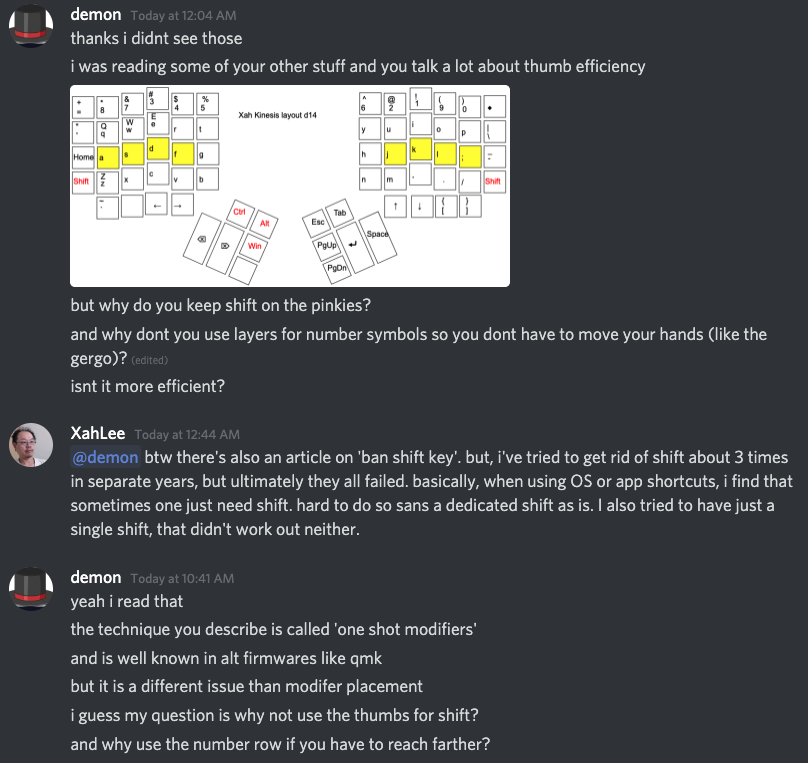
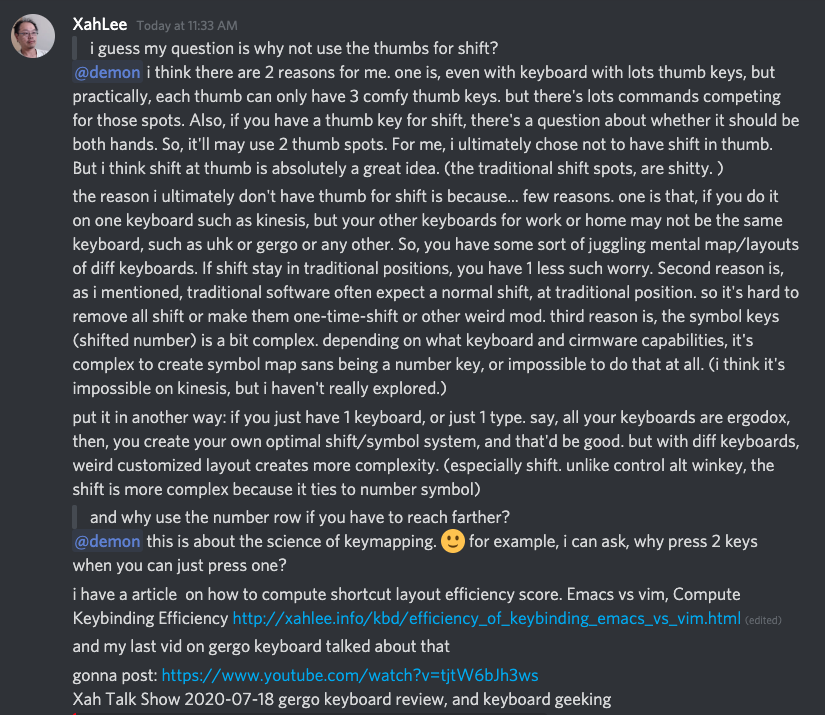
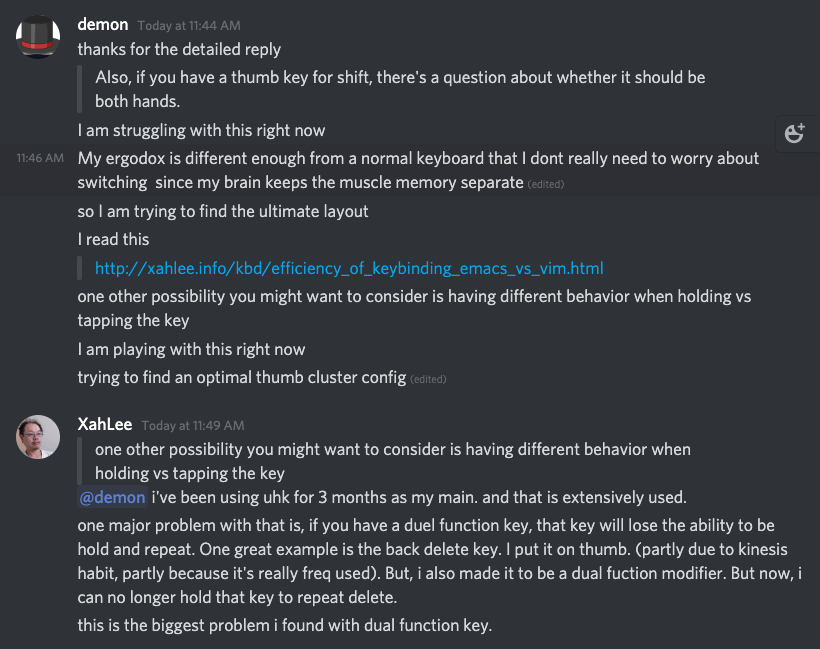
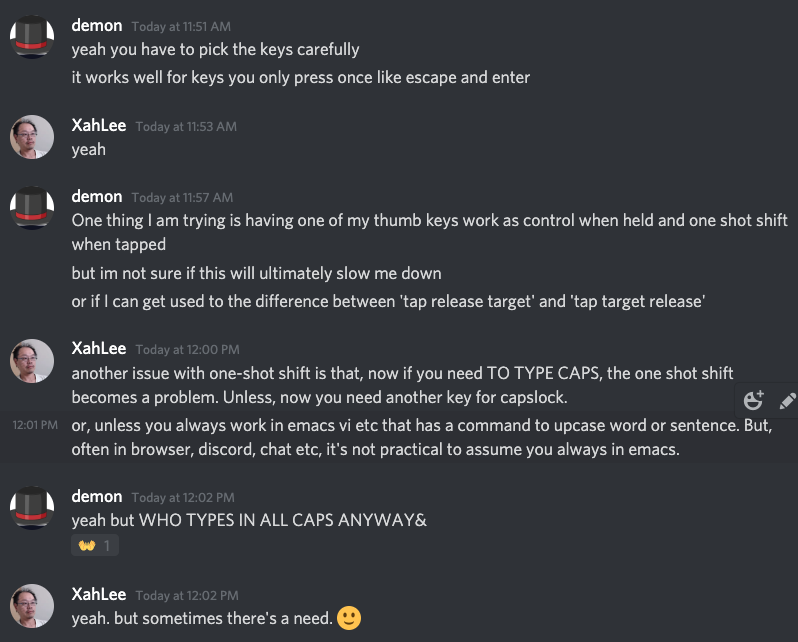
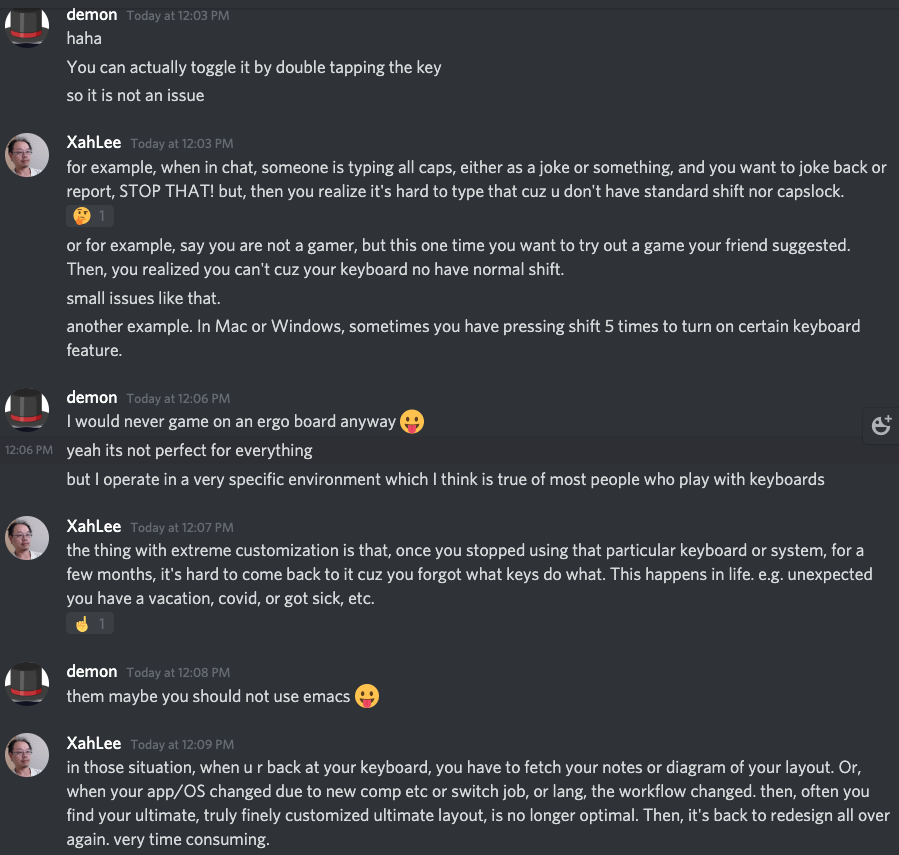
@demon btw there's also an article on 'ban shift key'. but, i've tried to get rid of shift about 3 times in separate years, but ultimately they all failed. basically, when using OS or app shortcuts, i find that sometimes one just need shift. hard to do so sans a dedicated shift as is. I also tried to have just a single shift, that didn't work out neither.
i guess my question is why not use the thumbs for shift?
@demon i think there are 2 reasons for me. one is, even with keyboard with lots thumb keys, but practically, each thumb can only have 3 comfy thumb keys. but there's lots commands competing for those spots. Also, if you have a thumb key for shift, there's a question about whether it should be both hands. So, it'll may use 2 thumb spots. For me, i ultimately chose not to have shift in thumb. But i think shift at thumb is absolutely a great idea. (the traditional shift spots, are shitty. )
the reason i ultimately don't have thumb for shift is because... few reasons. one is that, if you do it on one keyboard such as kinesis, but your other keyboards for work or home may not be the same keyboard, such as uhk or gergo or any other. So, you have some sort of juggling mental map/layouts of diff keyboards. If shift stay in traditional positions, you have 1 less such worry. Second reason is, as i mentioned, traditional software often expect a normal shift, at traditional position. so it's hard to remove all shift or make them one-time-shift or other weird mod. third reason is, the symbol keys (shifted number) is a bit complex. depending on what keyboard and cirmware capabilities, it's complex to create symbol map sans being a number key, or impossible to do that at all. (i think it's impossible on kinesis, but i haven't really explored.)
put it in another way: if you just have 1 keyboard, or just 1 type. say, all your keyboards are ergodox, then, you create your own optimal shift/symbol system, and that'd be good. but with diff keyboards, weird customized layout creates more complexity. (especially shift. unlike control alt winkey, the shift is more complex because it ties to number symbol)
and why use the number row if you have to reach farther?
@demon this is about the science of keymapping. :slight_smile: for example, i can ask, why press 2 keys when you can just press one?
i have a article on how to compute shortcut layout efficiency score. Emacs vs vim, Compute Keybinding Efficiency http://xahlee.info/kbd/efficiency_of_keybinding_emacs_vs_vim.html
and my last vid on gergo keyboard talked about that
gonna post: https://www.youtube.com/watch?v=tjtW6bJh3ws
Xah Talk Show 2020-07-18 gergo keyboard review, and keyboard geeking
@demon i've been using uhk for 3 months as my main. and that is extensively used.
one major problem with that is, if you have a duel function key, that key will lose the ability to be hold and repeat. One great example is the back delete key. I put it on thumb. (partly due to kinesis habit, partly because it's really freq used). But, i also made it to be a dual fuction modifier. But now, i can no longer hold that key to repeat delete.
this is the biggest problem i found with dual function key.
another issue with one-shot shift is that, now if you need TO TYPE CAPS, the one shot shift becomes a problem. Unless, now you need another key for capslock.
or, unless you always work in emacs vi etc that has a command to upcase word or sentence. But, often in browser, discord, chat etc, it's not practical to assume you always in emacs.
for example, when in chat, someone is typing all caps, either as a joke or something, and you want to joke back or report, STOP THAT! but, then you realize it's hard to type that cuz u don't have standard shift nor capslock.
or for example, say you are not a gamer, but this one time you want to try out a game your friend suggested. Then, you realized you can't cuz your keyboard no have normal shift.
small issues like that.
another example. In Mac or Windows, sometimes you have pressing shift 5 times to turn on certain keyboard feature.
the thing with extreme customization is that, once you stopped using that particular keyboard or system, for a few months, it's hard to come back to it cuz you forgot what keys do what. This happens in life. e.g. unexpected you have a vacation, covid, or got sick, etc.
in those situation, when u r back at your keyboard, you have to fetch your notes or diagram of your layout. Or, when your app/OS changed due to new comp etc or switch job, or lang, the workflow changed. then, often you find your ultimate, truly finely customized ultimate layout, is no longer optimal. Then, it's back to redesign all over again. very time consuming.
todo, read https://mntre.com/media/reform_md/2020-05-08-the-much-more-personal-computer.html
todo. work in progress 40 Percent Keyboard Crap
Keyboards without Numeric Keypad todo, review
Xah's Truly Ergonomic Keyboard Layouts todo need fix the layout app new url
todo. read.
- Chapter 6:CASE STUDY 2:CHORD KEYBOARDS
- By Bill Buxton.
- http://www.billbuxton.com/input06.ChordKeyboards.pdf
Bill Buxton is a input expert in academia. He's old, 60 or 70s. He has a collection of input devices and website. But the photos are all tiny. He's on twitter. But i stopped following him. Cuz he doesn't really post interenting things.
Xah No Chord Keyboard updated
Programer's Dvorak
on its own page.
separated from
Ergonomic Keyboard Layouts
old article. someone asking about my monitor. VIZIO E241i-B1 24'' 1080p 60Hz Smart LED HDTV, 2014
Best Ergonomic Keyboards, Xah Pick
minor update
Difference Between Apple and Microsoft keyboards
minor update
Atreus Keyboard
minor update
- Create Math APL Keyboard Layout
- MCM Model 70 Microcomputer (1972)
- IBM 5100 (year 1975)
- Space Cadet Keyboard
updated.
Trackball Ball Replacement
updated
Univac F-1355-00 Keyboard, 1971
updated
repost. minor updates.
Chinese Typewriter History
added a video
xah food 20200817 and you buy!

Broke after 41 days. Do not buy.
on its own page.
major updates on ergodox pages
Gergo Keyboard
added my video
Linux: X11 Keyboard Key Names
minor update
updated
added photos.
new photo. emacs logo on trackball.
L-Trac Trackball
Russian Keyboard Layout and Programing
minor update.
added photo
new photo
added photos.
 Ergonomic Kneeling Chair
Ergonomic Kneeling Chair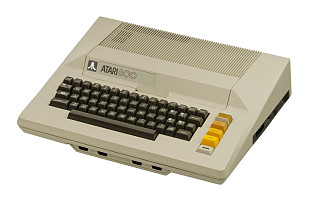 Atari 400/800
Atari 400/800 DEC VT220 + LK201, 1983
DEC VT220 + LK201, 1983 XMIT Keyboard
XMIT Keyboard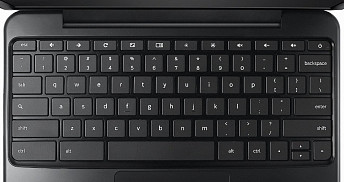 Chromebook Keyboard
Chromebook Keyboard NEC APC-H412, 1989
NEC APC-H412, 1989 Best External Drive
Best External Drive Invac PK-200, 1966
Invac PK-200, 1966 GameBall Trackball
GameBall Trackball Tablet Stylus
Tablet Stylus Cute Keycaps
Cute Keycaps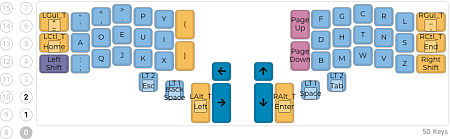 Xah Fly Keys Layout for Gergo keyboard
Xah Fly Keys Layout for Gergo keyboard Moonlander 72
Moonlander 72 Navy Wants Knobs and Sliders, No Touchscreen
Navy Wants Knobs and Sliders, No Touchscreen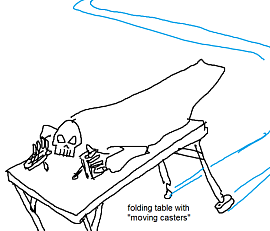 Best Computer Desk
Best Computer Desk TP-Link AC1750 WiFi 5 Router
TP-Link AC1750 WiFi 5 Router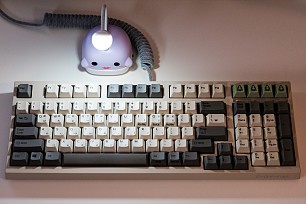 Leopold FC980C
Leopold FC980C USB Speakers
USB Speakers