Xah Keyboard Blog Archive 2022-01
- massive update Lisp Machine Keyboards ⌨
in particular:
- Stanford AI Lab (SAIL) keyboard
- Space Cadet Keyboard
- Symbolics Space Cadet Keyboard
- LMI Lambda Keyboard
also new:
and more major updates:
updates
xah talk show 2022-05-24 best stylus, pen input, trackball, and why happy hacking keyboard sucks
- Trackball Ball Replacement updated
- Kensington Orbit Trackball with Scroll Ring added a ring spin movie


Rubber dome switches. 〔image source https://x.com/wuzhangwu/status/1525778391802302464〕
- Emoji Keyboard. adde new keyboard.
- Keychron Keyboard. added a history section
- Big Ass Spacebar, SteelSeries Apex Keyboard
update a ton
- Keyboard Keycaps. new index page
- Keyboard Fun
- Pen Input Devices
- L-Trac Trackball, new photo
- Datahand. added manual
- Xah Keyboards. added photo
- Ultimate Hacking Keyboard (UHK 60 V1). removed bad video
- Proper Sitting Posture, new diagram
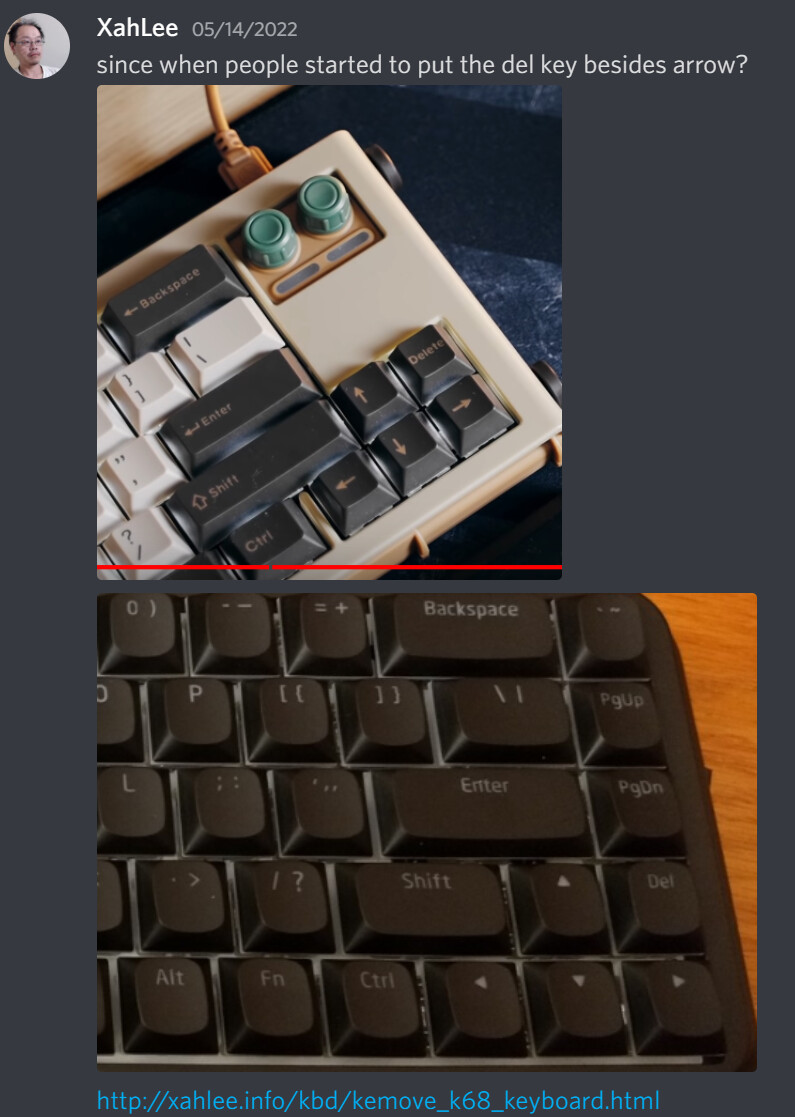
- hot swappable switch keyboard
- Best Ergonomic Keyboards, Xah Pick
- Windows Keyboard Software Guide. added Switch Hitter software
- Epomaker Niz Plum Keyboard
- Niz Switch
updated or new
- recently been remapping my Kinesis Advantage a lot again. Kinesis Advantage2 Programing Guide
- Logitech C920 Webcam Review
- Spedal Webcam MF934H. new page
- Logitech Trackman Marble Ancient and still going. but now $48 at amazon. no buy.
- GameBall. new vid.
- wife wants RENPHO Leg Massager Buy at amazon
updated
which aspect of keyboard ergonomics is more important?
- Most important: mech switch, light.
- The shortcut system used. e.g. Emacs default keybinding vs vim, vs Xah Fly Keys, etc. Basically, avoid control combo, or have thumb key for them.
- At least 6 keys distance apart from left/right hand. (aka split. 1 physical piece with split sections or 2 physically split pieces.)
- Tenting. 20deg is normal. This is important if you really have hands on keyboard several hours a day.
- The other issues: ortholinear layout. Letter layout (dvorak vs qwerty), are less important.
cleaned up and removed lots old. Computer Keyboards ⌨
added a video
now there is a search box. 870 articles.
keyboard_search.html
minor updates.
- Kinesis Advantage2 Keyboard added a topic box at bottom.
- Truly Ergonomic Keyboard
- Truly Ergonomic Keyboard Photo Gallery
- Famous Programers with Repetitive Strain Injury, minor update
- new layout, halmak. Ergonomic Keyboard Layouts
Mac dock station
recommended to me by Andy Lee and ctietze.
- CalDigit TS3 Plus Thunderbolt 3 Dock - 87W Charging, 7X USB 3.1 Ports, USB-C Gen 2, DisplayPort, UHS-II SD Card Slot, Gigabit Ethernet for Mac n PC, Thunderbolt 4 Compatible (0.7m/2.3ft Cable) Buy at amazon
Supports two external monitors at 4K 60Hz, or 6K resolution if you are using Apple M1 Pro. Single external monitor 4K 144 Hz. 2.5 Gigabit Ethernet. Audio in and out. Thunderbolt 4 host + 2 downstream Thunderbolt 4. Three other USB-C. Four USB-A. DisplayPort. SD/microSD.
The only negative is no HDMI port, but can use DisplayPort to HDMI adapter, or USB-C to HDMI adapter.
https://www.caldigit.com/thunderbolt-station-4/
—2022-02-23, Andy Lee
more update.
Kensington Orbit Trackball with Scroll Ring
now wireless
Yes. To my suprised, they are diff. That is, been using surface pro 4 since 2019, and since, have had several pen. The original ms ones, and 2 variant active china cheapo, and inactive ones with disk tip and also a mesh tip.... But anyway, turns out, a active pen, and finger, and mouse, they work differently, as opposed to one emulating the other.
Both finger and active pen does not work as well as a mouse or trackpad, in the sense that finger or active pen sometimes simply does not work, cannot activate a right click or selection or cannot drag, in certain app or situations.
In terms of traditional pointer functionality, mouse is best, then finger, then active pen on surface tablet.
I also have the drawing tablet. The drawing tablet as a pointer have somewhat similar problem with active pen on the screen, but better. Quite a interesting saga.
Because before, i thought, finger touch screen or active pen on screen, are just emulation of the mouse pointer by software in OS. Not at all. They are very different implementation of the pointer. At least on MS Windows 10. .
Also, it may or may not matter, the above experience is with respect to using windows in normal windows mode, not tablet mode.
Another relevant point we need to mention is that, windows has this setting about pen, about "let me use it as mouse". It does have some effect in some app, as making it more functional pointer, but overall, still does not work in some situations.
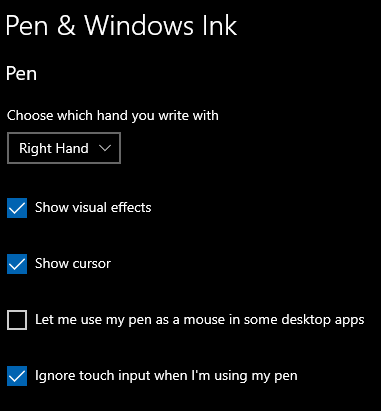
but let me mention, all these detail normally doesn't matter. except, in vivaldi and firefox, u cannot use the pen to swipe on screen to scroll. Which is the most major pain. And plus, in chrome, sometimes, it is impossible to right click with the pen, or impossible to make a text selection of more than 1 word.
new photos.
new photos
Mac: Hover Mouse Auto Click
update
gosh. i rly need a keyboard to be used in bed with tablet while wife sleep. requirement are:
- must have bluetooth wireless.
- switch must be ≤ 45g force. (cherry mx silent red ok. ) (need not be mechanical)
- switch must be as silent as cherry mx silent red. (cherry brown, blue out.)
- compact nice. but want full function keys in groups of 4. need arrow in inverted T.
- need to be programable with onboard memory. (must have hardware dvorak.)
seems i don't have much options. looked and looked.
closest is
- Epomaker Niz Plum Keyboard but expensive
2022-05-31 got solution. KEMOVE K68 Butterfly Keyboard . no physical physical function keys, but ok.
dvorak firmware vs operating system problem
mid layout solution to firmware layout vs operating system layout problem
minor updates
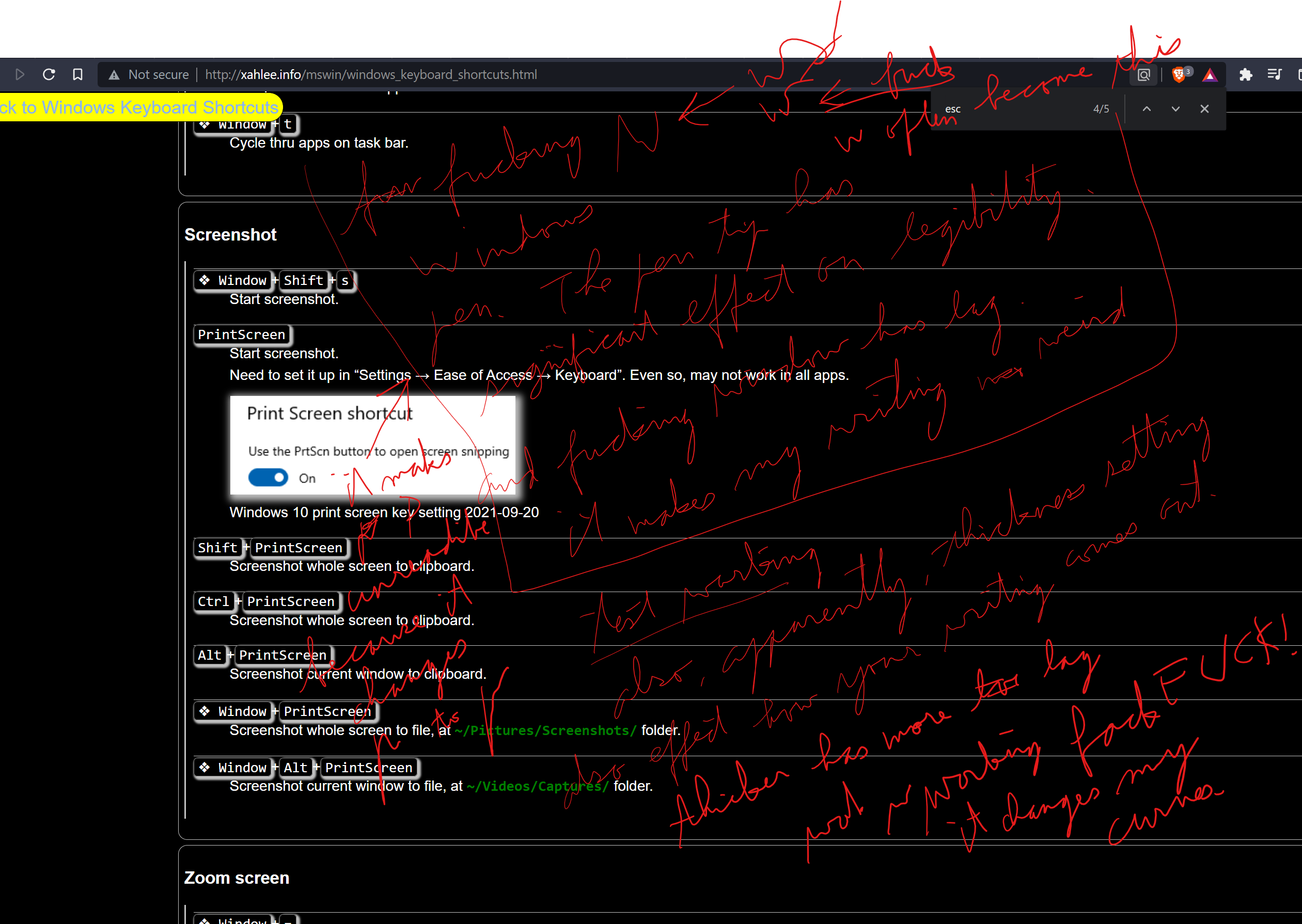
Datahand minor update.
Windows Logo Key Shortcuts new. revived.
Best Computer Desk
new photo.
Ctietze 2022-01-07: @XahLee I remember a recent YT vid where you talked about how stupid home row mods are again (or was it here?). Have you tried living with just shift below the F/J key? I'm not a fast typist in general, and not reaching outward to the actual shift keys is a really nice option IMHO. Provided the firmware supports tweaking this so it doesn't get annoyingly in the way as you said.
Yeah. Rid of the shift traditional position is good thing. But i think it can be done well usually on a ergo that has middle kinda keys. On kinesis (or ergodox like ones), i think it doesn't work. I tried multiple times. Major reason is that, u need 2 shift, unless that shift position is truly versatile and ergo for both hand A to Z. But ergodox etc don't have that many keys in such position. Also, another principle is that, the modifiers, needs to be bunched together. Example: Ctrl shift alt/cmd at least, need to be together, cuz traditional shortcuts often require pressing 2 of them together. e.g. 3d model software.
- International Keyboard Layouts
- Idiocy of International Keyboard Layouts
- Canadian Multilingual Layout
- German Keyboard Layout
- German Ergonomic Keyboard Layouts: de-ergo, ADNW
- French Keyboard Layouts
- New AZERTY French Keyboard Layout (2019)
- French Ergonomic Layouts: dvorak-fr, bvofrak
- Alt Graph Key, Compose Key, Dead Key
2019-11-20 . add to a index page

reddit discussion reddit
i highly recommend Gergely Nagy's stuff. Check out his latest blog https://asylum.madhouse-project.org/blog/2017/01/03/model01-prototype/
though, i think few things am not sure it's utmost optimal for everybody.
for example, the tab dance keys. (one might call it multi-char key instead. When you press key once, it insert one char (say, the left paren), press it twice, it inserts another (say, the left square bracket), press it 3 times, it insert left curly bracket (braces). As far as i know, he has 2 tab dance keys for inserting the left and right of the 3 types of brackets ()[]{} )
for me, i think that's not optimal. I think the most efficient way to insert brackets pair, say, the parenthesis, is to press a key, and both opening and closing are inserted, with cursor moved to the middle.
this brings us to another issue, is that i find not all operations can be optimally done on keyboard firmware. The inserting brackets by pair is a example. For example, suppose there is a text selection, then you press the insert bracket pairs key. Here, i think best behavior is for brackets to be placed around the selected text. So, this cannot be done with keyboard firmware itself. This goal must be done in conjunction with an editor+OS. (or, perhaps in the coming future, the keyboard hardware can actually communicate with OS in both directions more than just transmitting keys.)
The above is one example.
I recently chatted with him and we haven't discussed this idea yet.
there are more details about the brackets insertion. For example, keyboards don't have the luxury of having 2 or 3 physical keys dedicated to just the 3 types of brackets. (on traditional PC keyboard, 4 physical keys are dedicated for brackets, with help of Shift to type the 6 ascii bracket chars.) On fancy ergonomics keyboard, usually they are matrix layout, and sacrifice the sundry extra pinky keys on the far right of keyboard, so, even fewer keys. So, when we consider keyspots, we may not have the luxury to have 2 or 3 or more dedicated keys for brackets. We must resort to other means, such as tab dance, with shift, or with leader key, or layer. Which way is most optimal. Then, if we have nice system to insert brackets, one starts to also want the same way to insert “curly quotes” and ‘single curly’, «french» ‹single› and other unicode brackets chinese/japanese 〈〉「」〔〕【】, math floor ⌊⌋ math ceiling ⌈⌉. This is a reason am not a big fan for tab dance key for brackets.
[edited, extended]
great news about the bi-directional protocol! Thanks.
about the tab dance key, i feel pressing the same key 3 times is too much, and pressing same key to insert diff character is slightly more complex a model than i liked. Also, it can't generalize to lots other commonly used brackets such as «french» ‹single› “curly” ‘single’, chinese 「」【】〈〉《》, math floor ⌊⌋ math ceiling ⌈⌉ etc. Since they are all matching pairs, it'd be nice to have the same mechanism to insert them all. With tab dance for bracket, seems it can't generalize to all these unless one dedicate more keys for each.
also, inserting single bracket isn't appetizing for me. You mentioned you use emacs electric-pair-mode. But now, there's a situation where the keyboard relies on emacs to behave optimally. What if user is not using emacs? Also, even with emacs, now you have one physical key for the tab dance right bracket, that's kinda wasted.
also, you put the tab dance keys on a relatively harder to reach position, near the middle of keyboard. (pic here https://asylum.madhouse-project.org/blog/2016/10/15/multi-purpose-keys/ ) from my experience with truly ergo keyboard, that in the long run isn't feeling too good. (but really, kinda not much alternative because there are only so many keys under hands but more commands/chars needed)
so for me, my current solution is to use leader key sequence, to insert some 10+ types of brackets. The keys in question are thumb for leader, and home row for the most used (){}[], and other letter keys for other brackets. I'd prefer the total count of key sequence be just 2, including the leader key. But for lack of keys (the easy-to-reach key sequence key spots) to the number of command, now i use 3 keys sequence to insert all brackets. Done in emacs.
about Esrille having too many thumb keys or they being less ergonomic than keyboardio model 01, i think it's open to debate.
i haven't touched neither. You haven't touched Esrille.
but by analysis, Esrille thumb keys seems fine to me, because:


let's look at the left side. Esrille has 5 thumb keys. Look at the middle one. It's between V and B. Now, this key position is comparable to M01's left most thumb key, also between V and B.
To the right of this thumb key, there are 2 more on esrille, and 3 more on model 01. So, we can say that on model 01 there's 1 extra that requires more reach than esrille.
To the left key, there are 2 more on esrille, and 0 model 01. So, we can say there are 2 more on esrille.
Now, the left most on esrille is between X and C, which is common on Microsoft ergo keyboards and very easy to reach. So, i think the Esrille thumb keys, are all OK. While the model 01, has one far right key.
but overall, i think we need to actually use them both to have good comparison, as even slight positional offset collectively has impact on how we feel and use the keyboard.
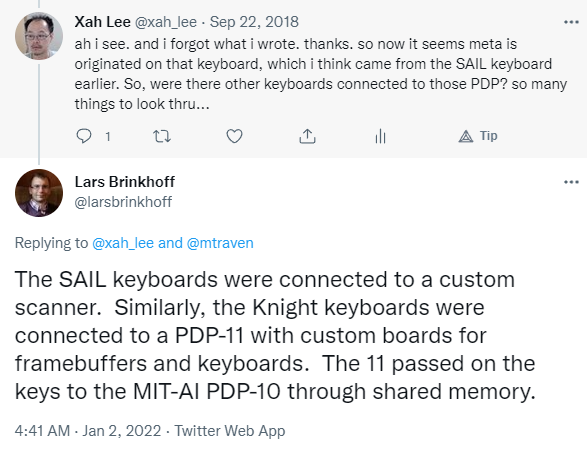
- Lars Brinkhoff SAIL keyboard 2022-01-02
- https://x.com/larsbrinkhoff/status/1477621172019904516
- The SAIL keyboards were connected to a custom scanner. Similarly, the Knight keyboards were connected to a PDP-11 with custom boards for framebuffers and keyboards. The 11 passed on the keys to the MIT-AI PDP-10 through shared memory.
Cleave Keyboard
added a video.
Maltron Keyboard
minor update
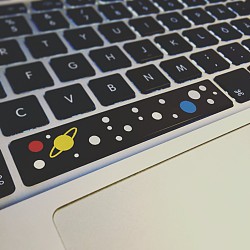 The Space Key
The Space Key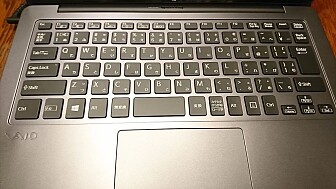 Tiny Spacebar
Tiny Spacebar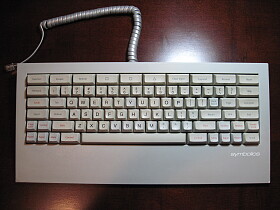 Symbolics keyboard PN 365407
Symbolics keyboard PN 365407 Symbolics keyboard PN 365407 Rev C
Symbolics keyboard PN 365407 Rev C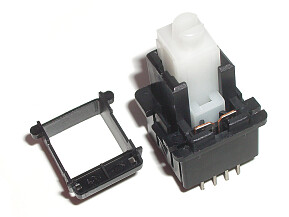 ITW Magnetic Valve Switch
ITW Magnetic Valve Switch Hi-Tek 725 Switch (Space Invader Switch)
Hi-Tek 725 Switch (Space Invader Switch) DIY two-ball trackball
DIY two-ball trackball Old Trackballs
Old Trackballs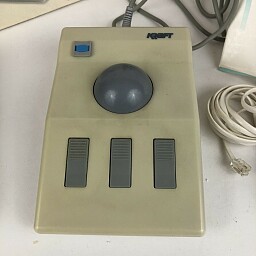 Kraft Trackball, 1989
Kraft Trackball, 1989 Cheap Stylus
Cheap Stylus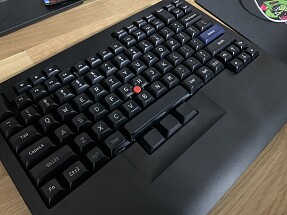 Shinobi TEX Keyboard
Shinobi TEX Keyboard Microsoft BallPoint mouse, 1991
Microsoft BallPoint mouse, 1991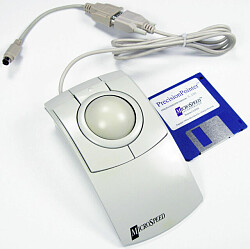 Microspeed PC-Trac trackball, 1991
Microspeed PC-Trac trackball, 1991 Keyboard in Movies
Keyboard in Movies Best Palm Rest
Best Palm Rest Keychron Keyboard
Keychron Keyboard KEMOVE K68 Butterfly Keyboard
KEMOVE K68 Butterfly Keyboard KEMOVE DK61
KEMOVE DK61 Glove80
Glove80 VAXstation
VAXstation Logitech MX Master 3 Mouse
Logitech MX Master 3 Mouse Evoluent
Evoluent Moonlander Keyboard
Moonlander Keyboard Memory Form Mattress Mold
Memory Form Mattress Mold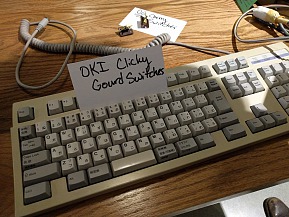 OKI Gourd Spring Keyboard
OKI Gourd Spring Keyboard